6 Best Lobstr.io Alternatives and Competitors in 2026
TL;DR
I reviewed the best Lobstr.io alternatives so you don’t have to.
- Phantombuster – Great for LinkedIn automations, terrible pricing.
- Apify – Powerful, flexible, and built for devs, but costly and complicated.
- Outscraper – Loaded with e-commerce scrapers, slow and clunky UI.
- Browse AI – Build your own automation, but a little pricey.
- Evaboot – Works for Sales Navigator, not worth the cost.
- Spherescout – Instant local leads, limited to US and France.
Lobstr.io is easily the most affordable and scalable web scraping platform out there.
But yeah, maybe there’s a feature or two you wish existed. Fair.
So you look for alternatives and get slapped with lists from review sites or AI tools that match keywords, not actual use cases.
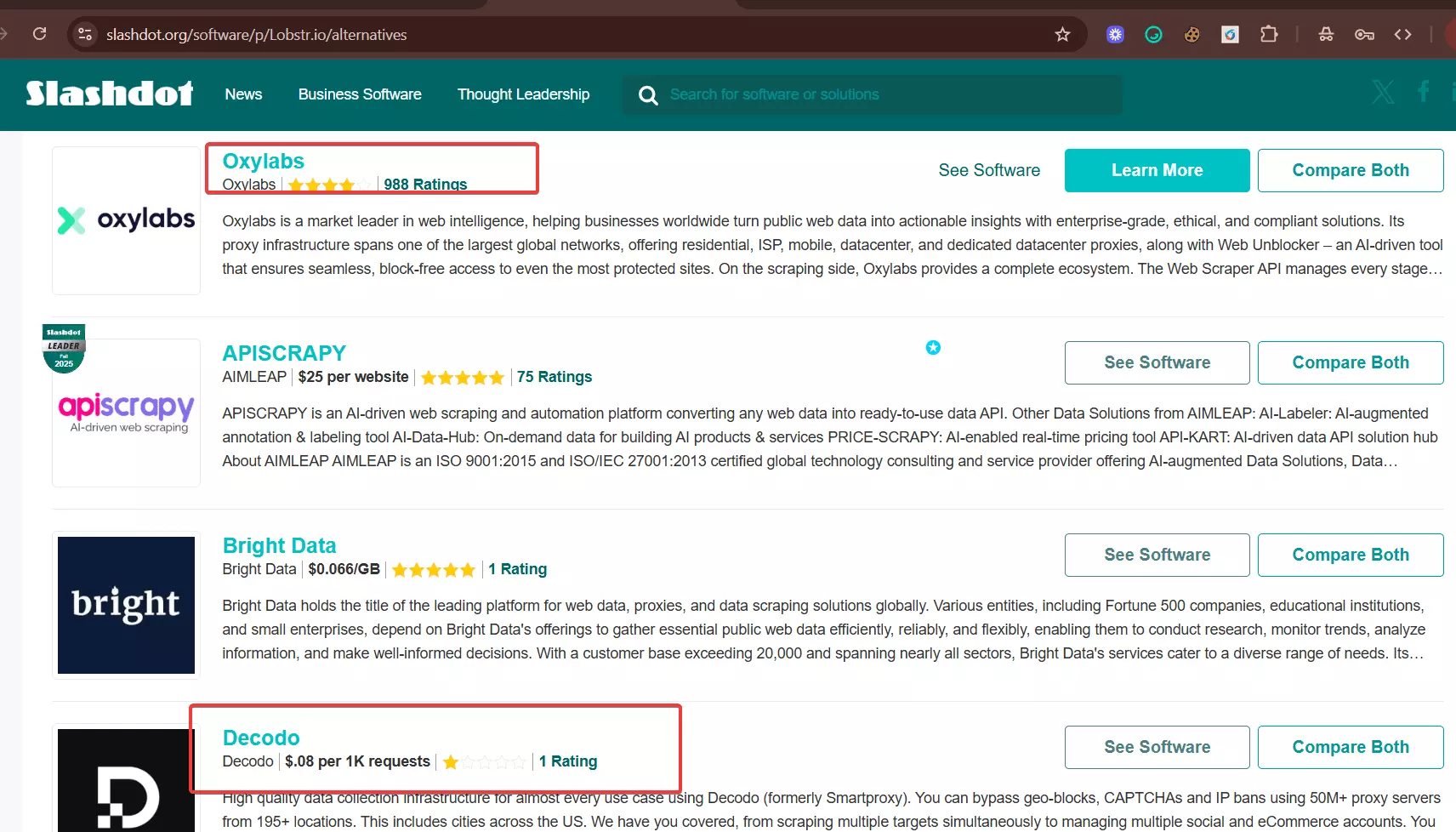
Half the stuff they suggest can’t even scrape a basic site.
Even if you’re leaving us, I can’t let you fall for junk. We’re not your bitter ex. So here’s something better.
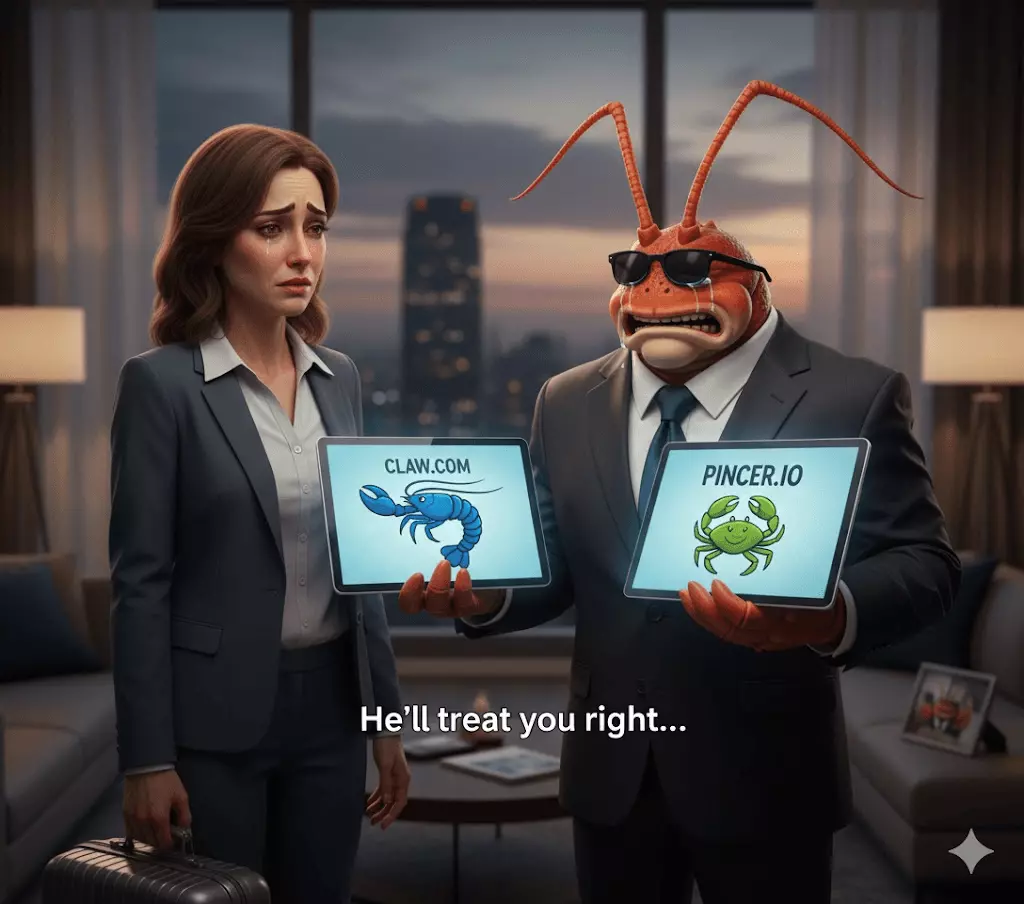
A real list of Lobstr.io alternatives… broken down by what they do right, where they choke, and who they’re best for.
| Tool | Best For | Starting Cost (per 1k results) | Scalability | Integrations | Ease of Use | Main Weakness |
|---|---|---|---|---|---|---|
| Lobstr.io | All-purpose scraping, automation, and enrichment | $1 | ★★★★★ | Webhooks, API, Sheets, S3 | ★★★★★ | Missing some native integrations |
| Phantombuster | LinkedIn automation and workflow chaining | $29 | ★★★★☆ | HubSpot, Salesforce, Clay | ★★★★☆ | Slow runs, time-based pricing |
| Apify | Large-scale, developer-grade scraping | $15 | ★★★★★ | Zapier, API, LangChain & AI tools | ★★★☆☆ | Complex UI, pricey setup |
| Outscraper | E-commerce and Google data scraping | $4 | ★★★★☆ | HubSpot, Zoho, Pipedrive, Zapier | ★★☆☆☆ | Messy UI, slow performance |
| Browse AI | No-code web scraping and monitoring | $2.4 | ★★★☆☆ | Google Sheets, Airtable, Zapier | ★★★★★ | Expensive for starters |
| Evaboot | LinkedIn Sales Navigator leads | $50 | ★★★☆☆ | Chrome Extension | ★★★★☆ | Too expensive, limited use case |
| Spherescout | Instant local business leads | $3 | ★★★★☆ | CSV Export | ★★★★★ | Limited geography, no validation |
But first, let’s talk about what makes Lobstr.io the “nobody does it better” kind of platform.
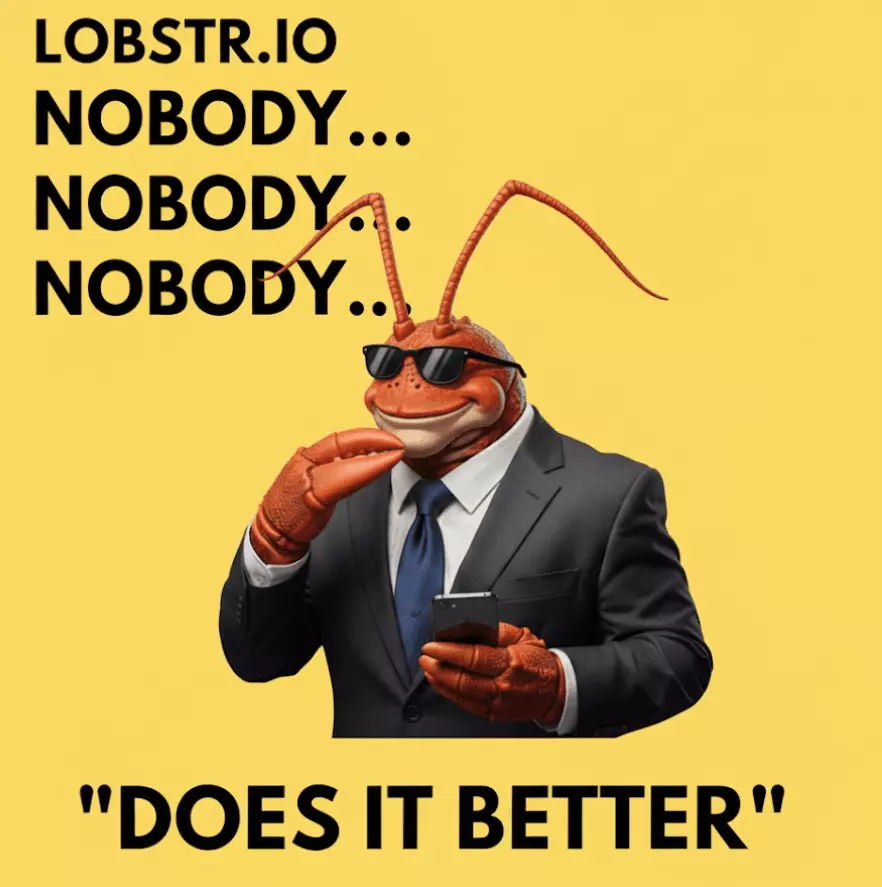
Why Lobstr.io is the best?
Before we talk about alternatives, let’s be real about what makes Lobstr.io hard to beat.
- 20+ scrapers covering 14 platforms, catering different industries and use cases
- Built-in data deduplication
- Email and phone number collection
- Built-in email validation
- Concurrency support (deploy up to 45 bots per run for lightning fast speed)
- Schedule feature to automate scraping and monitoring
- Auto exports to S3, Google Sheets, SFTP, or your email inbox + webhooks support
- Captcha solvers and residential proxies fully managed (no extra cost)
- Developer-friendly API
- Technically skilled support team
- 1-click account synchronization
But how’s the experience for the people using it?
What do users say about Lobstr.io?
Lobstr.io is rated 5 stars on Capterra, one of the most trusted review platforms out there. And it’s not a fluke.
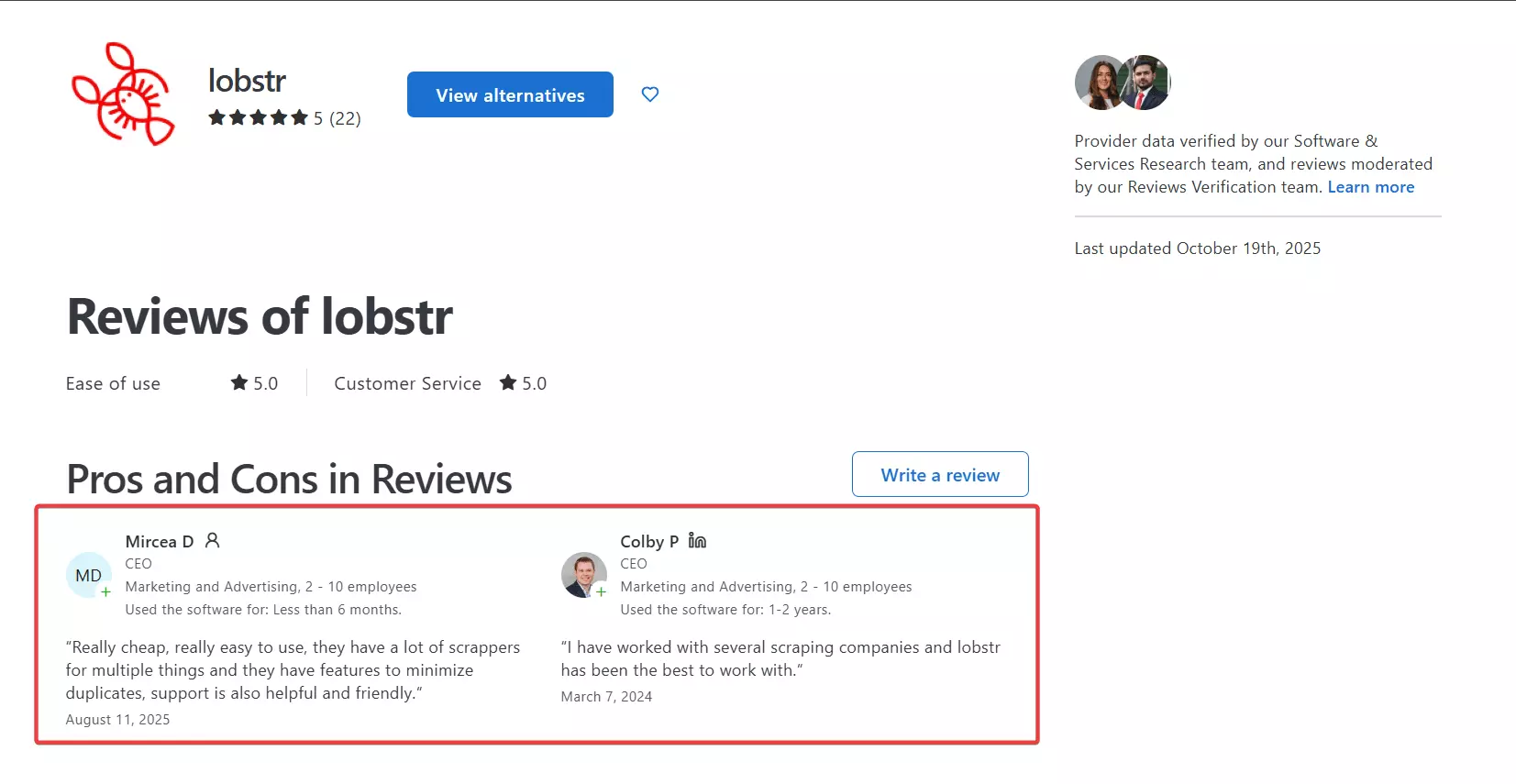
What users love the most?
- Customer support
- Ease of use
- Affordability and scalability
Customer support
People love how fast we respond, how we actually understand the tech, and how we follow up till things are fixed.
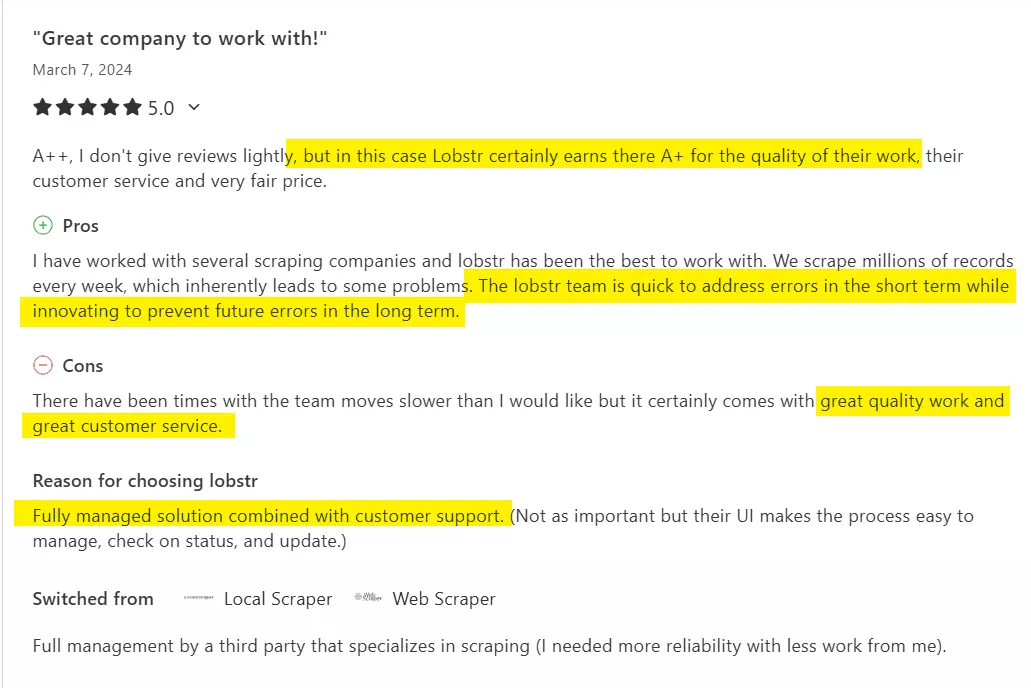
Talking to our support team is simple No tickets, no long email threads, no tab-hopping.
Got an issue or a question? Click the live chat pop-up and drop your message. Support team usually replies within minutes during business hours.
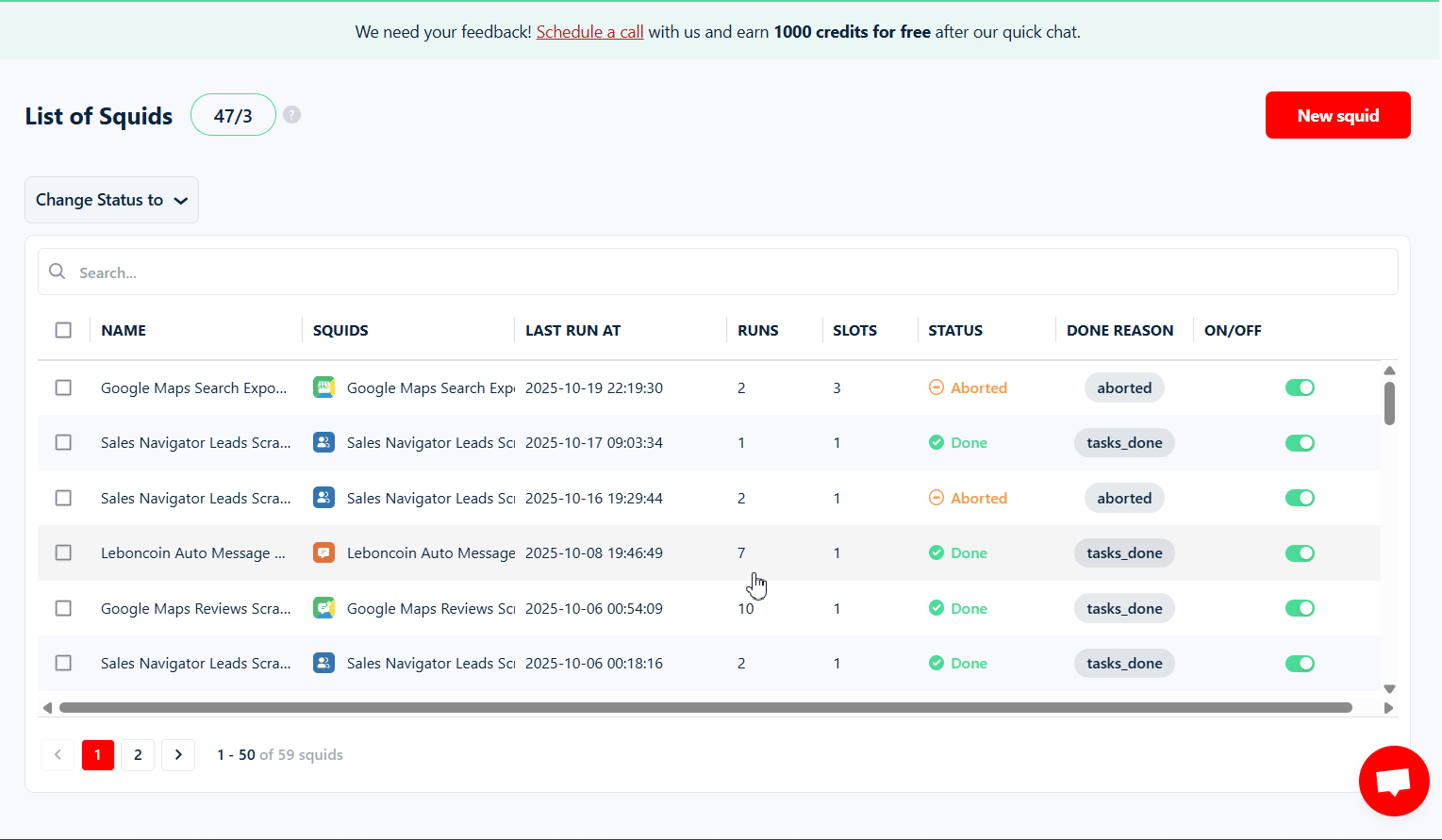
Ease of use
Users call Lobstr.io clean, simple, and easy to get around.
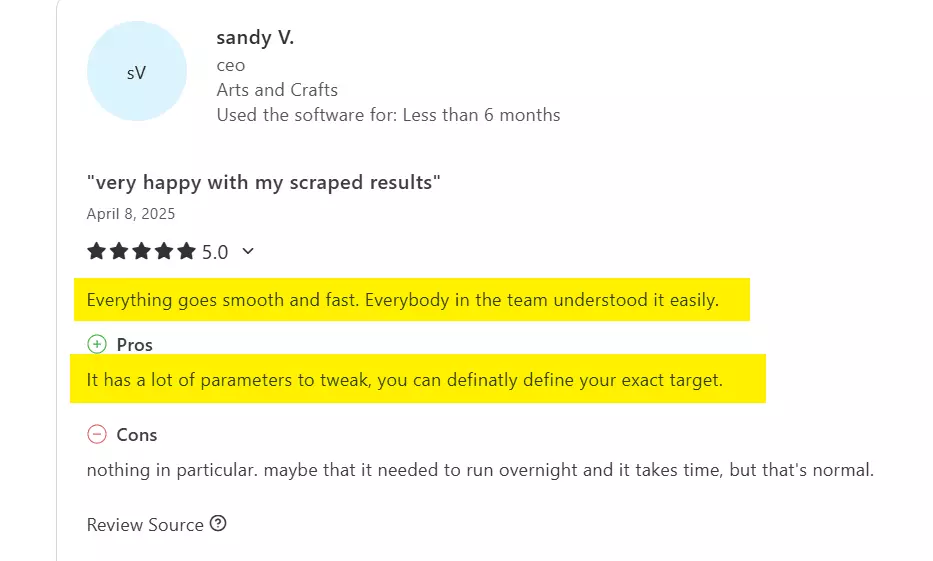
Why? Because the UI just makes sense. You can sign up and run your first scraper in under two minutes. Add your email and password, confirm, done.
Launching a scraper is just as quick. Create a squid, tweak the behavior, hit launch. Everything else sits right on the left sidebar, one click away.
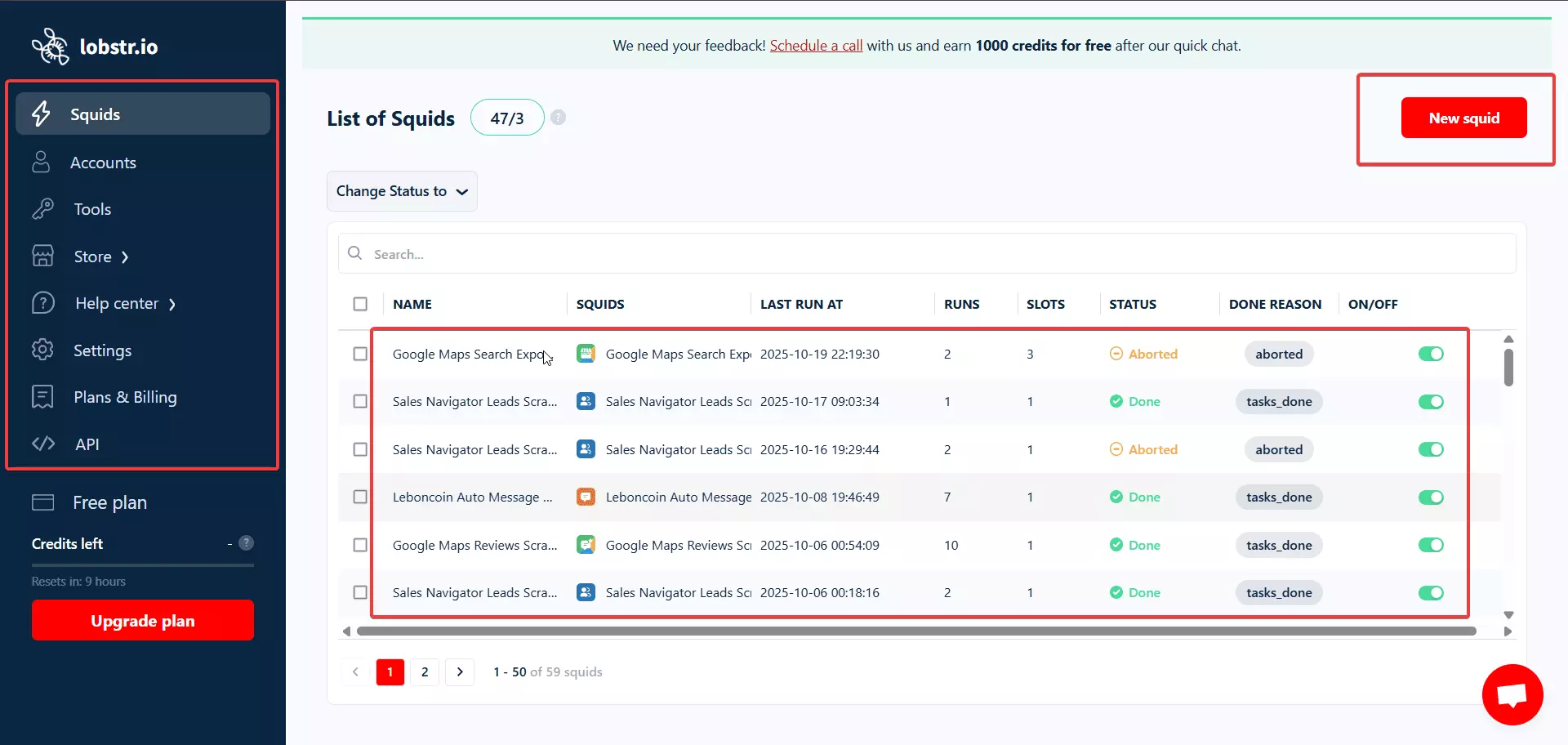
Data quality
Reviews often highlight the accuracy and consistency of Lobstr.io’s results.
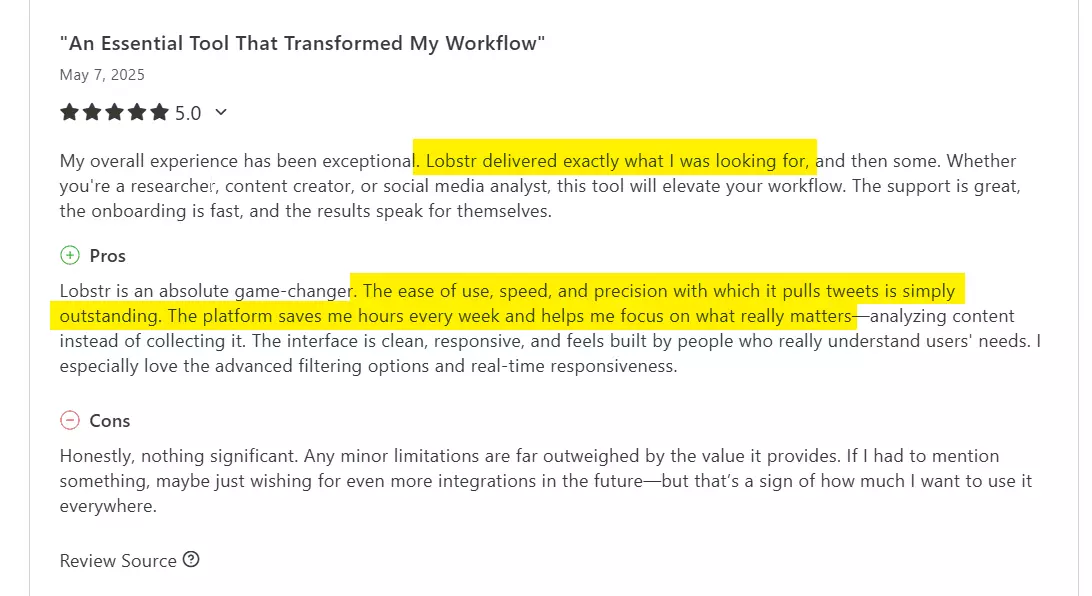
The built-in email validation and data deduplication features help keep everything reliable right out of the box.
Affordability and scalability
People stay with Lobstr.io because it delivers real value. It’s affordable when you’re starting out, and it scales smoothly as you grow.
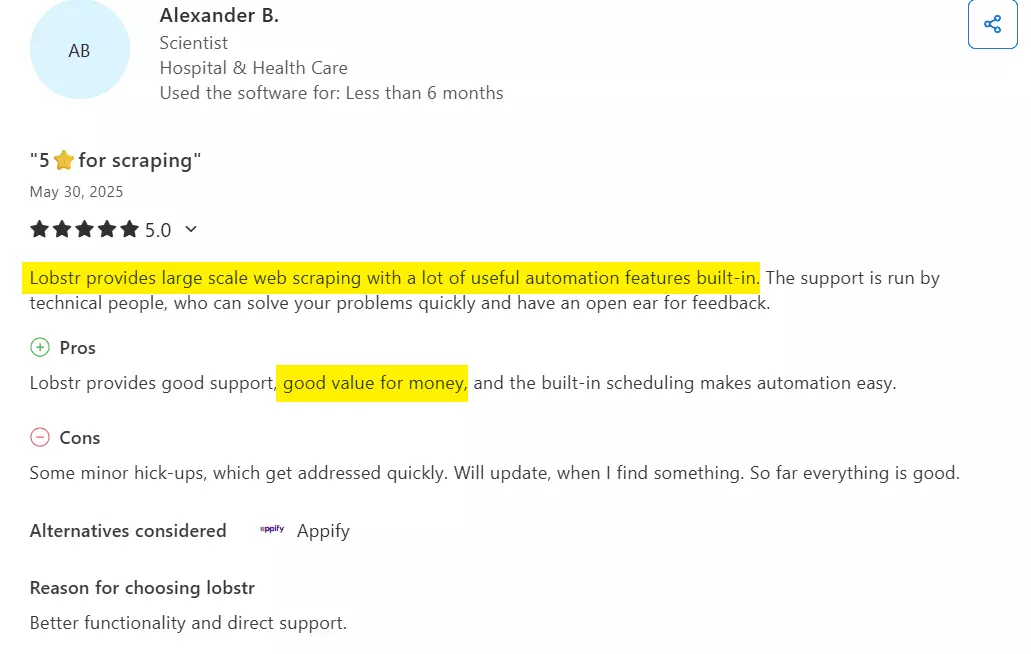
On average, Lobstr.io costs about 20% less than most tools in the same space, while giving you room to scale freely.
But how much does it actually cost? Let’s talk numbers next.
How much does Lobstr.io cost?
Lobstr.io runs on a simple credit system. Each row per function costs 1 credit.
For example, a basic data row costs 1 credit, and every extra function you add, like email collection or validation, costs a few more.
There’s no pay-as-you-go, you pay a monthly subscription fee.
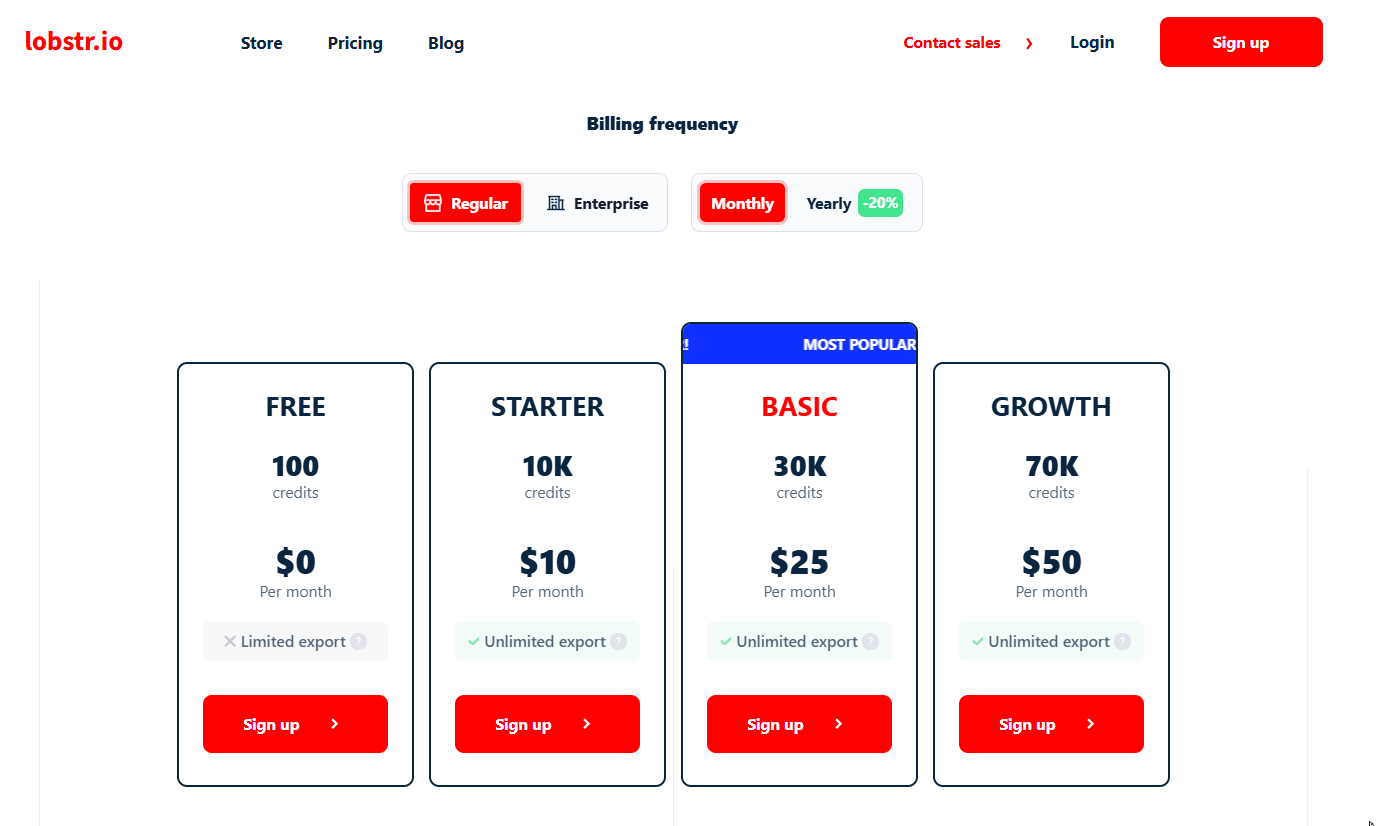
- Free plan: 100 credits per month
- Regular plans: $10 to $50 per month
- Enterprise plans: $100 to $800 per month
- Custom plans: if you need bigger data volumes or special scrapers
So what’s the real cost per 1k rows of data?
It starts at about $1 per 1k rows for basic data. As you scale, that drops to around $0.5 per 1k rows.
But why’d you need a Lobstr.io alternative?
Who needs Lobstr.io alternatives (and why)?
Alright, time for some honesty. Lobstr.io nails a lot, but there are still a few things that Lobstr.io doesn’t offer (yet but we’re working on).
- Workflow building
- Native integrations
- More scrapers
Workflow building
You can’t merge two scrapers or link them into a workflow inside the Lobstr.io app yet.
For example, if you want Google Maps listings and their reviews, you’ll first collect the listings, then manually feed those URLs into the Google Reviews scraper.
You can still build workflows using automation tools like Zapier, Make, or n8n with the Lobstr.io API, but there’s no native workflow builder (yet).
So if you need a tool that can merge multiple scrapers in one flow, an alternative might fit you better for now.
Native integrations
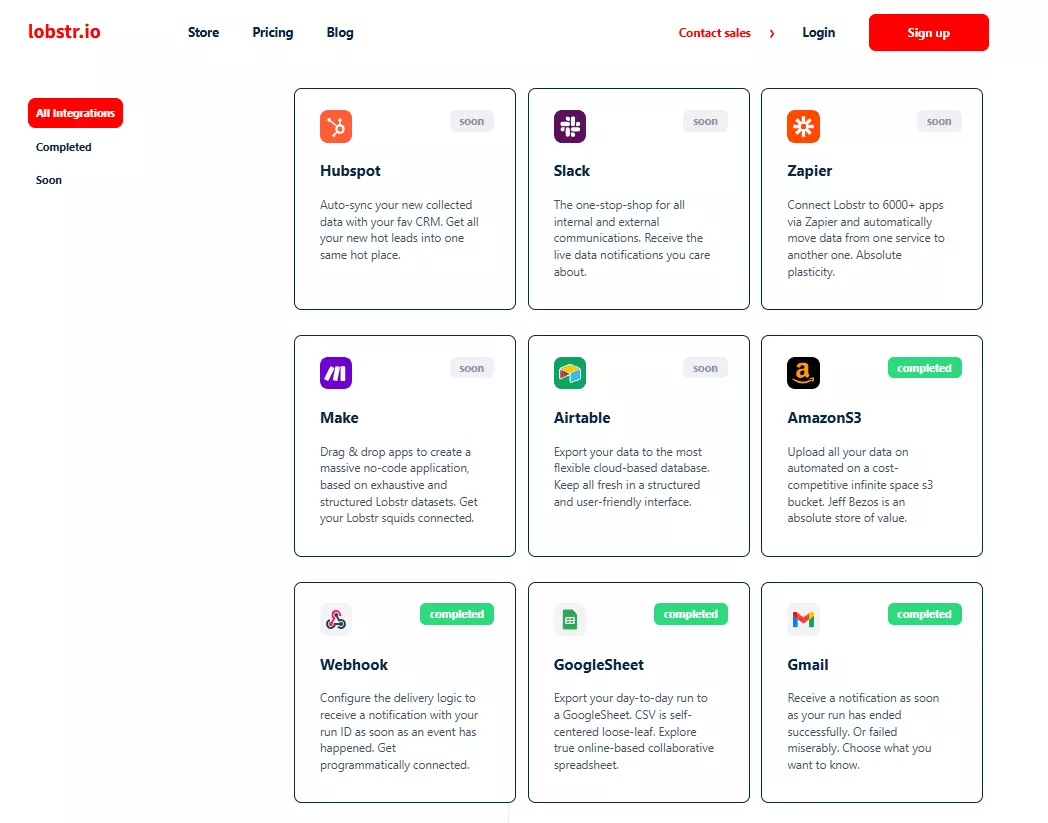
You can connect Lobstr.io through webhooks or the API, but native integrations are still in the works.
We’re already building them, but as of now, they’re not live.
More scrapers
Lobstr.io already offers 20+ scrapers covering a wide range of use cases and industries.
New ones are being added constantly.
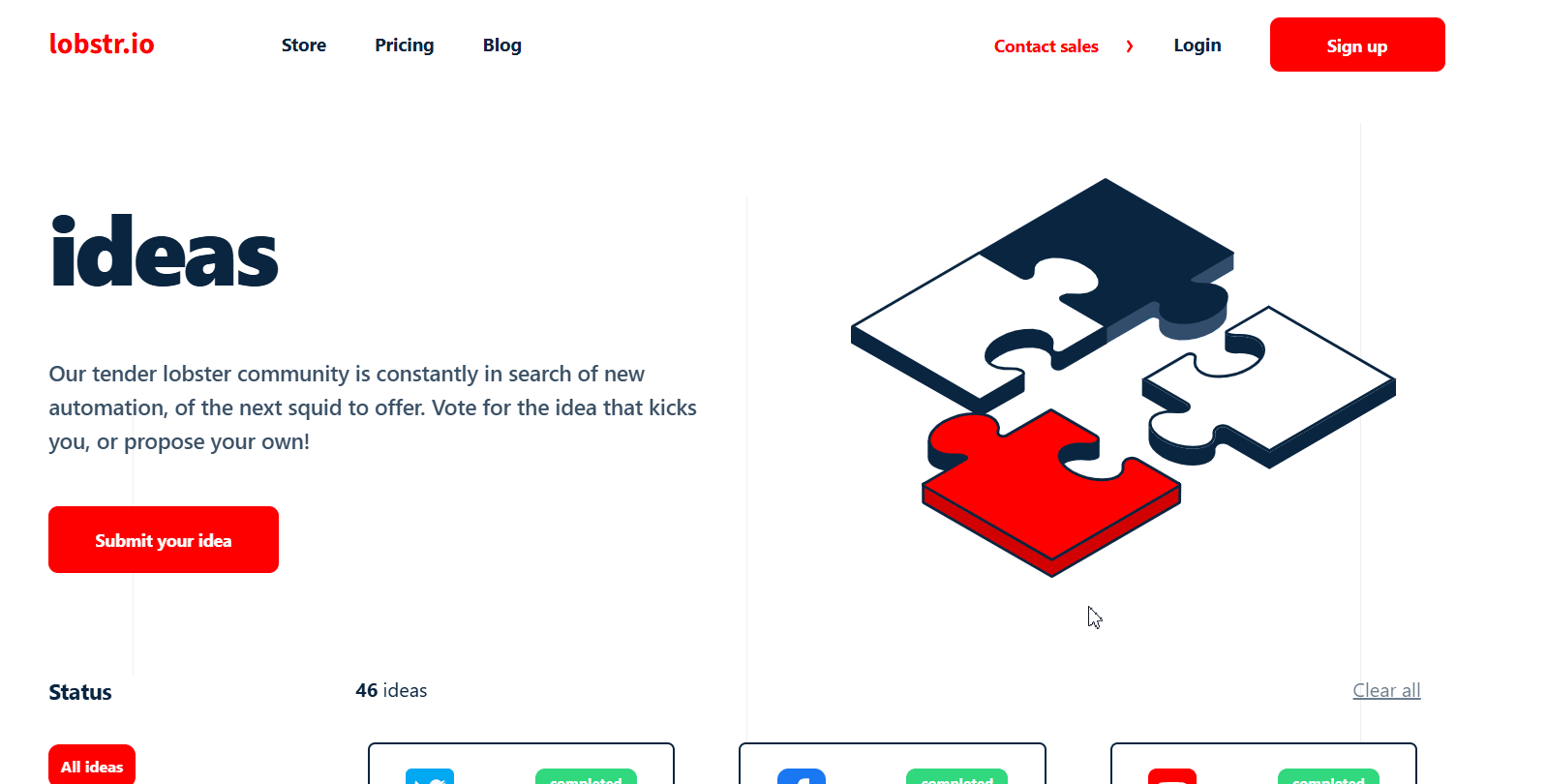
Since Lobstr.io is a user-first platform, we ship what users actually ask for. You can vote on upcoming scrapers or submit your own ideas.
Still, there might be specific scrapers you want that we don’t have yet.
The alternatives I picked check all the right boxes… speed, data quality, affordability, export options, and scalability.
Basically, I looked for tools that meet the same standards I hold Lobstr.io to.
I’ve used most of these platforms myself whenever I need to go beyond Lobstr’s current capabilities.
I know what they can do, where they struggle, and how they stack up. I also checked what other users say to make sure the picks are solid, not just my bias talking.
6 best Lobstr.io alternatives
| Tool | Best For | Starting Cost (per 1k results) | Scalability | Integrations | Ease of Use | Main Weakness |
|---|---|---|---|---|---|---|
| Phantombuster | LinkedIn automation and workflow chaining | $29 | ★★★★☆ | HubSpot, Salesforce, Clay | ★★★★☆ | Slow runs, time-based pricing |
| Apify | Large-scale, developer-grade scraping | $15 | ★★★★★ | Zapier, API, LangChain & AI tools | ★★★☆☆ | Complex UI, pricey setup |
| Outscraper | E-commerce and Google data scraping | $4 | ★★★★☆ | HubSpot, Zoho, Pipedrive, Zapier | ★★☆☆☆ | Messy UI, slow performance |
| Browse AI | No-code web scraping and monitoring | $2.4 | ★★★☆☆ | Google Sheets, Airtable, Zapier | ★★★★★ | Expensive for starters |
| Evaboot | LinkedIn Sales Navigator leads | $50 | ★★★☆☆ | Chrome Extension | ★★★★☆ | Too expensive, limited use case |
| Spherescout | Instant local business leads | $3 | ★★★★☆ | CSV Export | ★★★★★ | Limited geography, no validation |
I've divided this list into 2 parts:
The first three offer scrapers similar to Lobstr.io. They cover a wide range of platforms, data types, and automation features, so I’ll break them down in detail.
The other three are more focused. Instead, they specialize in specific use cases like LinkedIn, visual data extraction, or company research.
So I’ll keep those short and straight to the point.
1. Phantombuster
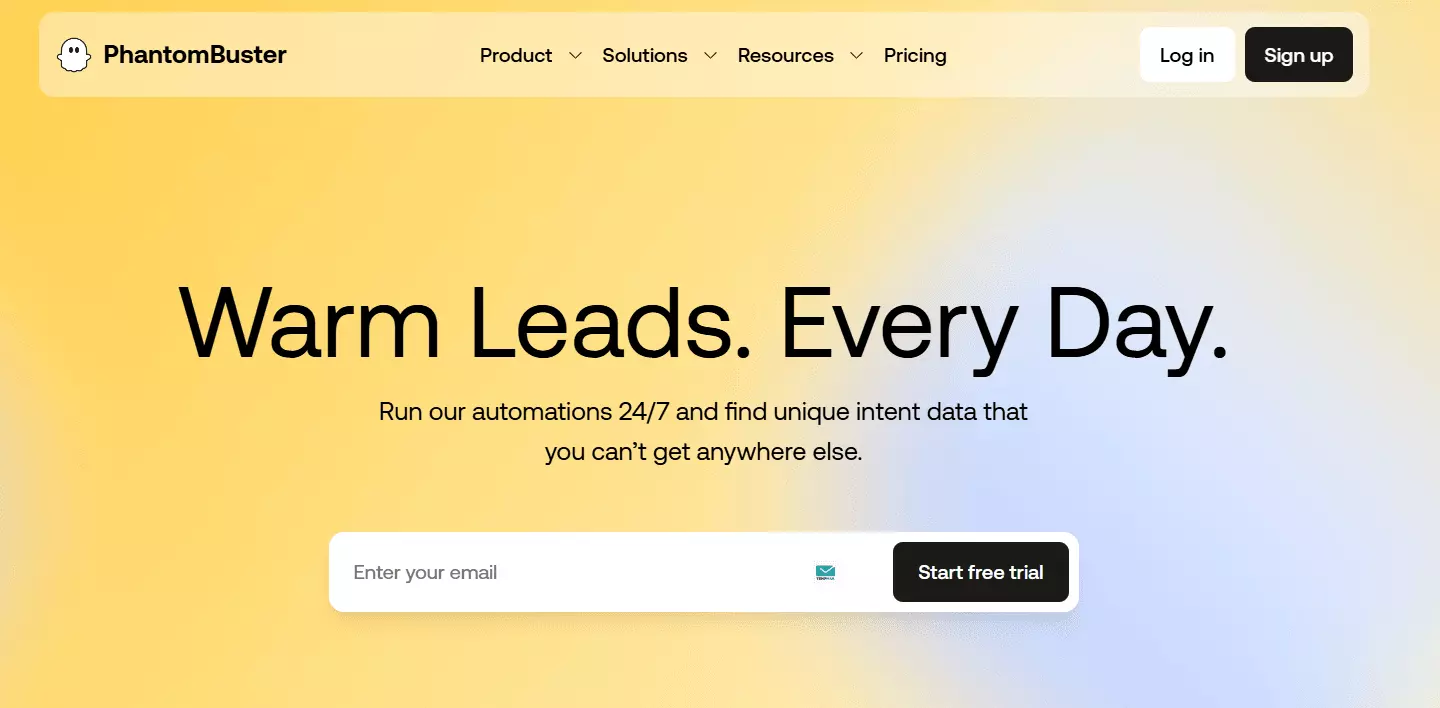
Key features
- 120+ scrapers for multiple platforms (LinkedIn, Twitter, Instagram, and more)
- Data enrichment feature
- Scheduling feature
- Outreach and engagement automation
- Workflow chaining (extract → enrich → outreach)
- Exports to CSV, Google Sheets, and CRMs
- Chrome extension for easy LinkedIn lead collection
What you’ll like about Phantombuster
The best thing about Phantombuster is its workflow builder. You don’t need any external automation tools to chain scrapers together.
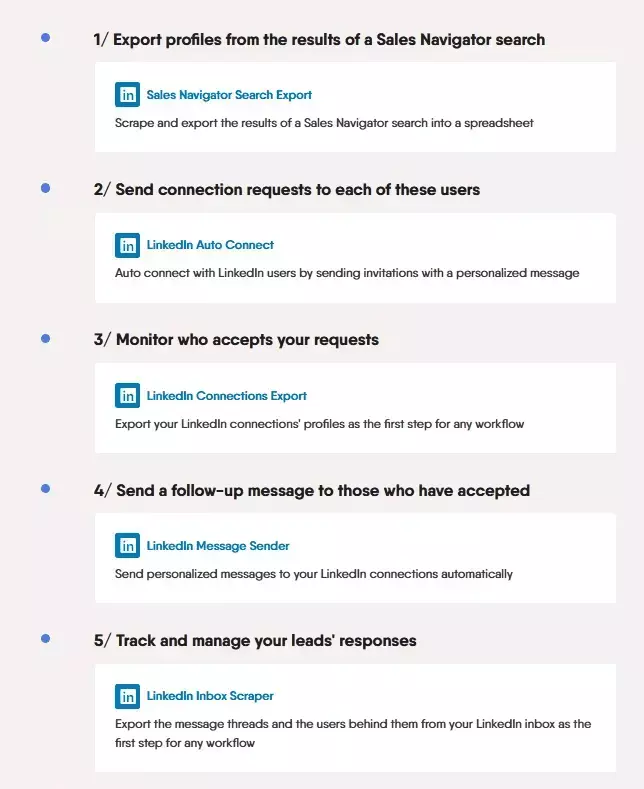
You can build full workflows inside Phantombuster itself, or just use one of their ready-made ones to save time.
It’s also more than just a scraper. It’s a proper lead generation tool, especially if you live inside LinkedIn.
You can automate everything there... lead collection, data enrichment, even outreach (sending connection requests, messages, and follow-ups).
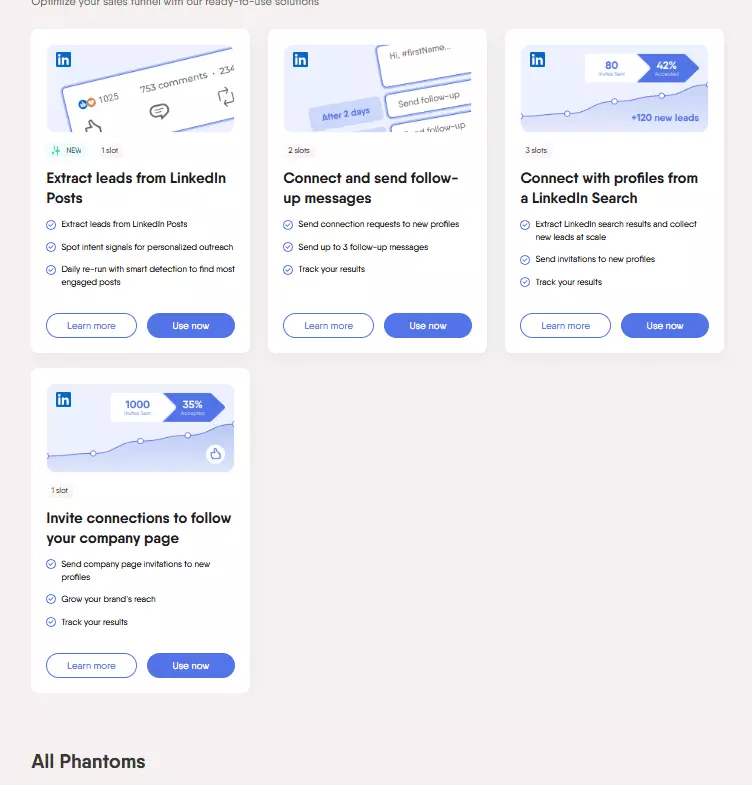
And yeah, native integrations are a big win.
Phantombuster connects directly with CRMs like HubSpot and Salesforce, and enrichment tools like Clay. No APIs or webhooks needed, it just works.
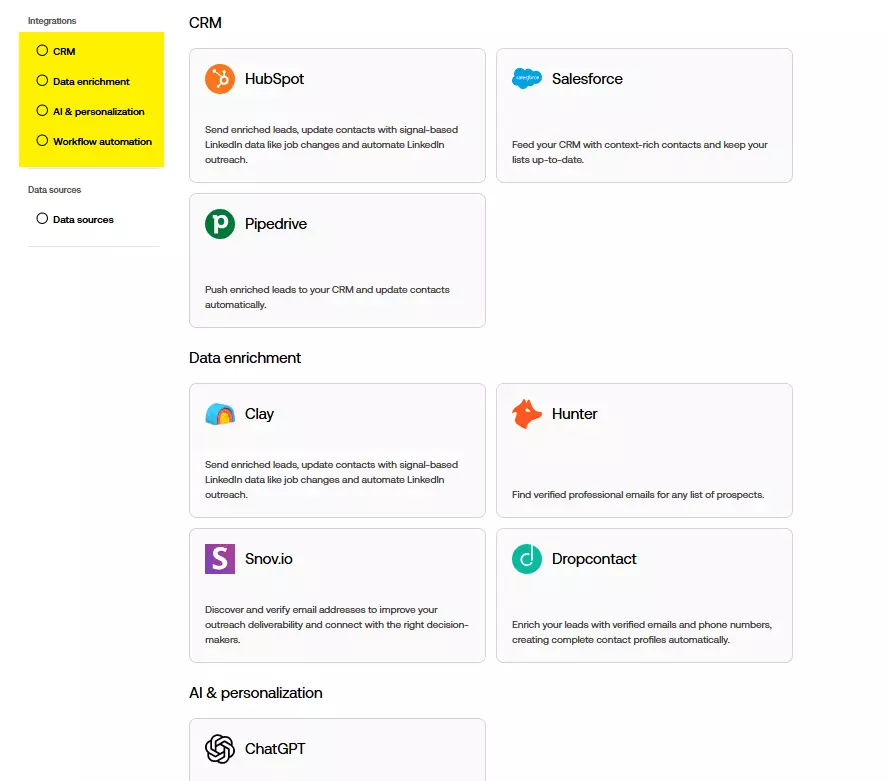
And honestly, I really like how easy it is to use.
The UI feels intuitive, everything’s right where you expect it to be, and if you ever get stuck, there are plenty of video tutorials that walk you through every feature step by step.
Before I talk about the issues with the platform, let’s look at how much it actually costs to use all these features.
How much does Phantombuster cost?
Phantombuster’s pricing is... confusing. It doesn’t charge per lead or per function. You pay per minute. Yeah, time is literally money here.
Here’s the surface-level breakdown:
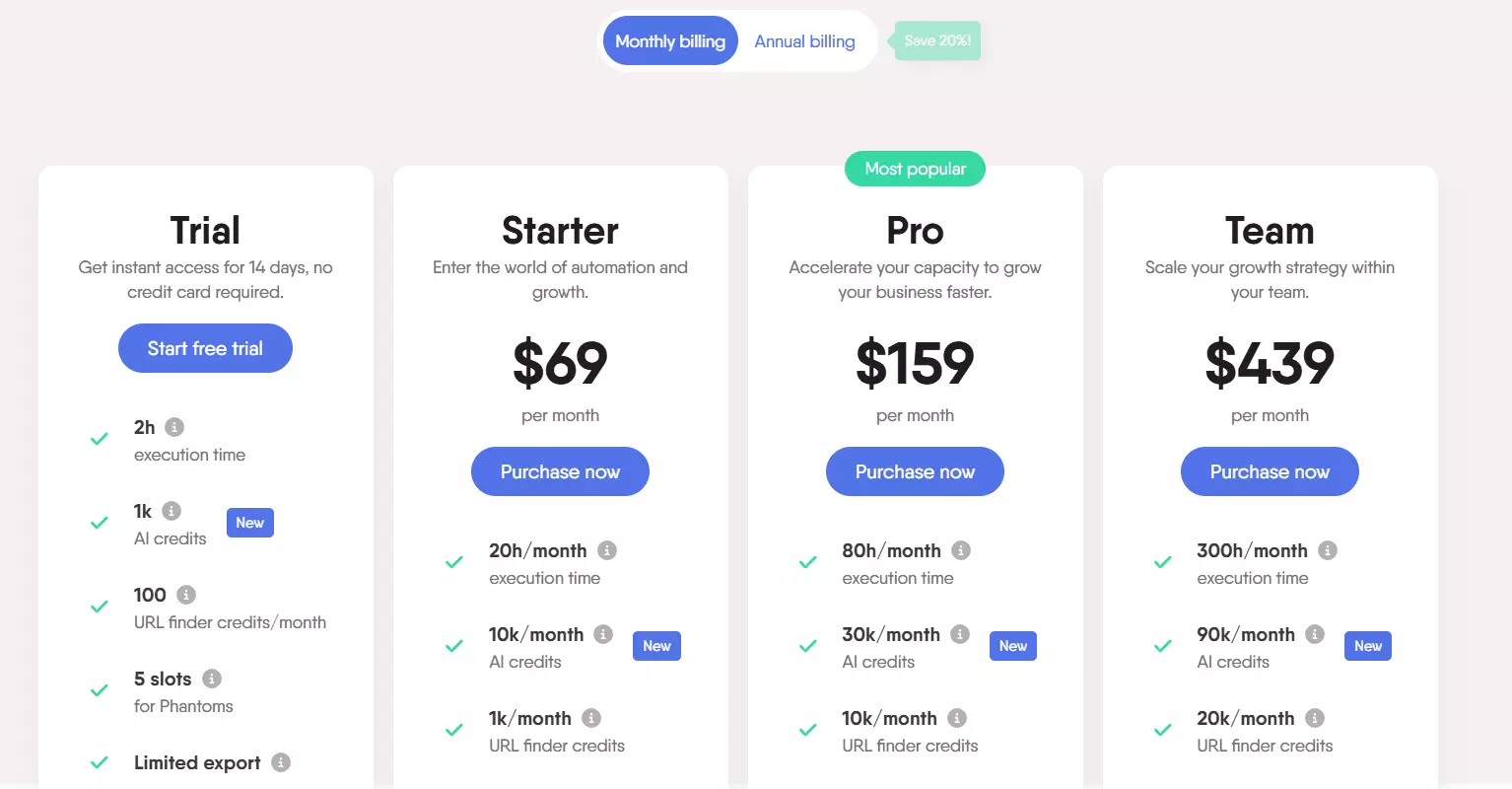
- Starter plan: $69 per month
- Pro plan: $159 per month
- Team plan: $439 per month
But how much does it really cost to collect 1,000 rows of data?
Phantombuster doesn’t say that directly, so I went by what their pricing page claims... and honestly, it’s pretty accurate.
It usually takes about 7 to 10 hours to scrape and enrich 1,000 leads. I took the middle ground i.e. 8.5 hours.
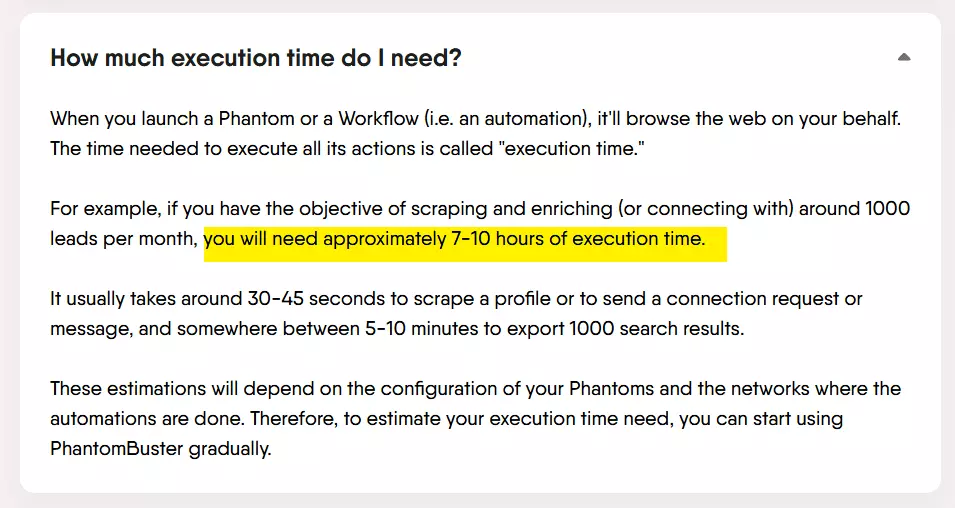
Based on that, the starting cost comes to roughly $29 per 1,000 leads, and at scale, it drops to about $12 per 1,000 leads.
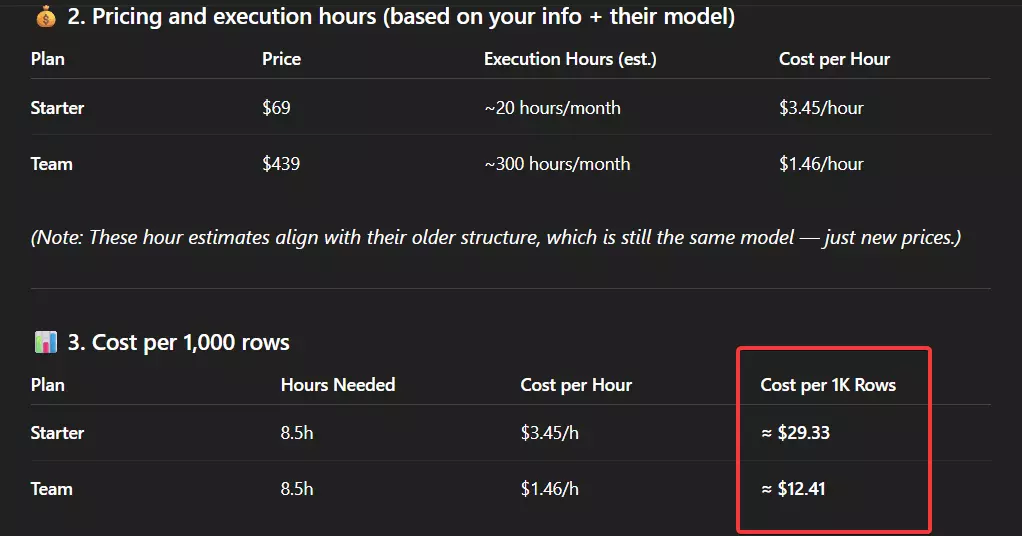
Now, let’s compare that with Lobstr.io.
Taking Lobstr’s most expensive scraper, the LinkedIn Sales Navigator Scraper, which costs 10 credits per lead (including collection and email enrichment)...
Lobstr’s pricing starts at around $10 per 1,000 leads and goes down to $5 per 1,000 leads at scale.
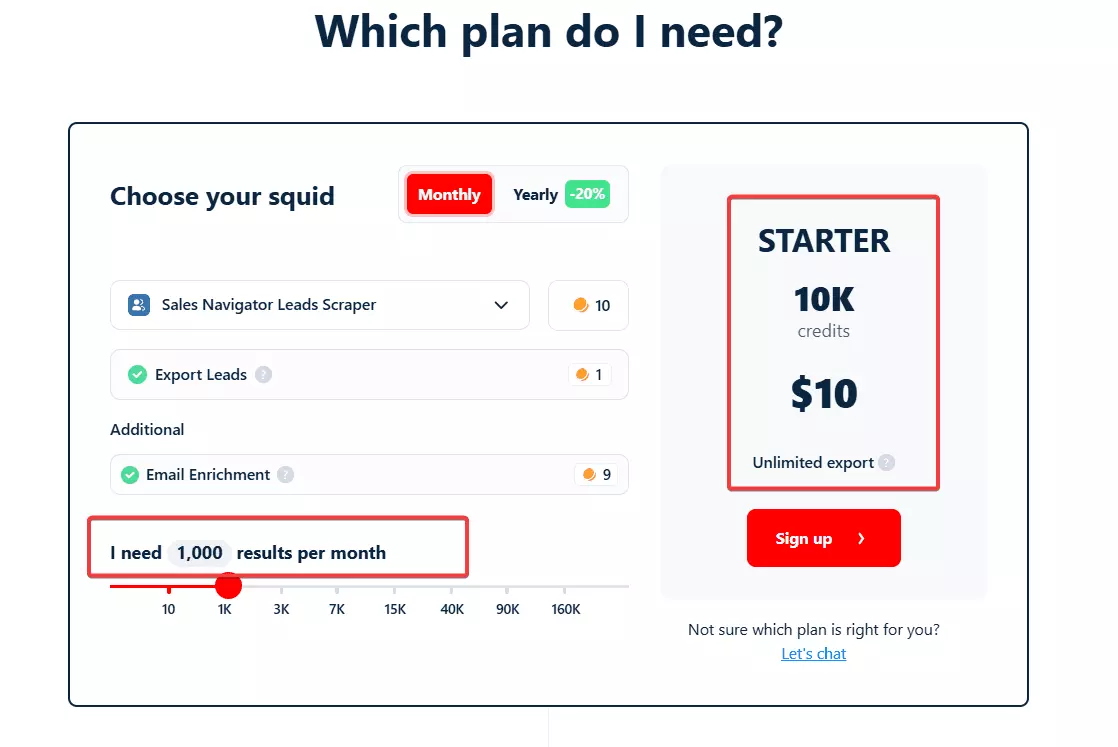
P.S. Both platforms give you roughly the same data attributes.
When it comes to scaling, Lobstr.io gives you more room. The only limits you’ll face are from the platforms you’re scraping, like Google or LinkedIn.
Phantombuster, on the other hand, caps email enrichment at 10,000 emails per month on its top-tier plan.
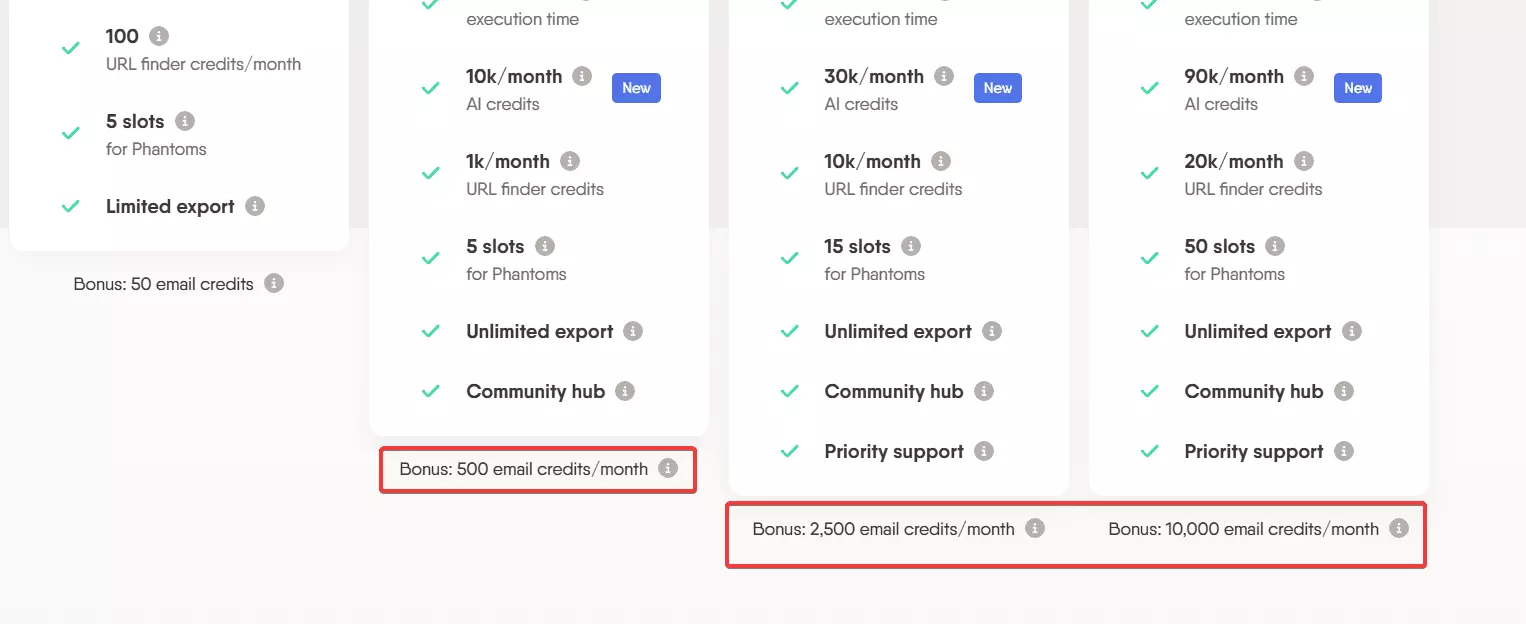
You’ll need a separate email finder if you go beyond that.
What sucks about Phantombuster
First up, the pricing. It’s a total buzzkill.
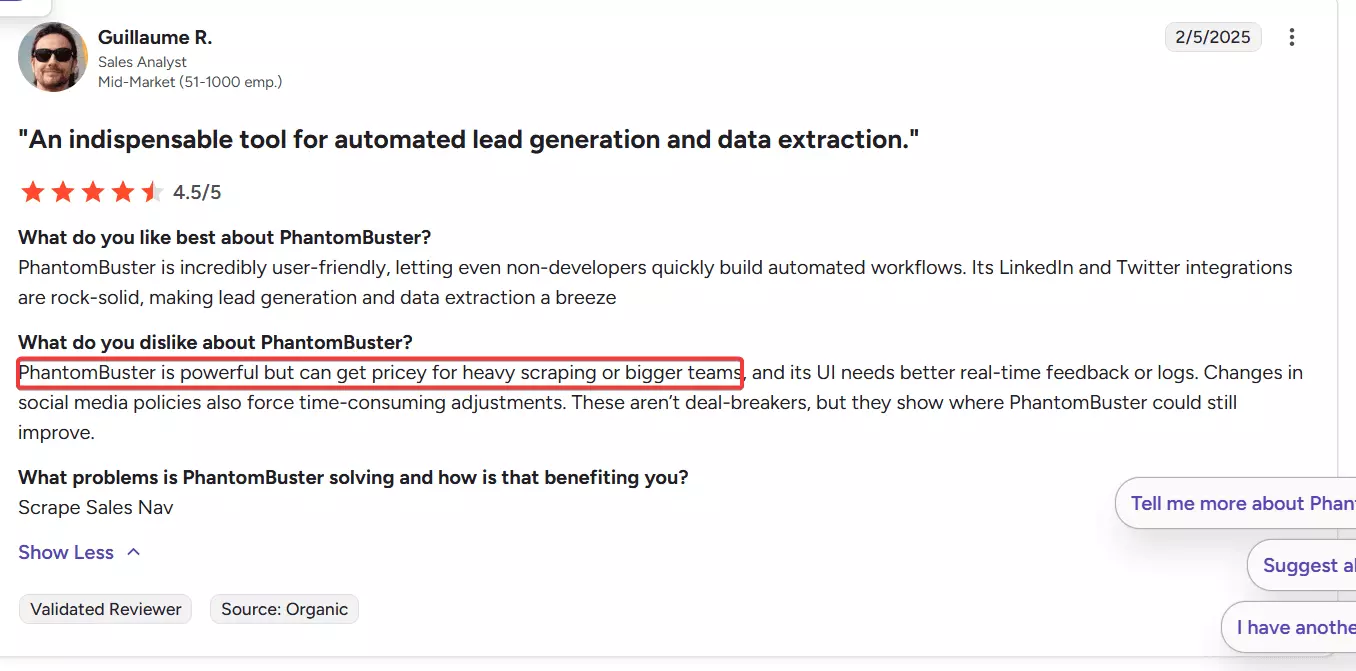
You don’t pay for the data you get, you pay for the time it takes.
If your workflow runs fast, great, you save money. If it runs slow, tough luck, you pay more. You’re basically covering the cost of Phantombuster’s inefficiency.
And that ties right into the second problem... speed.
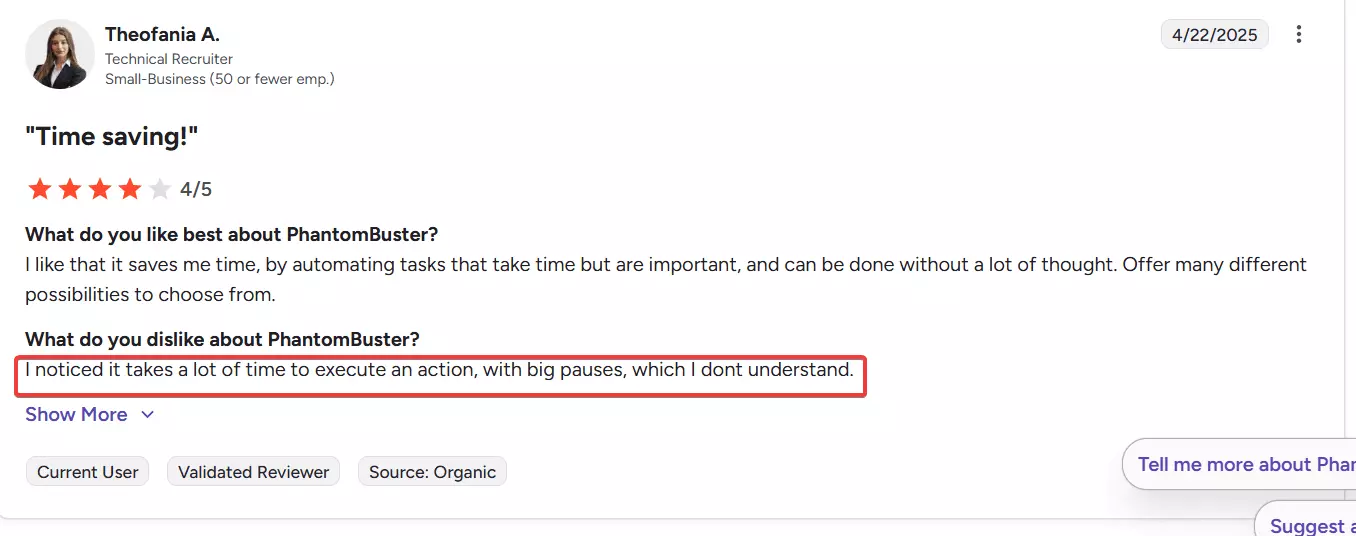
The platform can get painfully slow. Sometimes your automations just crawl, eating up your execution hours without delivering anything useful.
And since pricing is tied to time, slow speed literally means you’re paying more to wait longer.
The last one... customer support. I haven’t had major issues myself, but users have a lot to say here, and none of it’s good.
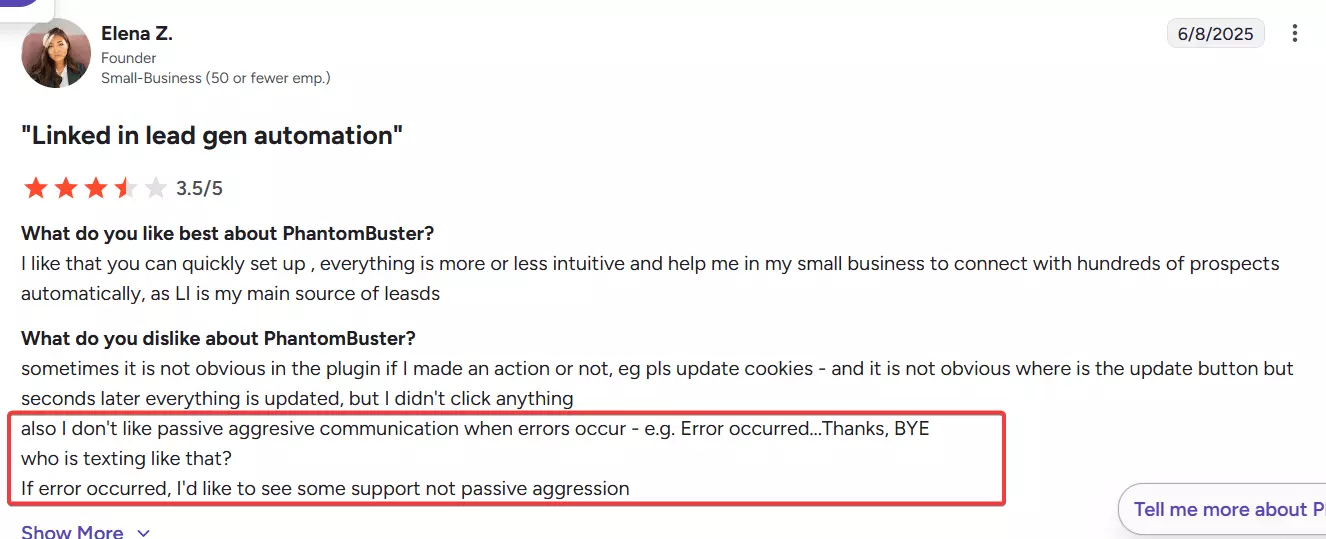
Many users say it’s slow, unclear, and overly automated. You send a ticket, get a bot reply, and then wait.
Basically, everything you’d love about Lobstr.io... you’d hate about Phantombuster.
| Pros | Cons |
|---|---|
| Built-in workflow builder | Expensive and confusing pricing |
| Great for LinkedIn automation | Slow execution |
| Native integrations with CRMs and enrichment tools | Weak customer support |
| Easy to use, clean, intuitive UI | |
| Loads of pre-built automations |
Best for
Phantombuster is best if you want to chain workflows, sync your CRM directly, and automate your entire lead generation and outreach process.
I’d actually recommend it for LinkedIn automation. It gives you everything you need for this use case.
2. Apify
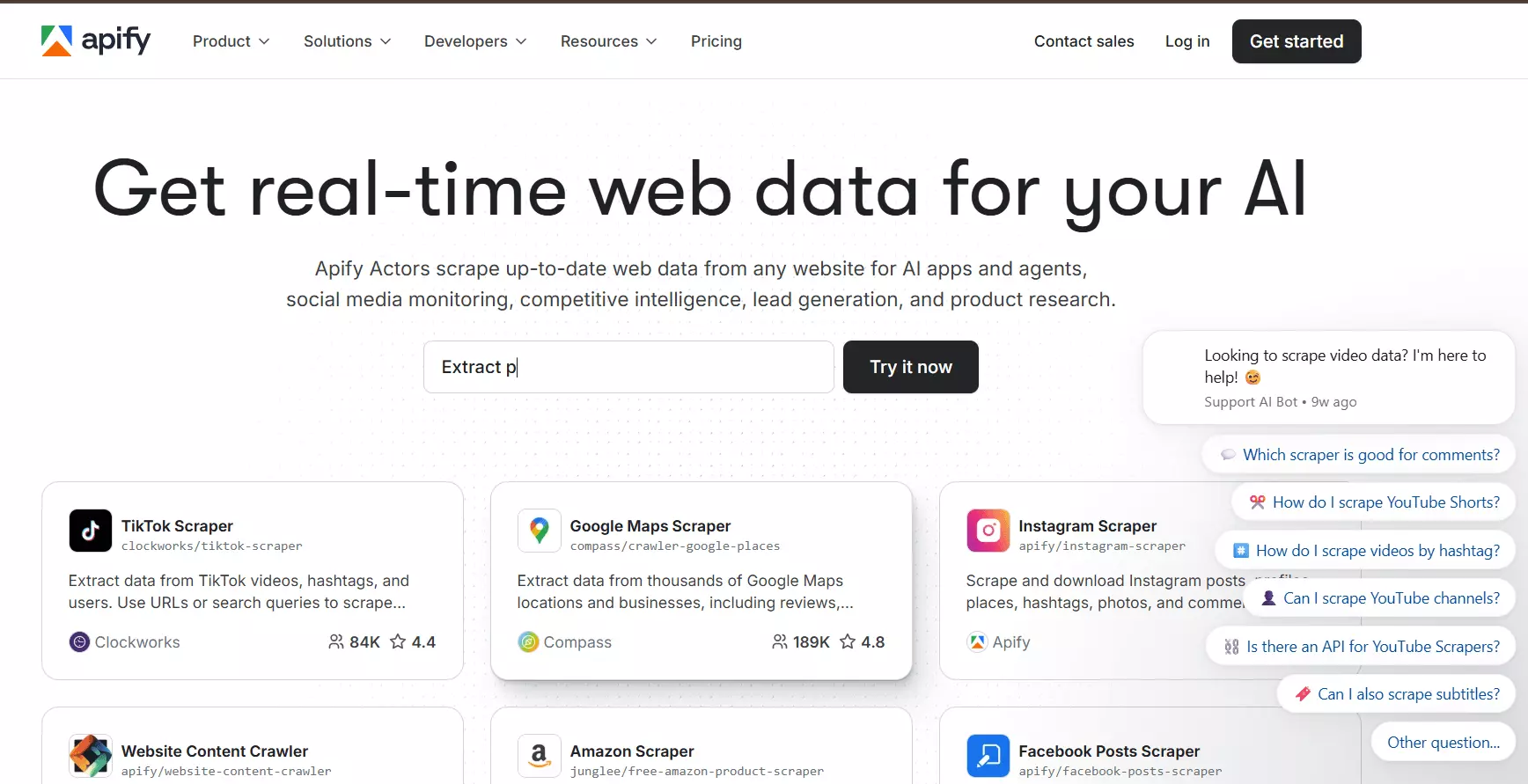
Key features
- 7000+ scrapers and automations
- Proxy and anti-blocking infrastructure
- Scheduling and API triggers
- Monitoring and alerting tools
- Developer-friendly API, SDK, and web scraping libraries for JavaScript and Python
- Agentic AI tools for intelligent automation
What you’ll like about Apify
The first thing you’ll notice is how massive the scraper library is. Apify has 8000+ scrapers and automations.
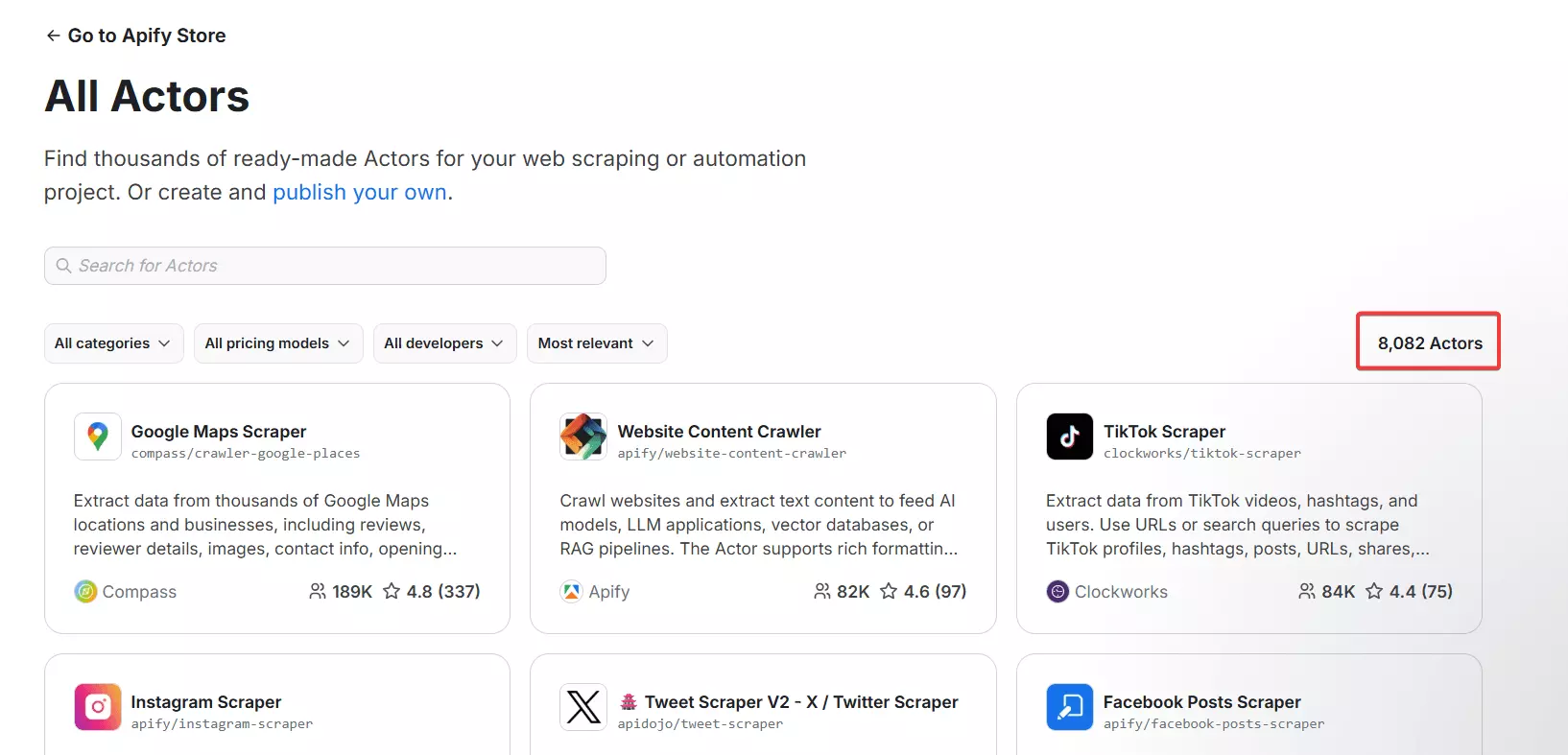
Around 210 are maintained by Apify itself, while the rest come from the community. I’d stick with the Apify-maintained ones though... they’re actively updated and far more stable.
Next up, the integrations.
Apify connects with pretty much everything... workflow tools, productivity apps, notification systems, and data storage platforms.
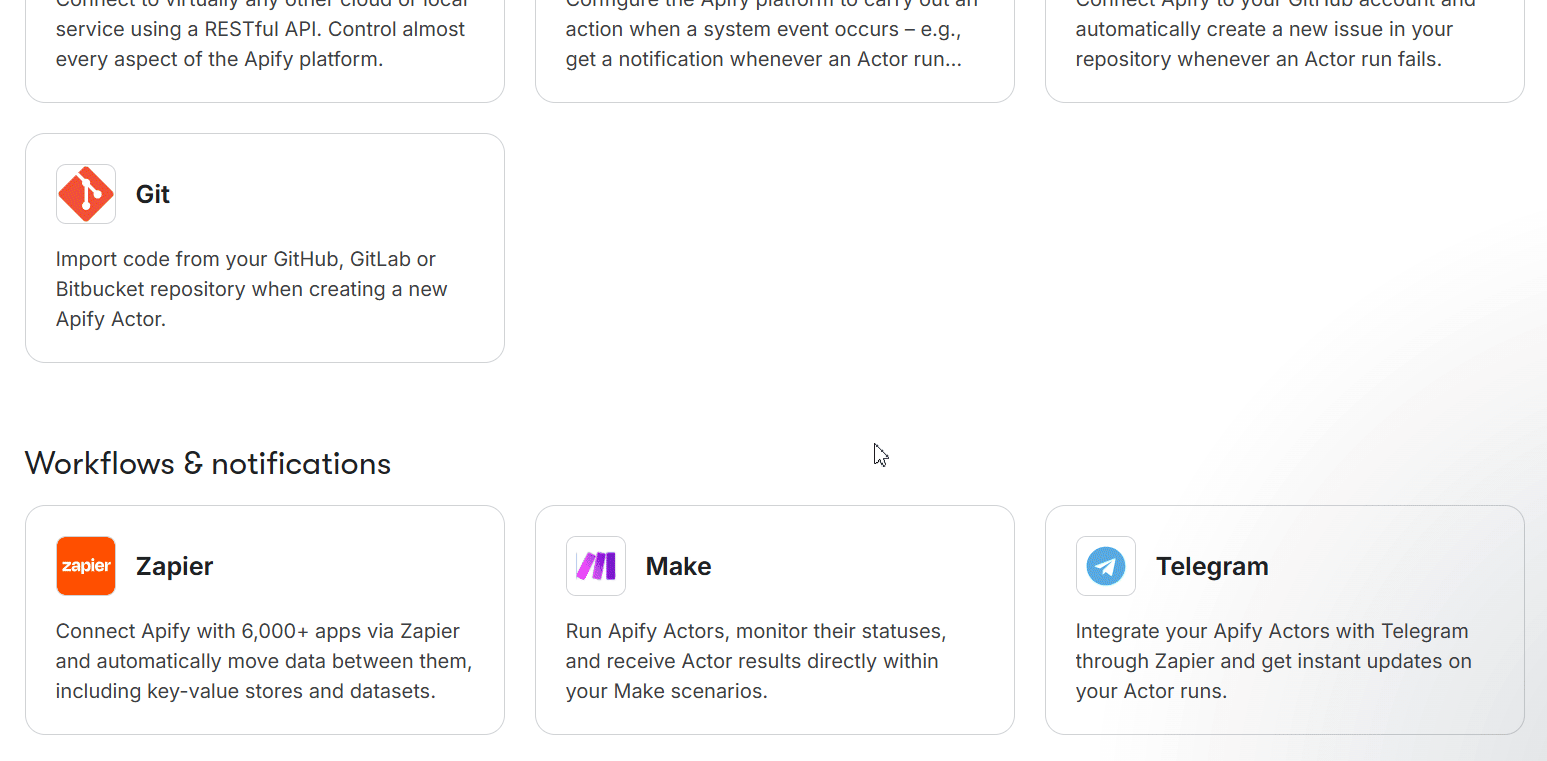
Besides the native integrations, there’s also a growing library of community-developed integrations that expand what the platform can do.
But what really stood out for me is the AI integrations.
Apify goes full nerd mode here. You get LangChain, LangFlow, LangGraph, Haystack, OpenAI SDK, and more + Apify's own MCP server.
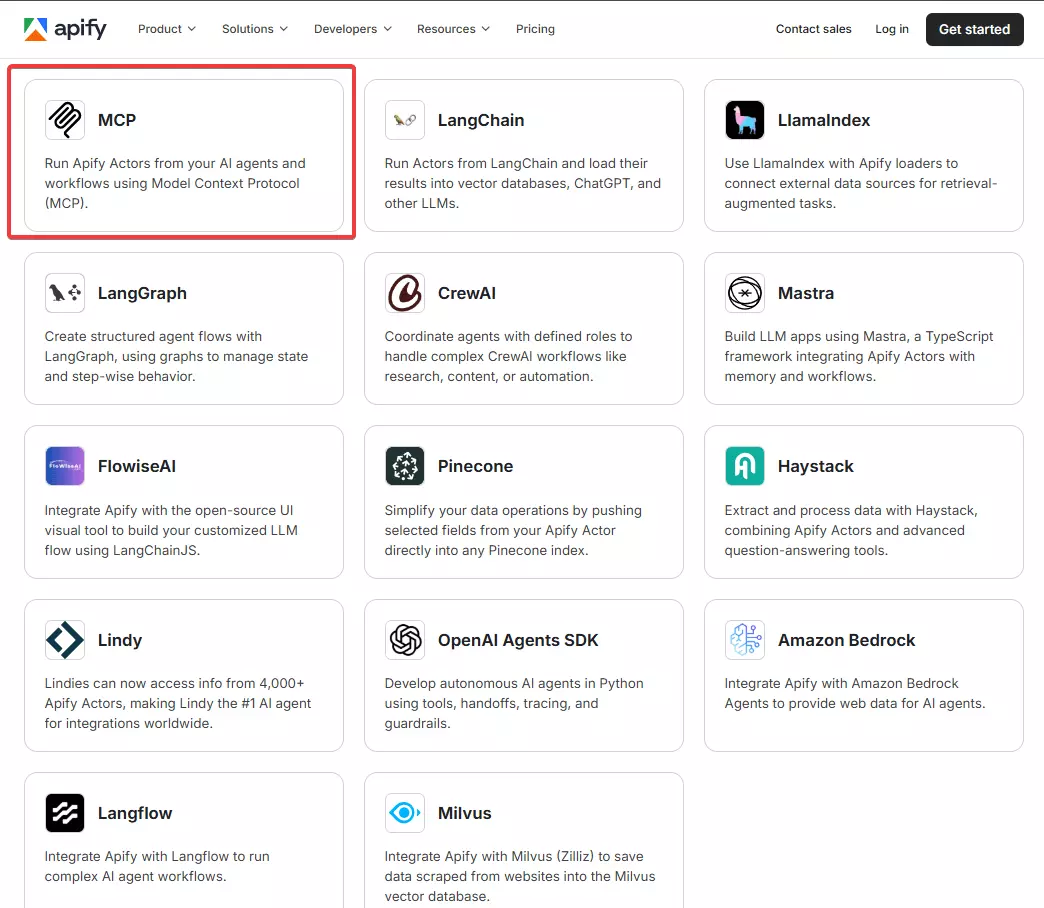
It also supports workflow building.
You can do it through external tools, sure, but Apify lets you connect multiple actors natively too. Though brace yourself for a learning curve, the setup is nerdy and complicated.
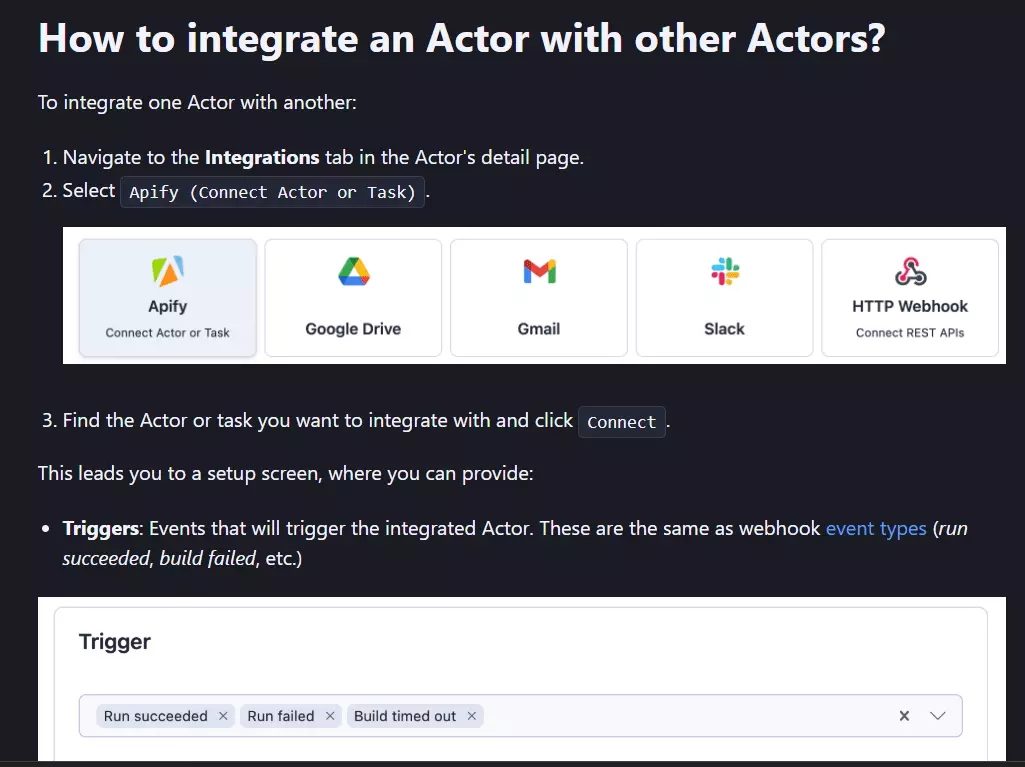
And yeah, it’s nerd-friendly in every sense.
A clean API, well-documented SDK, and its own scraping library... everything you need to build exactly what you want.
How much does Apify cost?
Apify offers both monthly plans and pay-as-you-go options.
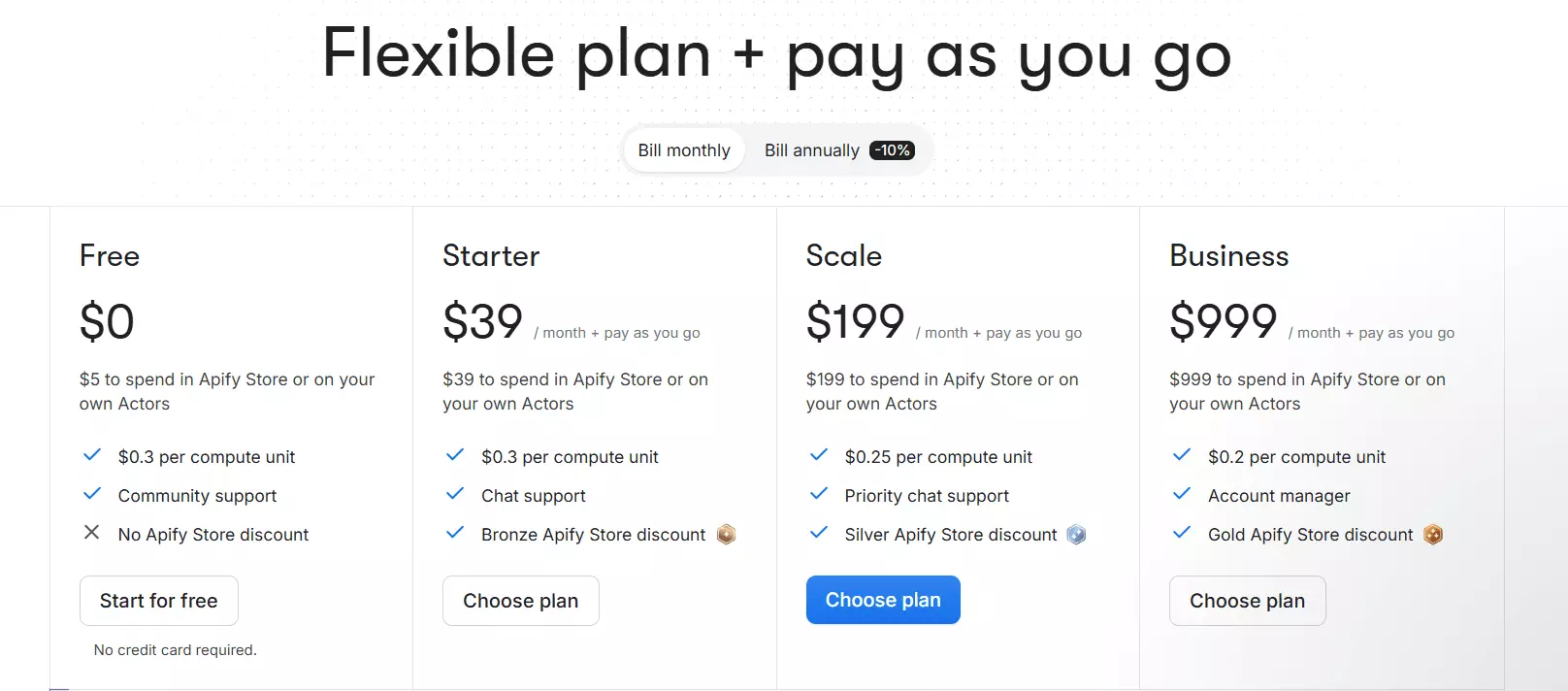
- Plans start from $39 per month
- At scale, it goes up to $999 per month
But... Apify’s pricing is not straightforward.
You pay for literally everything. Proxies, server resources like RAM and compute units, storage, request queues, even execution speed. Nothing’s included by default.
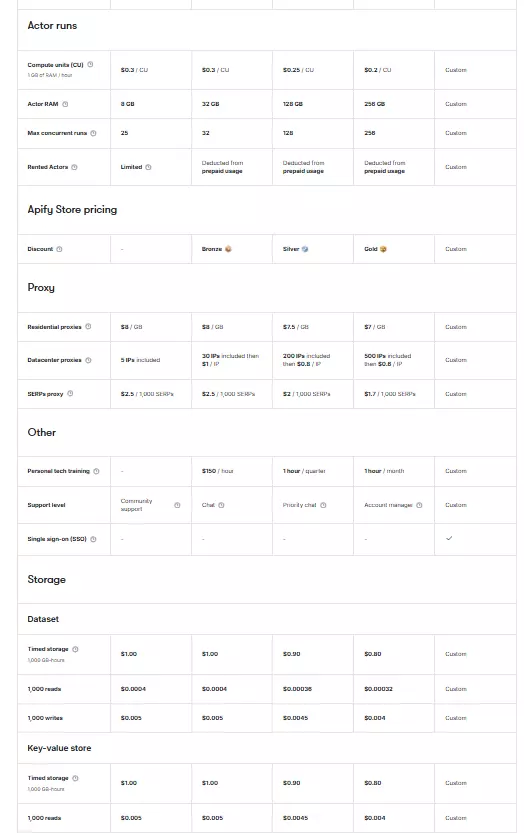
And that’s not all. Most of the actors come with their own pricing models. Some charge a monthly rental fee, others charge per result or per event.
So the final cost really depends on what you’re running and how often.
So how much does it actually cost?
To make it fair, I compared one of Apify’s most popular scrapers, Google Maps Extractor, with Lobstr.io.
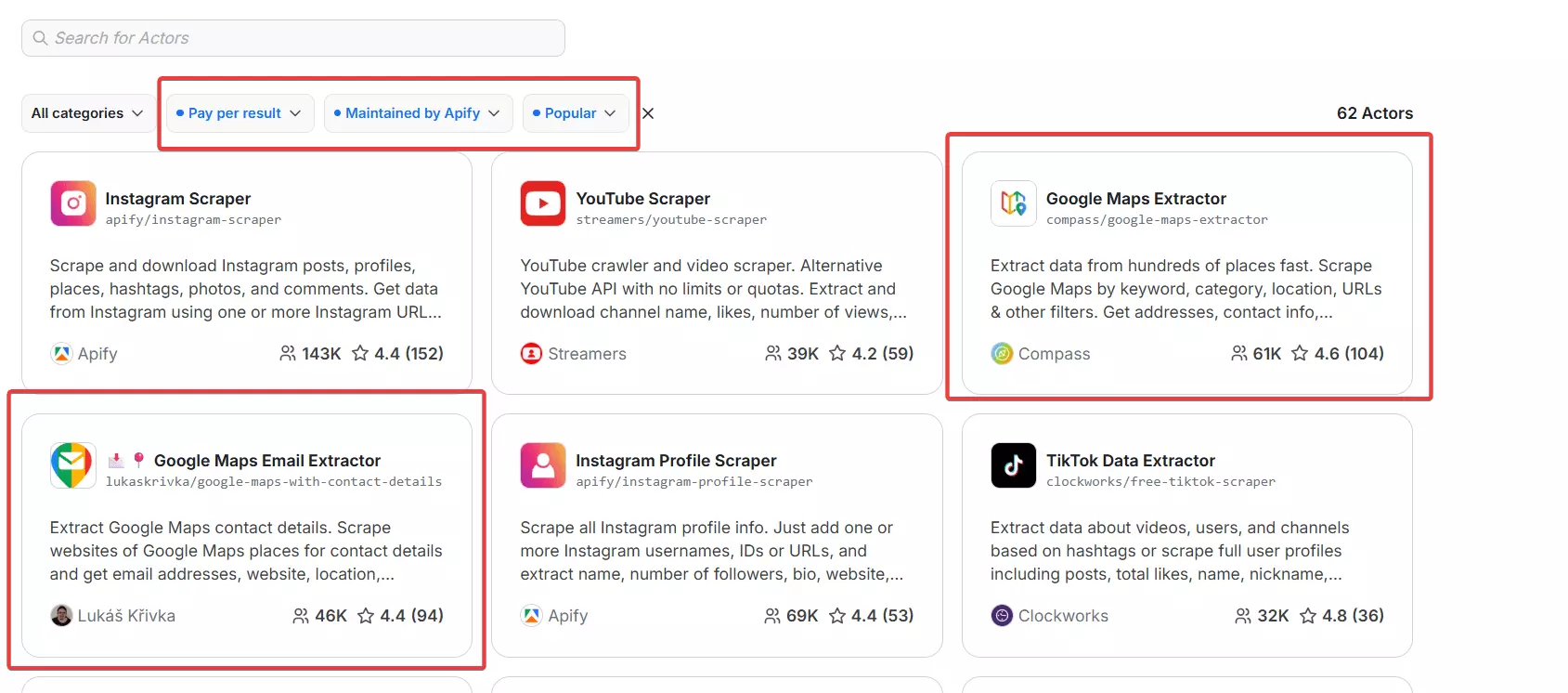
Apify’s Google Maps Extractor starts at $6 per 1k results and drops to around $4 per 1k at scale.
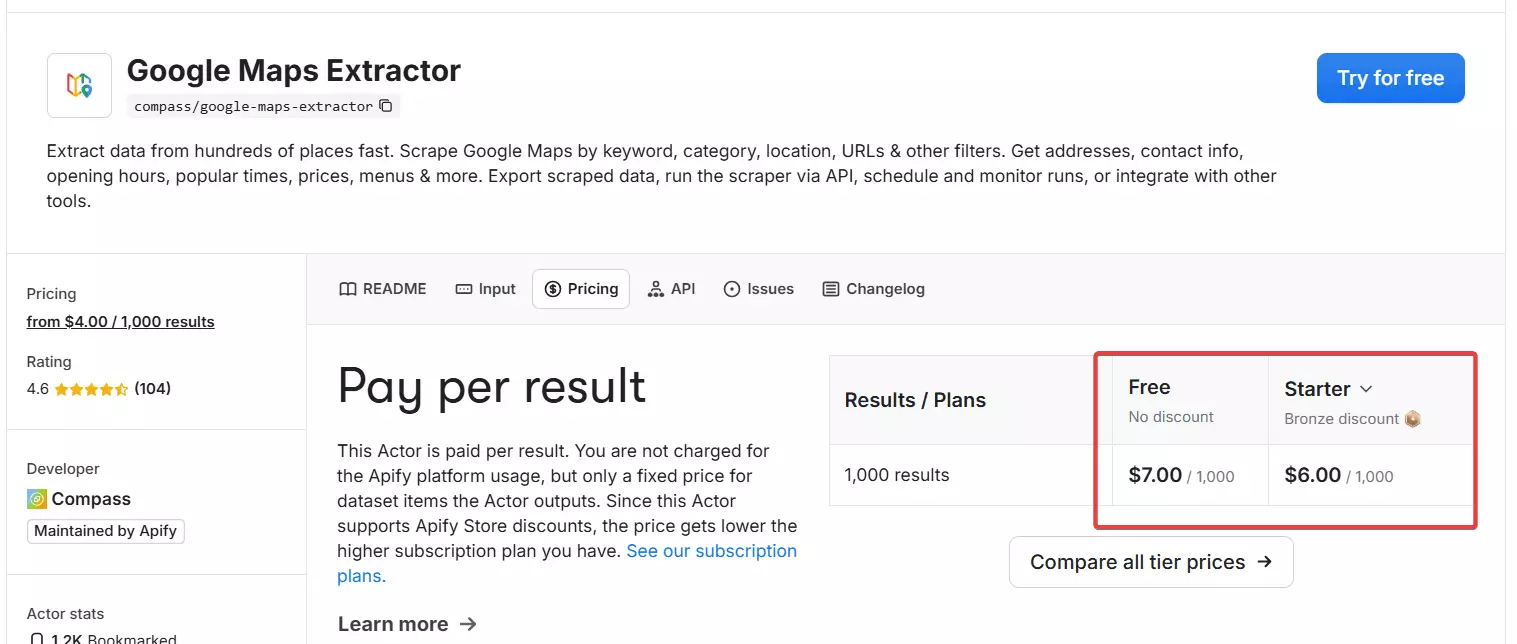
But it doesn’t collect contact info, images, or validate emails like Lobstr.io does.
If you want those details, you’ll need to use another scraper i.e. the Google Maps Email Extractor.
That one pulls social links, websites, emails, and images. It costs another $9 per 1k results to start, dropping to $7 per 1k at scale.
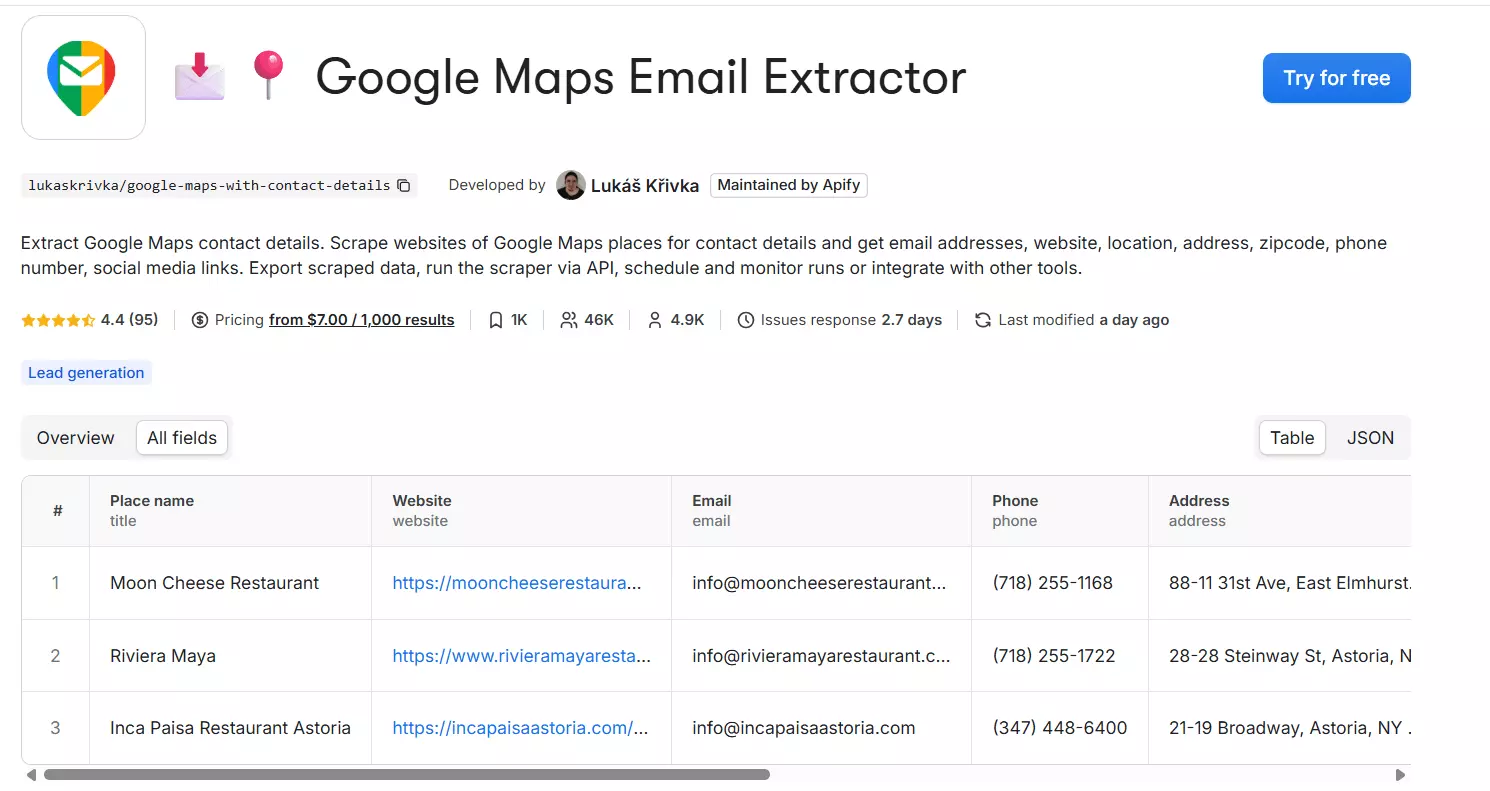
So if you want 1,000 complete Google Maps leads, you’ll pay $15 per 1k results, plus a $39 monthly fee for using the Apify platform.
And remember... those emails aren’t validated.
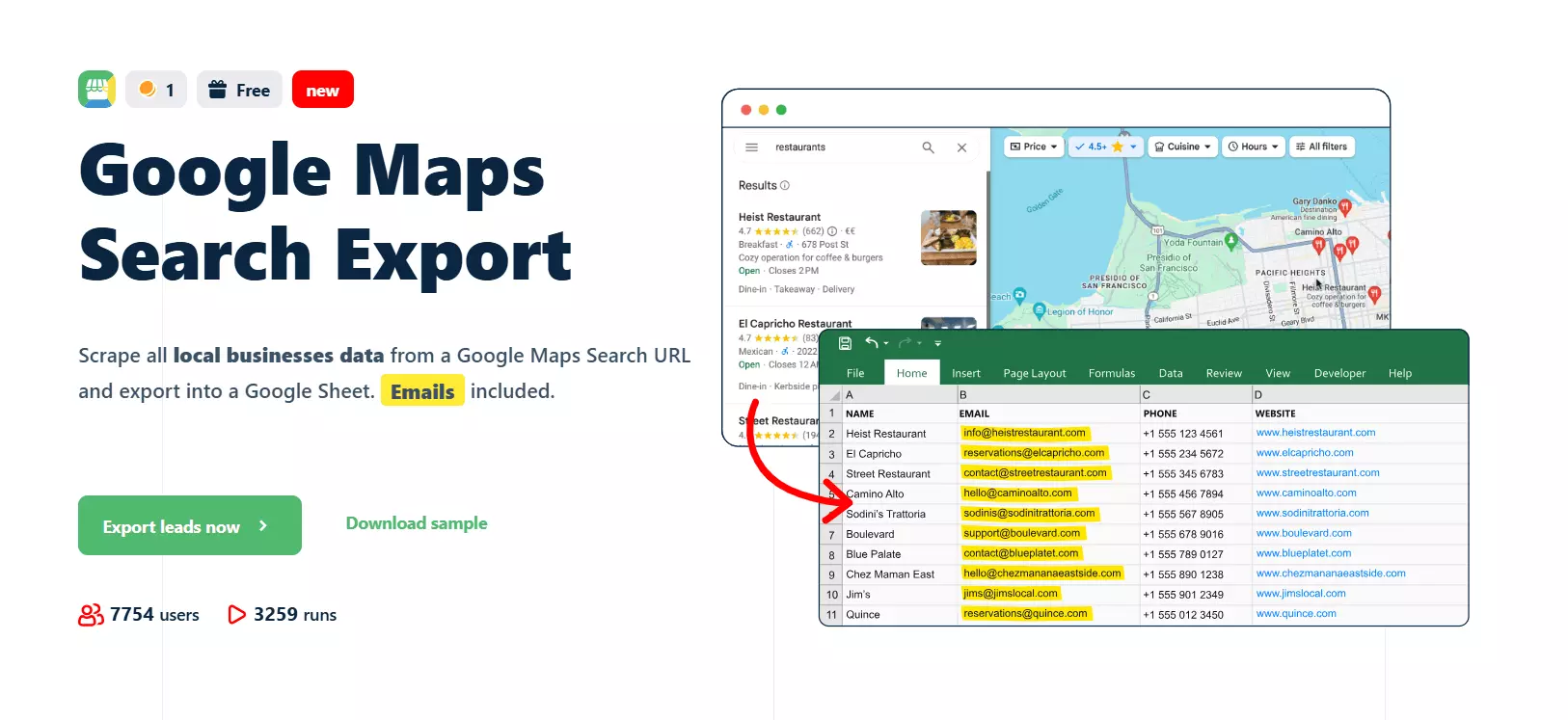
For the same (actually more) data, Lobstr.io charges $3.33 per 1k results, or $5 per 1k if you also validate emails. At scale, that drops to $2.5 per 1k results.
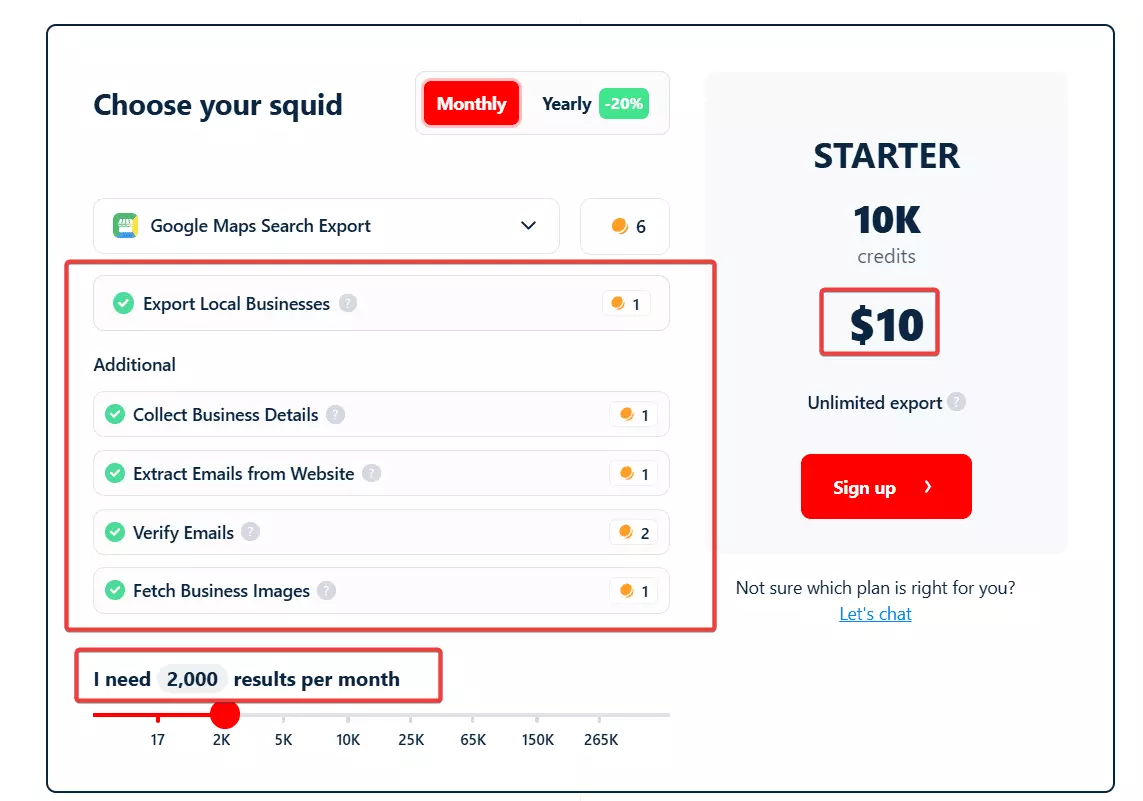
In terms of scalability, Apify is a champ. It’s extremely scalable, and there’s no platform-imposed limit. But yeah, it’ll cost you a lot more to get there.
What sucks about Apify
Let’s start with the obvious... pricing. It’s brutal.
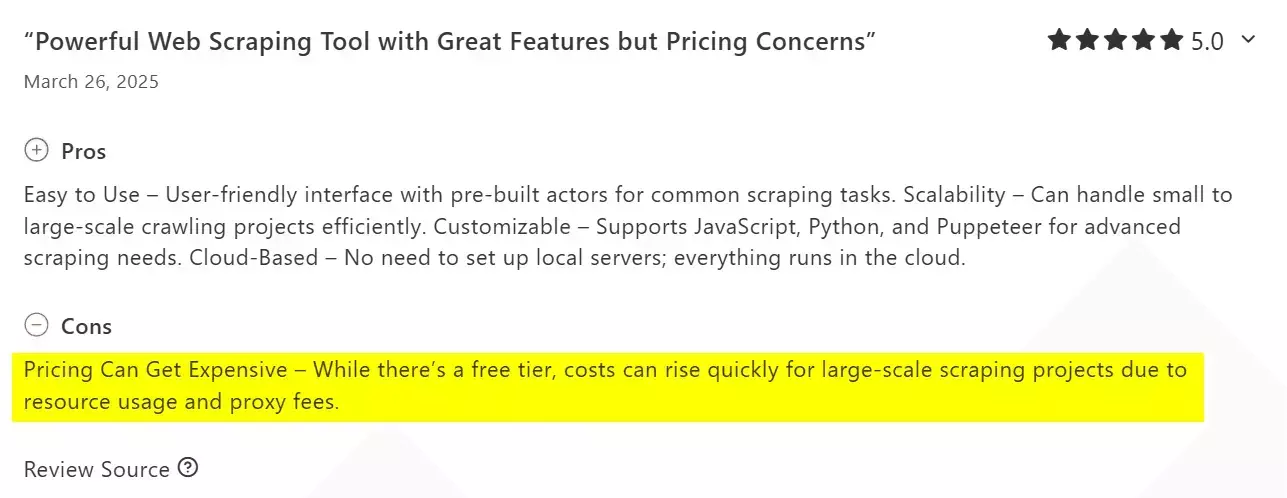
You pay for everything... compute units, proxy usage, actor rentals. The more you run, the more you bleed. It’s like microtransactions, but for scraping data.
Then there’s the interface. It’s not built for normal humans.
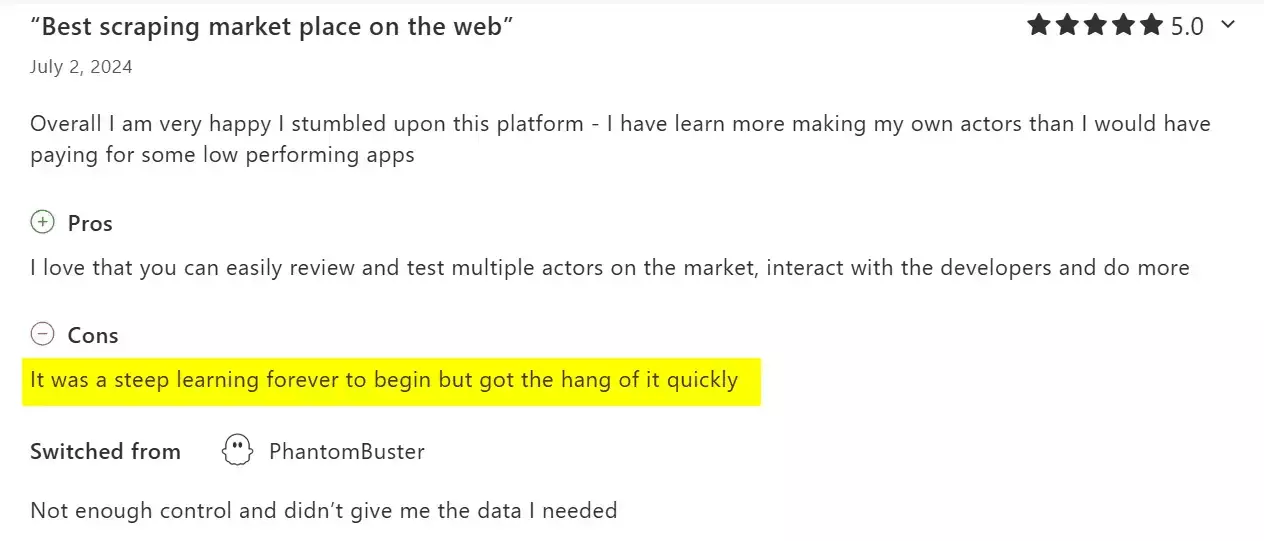
It’s overloaded, confusing, and you’ll probably need a tutorial just to launch your first task. Simple things feel like running a space program with a hangover.
The marketplace isn’t much better.
A lot of community-built actors are one-and-done. They get released, never updated, and eventually stop working.
You try them, they crash, you lose credits, and still end up with no data. The Apify-maintained ones are solid, but the rest... risky business.
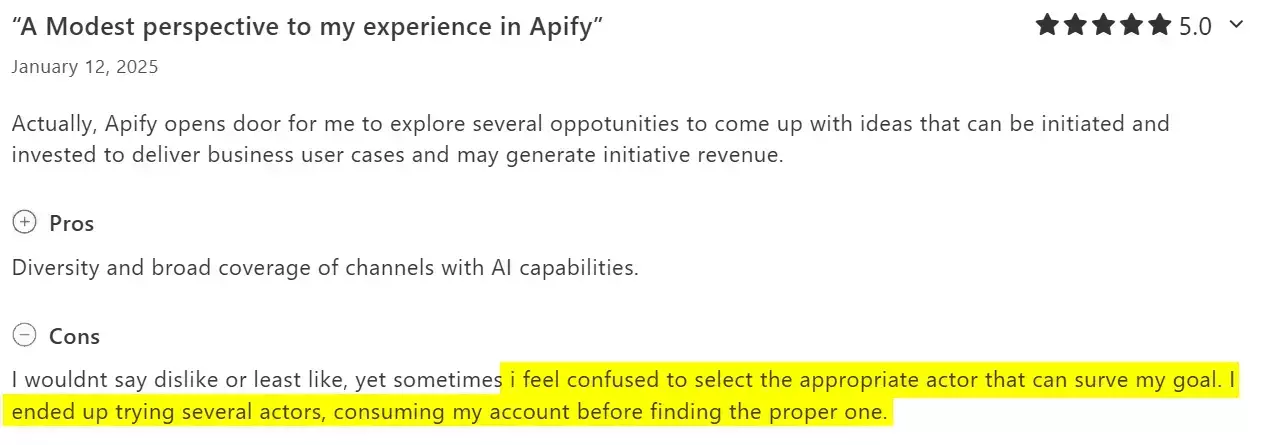
And yeah, speed is a big problem.
Some actors fly, but most crawl. Many break mid-run, wasting both time and credits. You spend more time testing tools than actually scraping data.
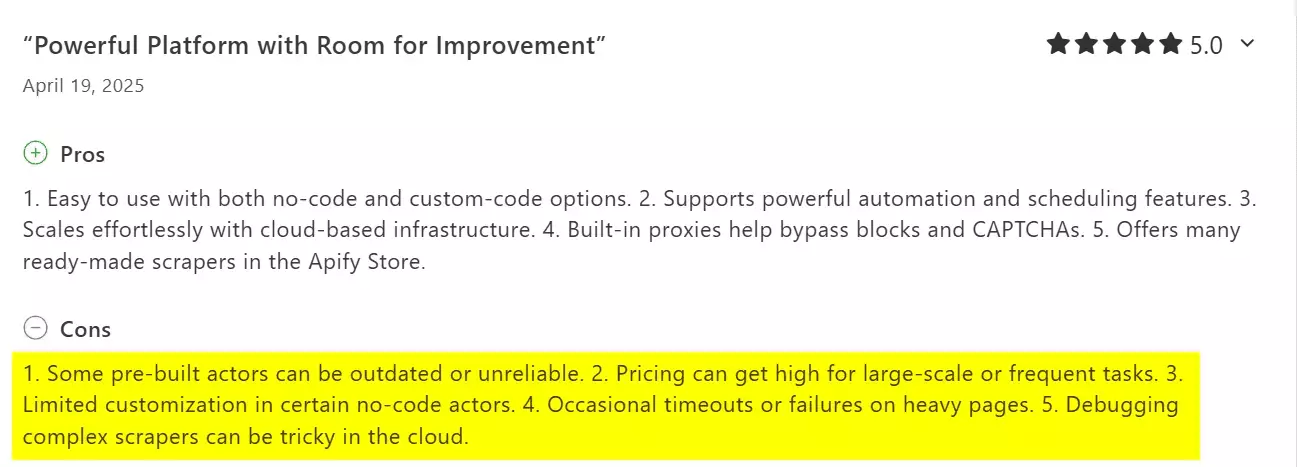
And guess what... Apify still charges you for the failed runs.
Finally, there’s customer support.
If you’re using Apify’s official scrapers, you’ll probably get help. But with community scrapers, you’re on your own.
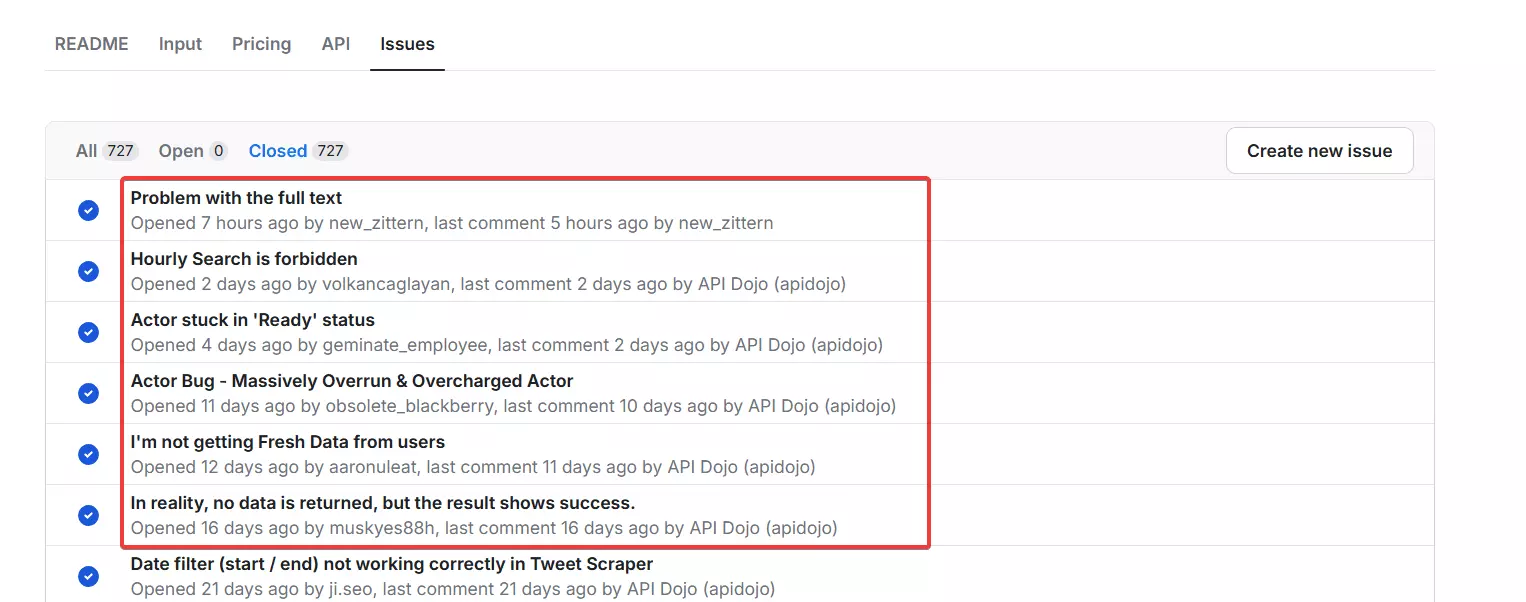
You report an issue, it’s posted like a GitHub ticket, and then you wait... sometimes forever... for the dev to fix it.
| Pros | Cons |
|---|---|
| Huge library of automations and scrapers | Expensive |
| Tons of integrations, including AI tools | Many unreliable scrapers |
| Developer-friendly API, SDK, and libraries | Steep learning curve |
| Scalable for large-scale data operations | |
| Workflow builder |
Best for
Apify is best for nerds, AI enthusiasts, and anyone who loves building complex automations.
If you want full control, deep integrations, and don’t mind a learning curve (or the occasional headache), this one’s for you.
3. Outscraper
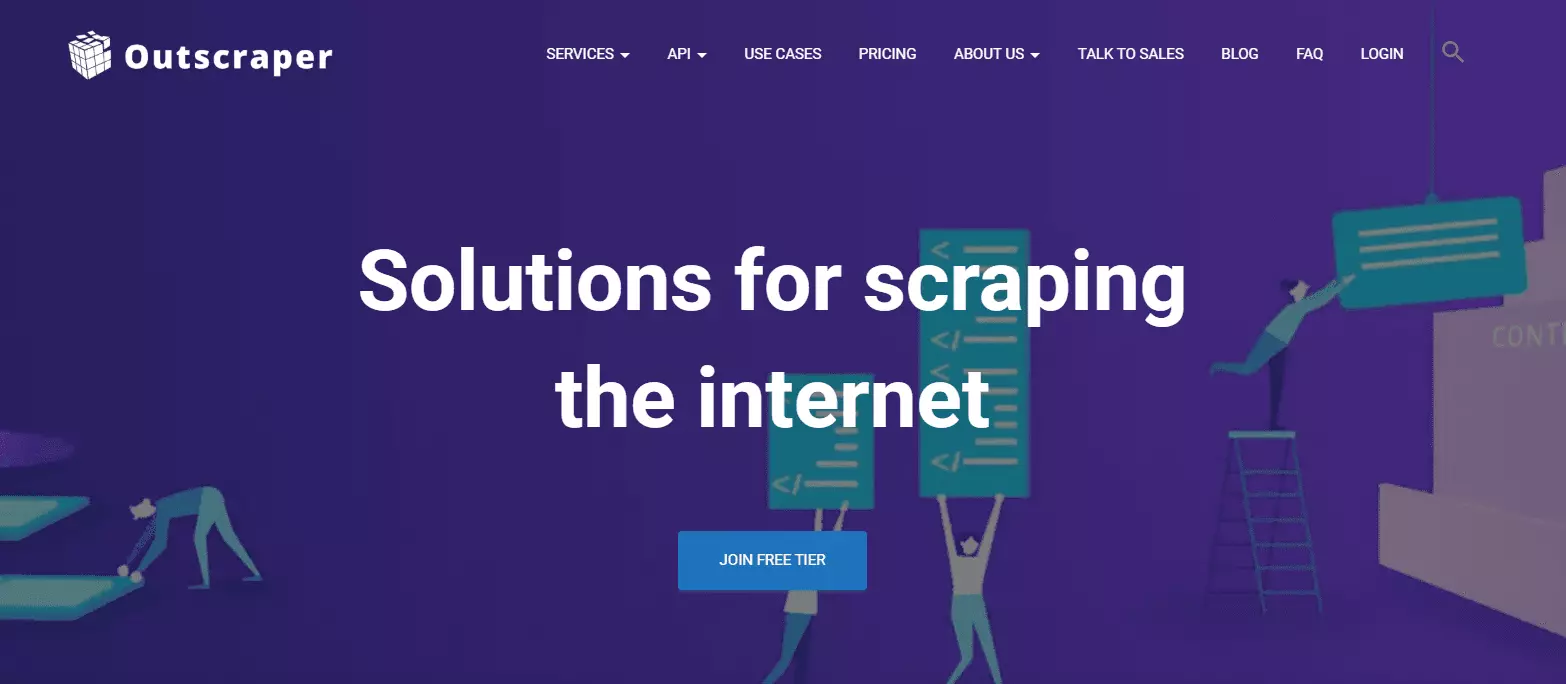
Key features
- 50+ scrapers mainly targeting Google products and Amazon
- Data enrichment for emails, phones, company info, and social links
- Scheduling feature for automated runs
- Exports in CSV, Excel, JSON, or Parquet
- API and webhook access for integrations
What you’ll like about Outscraper
Outscraper shines in the e-commerce category. It’s packed with scrapers for platforms like Amazon, eBay, Etsy, and even a few Chinese wholesale sites.
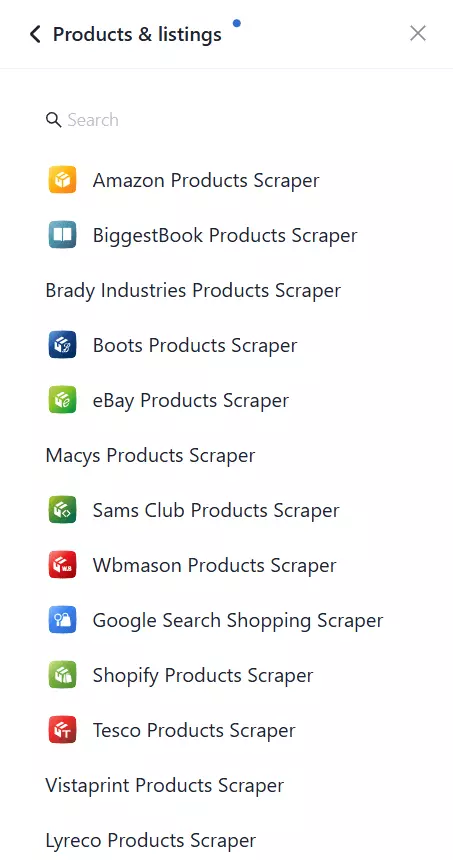
You also get review scrapers, so you can grab both listings and feedback in one go.
There’s a workflow chaining and scheduling feature too.
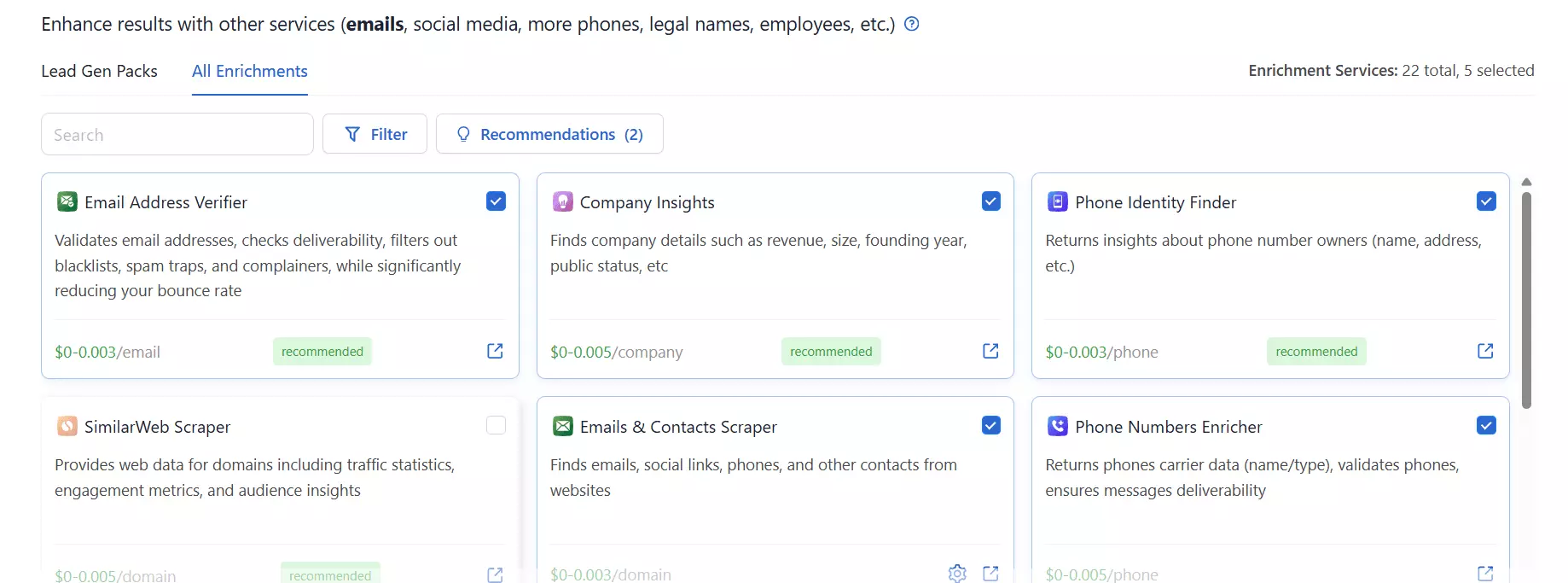
You can link multiple scrapers into a sequence and automate runs. It’s not super flexible though... Outscraper decides which automations can be chained, not you.
The integrations are OK.
You can connect directly with CRMs like HubSpot, Zoho, and Pipedrive, or automation tools like n8n, Make, and Zapier.
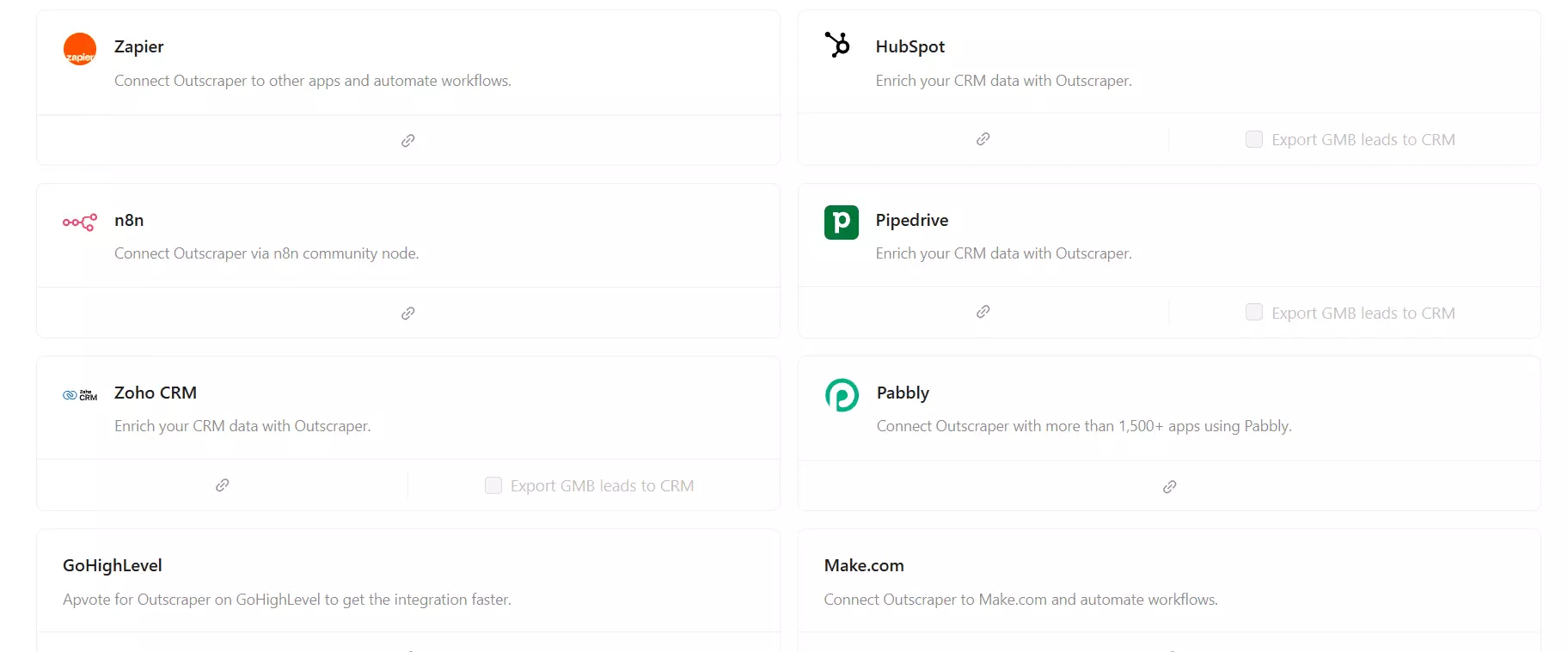
The setup isn’t perfectly smooth, but it gets the job done.
How much does Outscraper cost?
The pricing is refreshingly simple. One range fits all scrapers, and it’s fully pay-as-you-go. No hidden tiers or commitments.
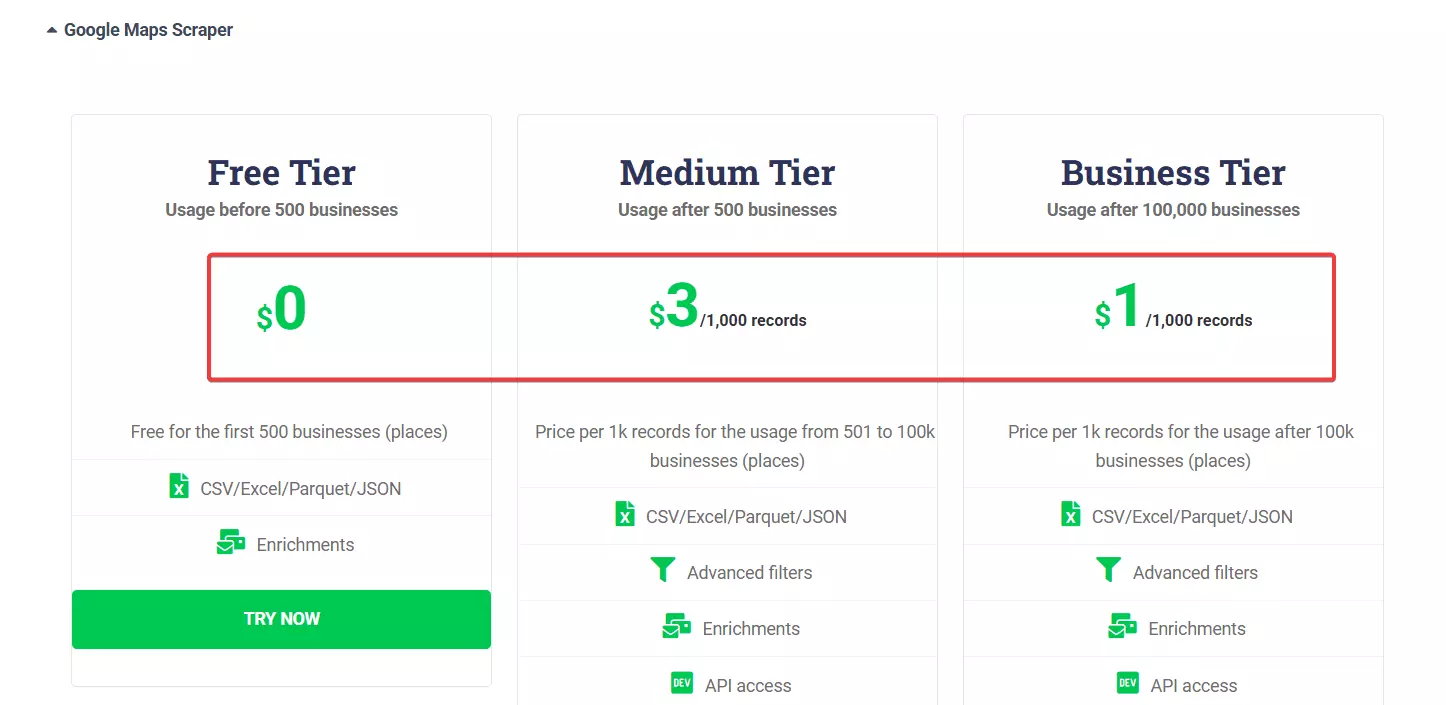
- $3 per 1k rows of data up to 100k rows
- $1 per 1k rows of data after 100k rows
Outscraper’s pricing page poorly displays this pricing, I confirmed it after reviewing the pricing of a lot of automations offered by platform.
But it’s still 2x expensive compared to Lobstr.io. For the same services with more data attributes, Lobstr.io costs 2 times less.
For example, to get 1000 Google Maps listings + their validated emails, you’ll need to pay Outscraper:
- $3 for basic listings data
- $3 for emails, phones, websites and social links
- $3 for email validation
This adds up to $9 per 1k leads from Google maps. Lobstr.io costs you $5 for all this data.
What sucks about Outscraper
Let’s start with the user interface... it’s a mess.
The layout feels scattered, and finding what you need takes patience. It’s confusing to navigate, and there’s no proper live reporting either.
You don’t really know what’s collected and what’s still running until it’s over.
Then there’s the lack of information.
None of the e-commerce scrapers are visible on the main website. You only see them after logging in.
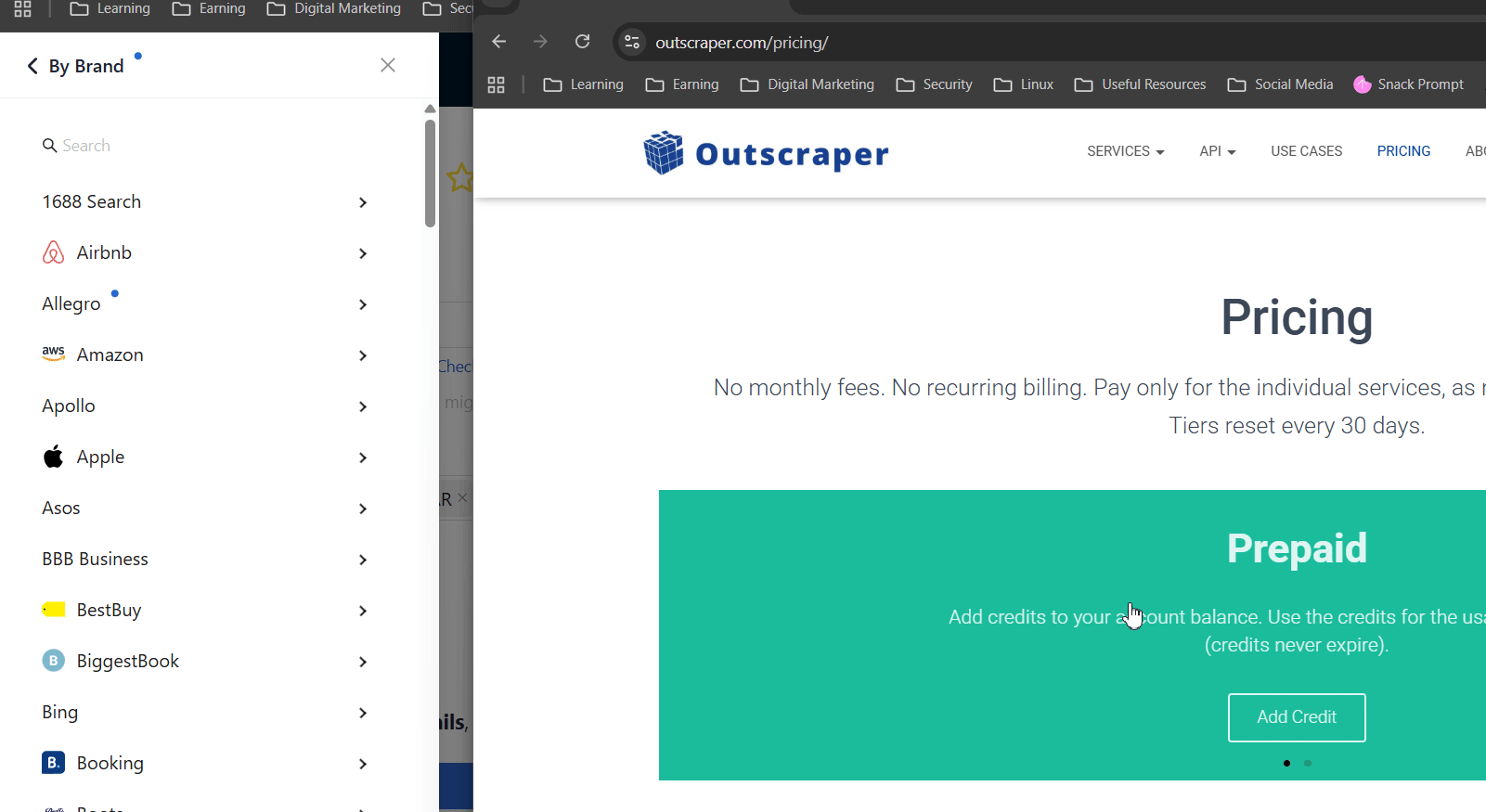
The pricing page? Barely useful. I had to click through half the site just to find basic details about workflows, scheduling, and automation costs.
Next up... speed. Outscraper lags a lot. It’s slow to respond, and the cluttered interface makes it even harder to figure out what’s going on in real time.
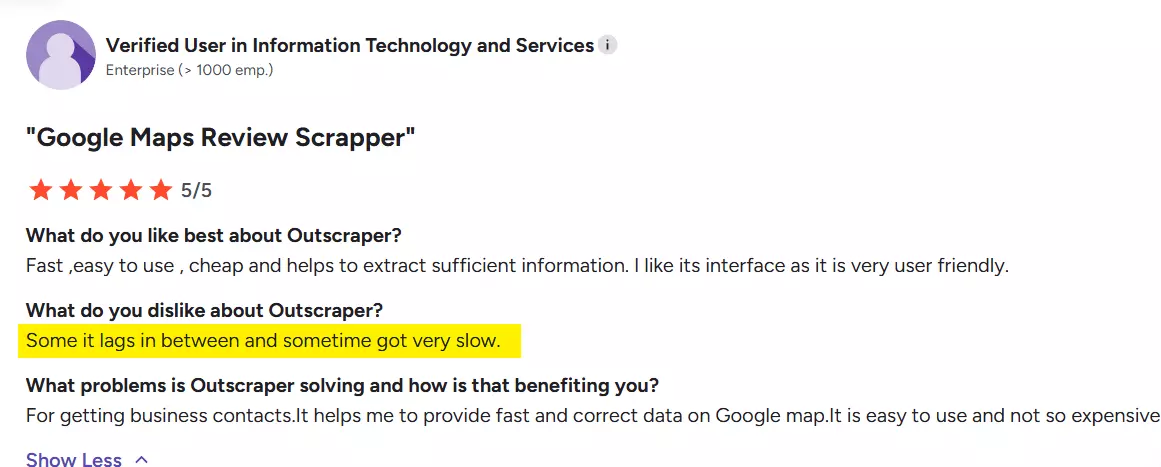
And finally, customer support. It’s not great. The agents don’t seem properly trained on their own product.
I tested this myself while reviewing Google Search scrapers and got two completely different answers to the same question. It doesn’t exactly build confidence.
| Pros | Cons |
|---|---|
| Tons of e-commerce scrapers | Poor UI/UX |
| Workflow chaining | Slow |
| Scheduling support | Bad customer support |
| Direct integrations with CRMs | |
| Simple, transparent pay-as-you-go pricing |
Best for
Outscraper is best for e-commerce marketers, data sellers, and analysts who need product or review data fast.
It’s flexible, affordable, and offers tons of scrapers... if you can survive the UI.
Niche Focused Lobstr.io alternatives
Not every tool tries to do everything. Some just focus on one problem. These next few tools fall into that category.
I’ll keep this section short as these are not direct alternatives of Lobstr.io. They don’t have the scale and coverage.
4. BrowseAI
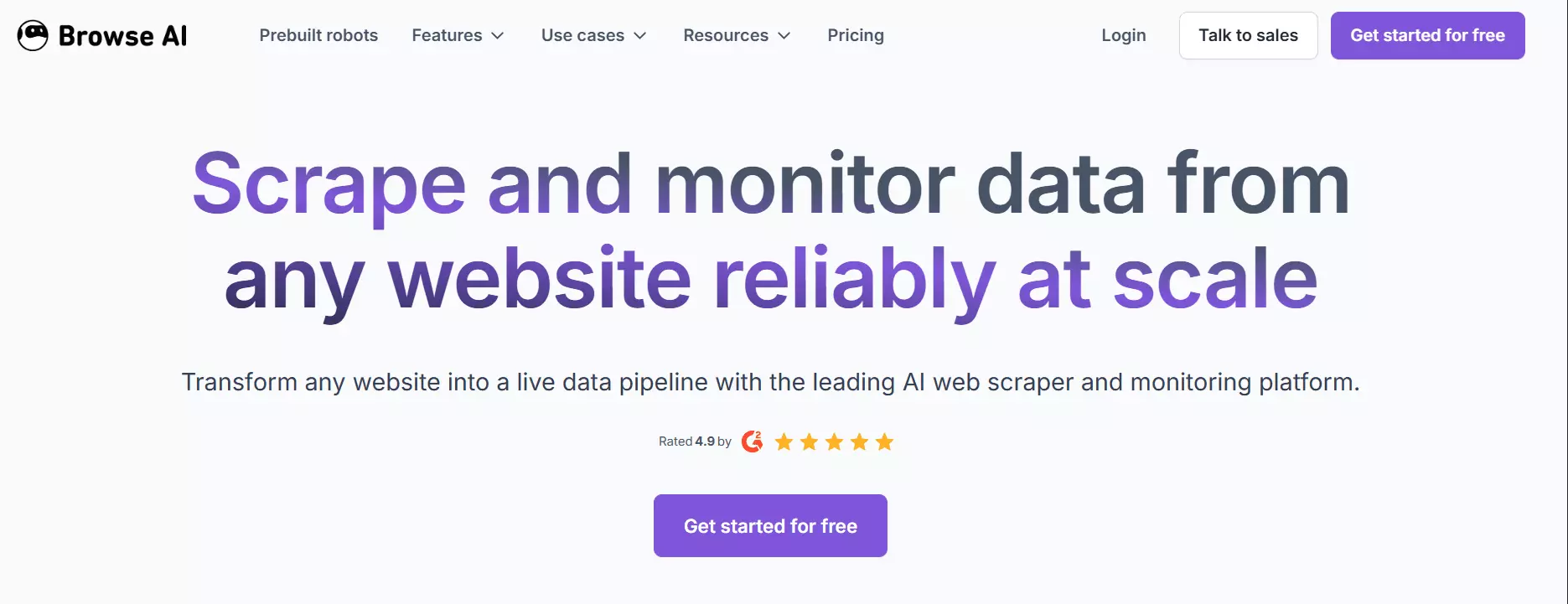
Key features
- Extract data from any website with point-and-click setup
- Monitor sites for changes and get instant alerts
- Sync data with Google Sheets, Airtable, or 7,000+ apps
- Fully managed scraping and monitoring services
Pricing
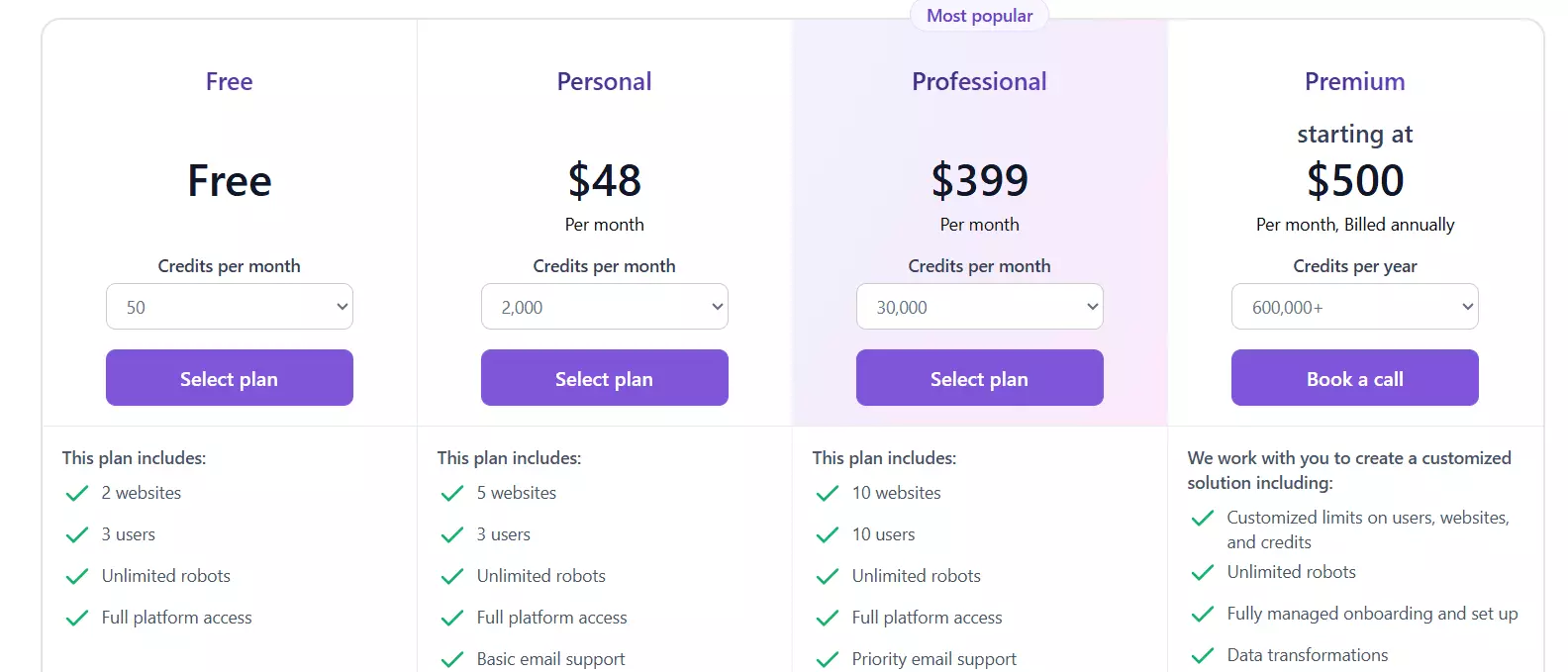
- Starts at $2.4 per 1k results
- Drops to $1.3 per 1k at scale.
What you’ll like
Browse AI nails ease of use. It’s simple, intuitive, and quick to set up. You can build scrapers in minutes and connect them to tools you already use.
Users love how smooth it feels… no coding, no setup stress, and support that actually helps.
What sucks
The pricing can feel steep if you’re just starting out, and setup can get tricky for more complex pages.
There’s also limited flexibility after building a bot... editing means recreating. And yeah, the documentation could be better for beginners.
5. Evaboot
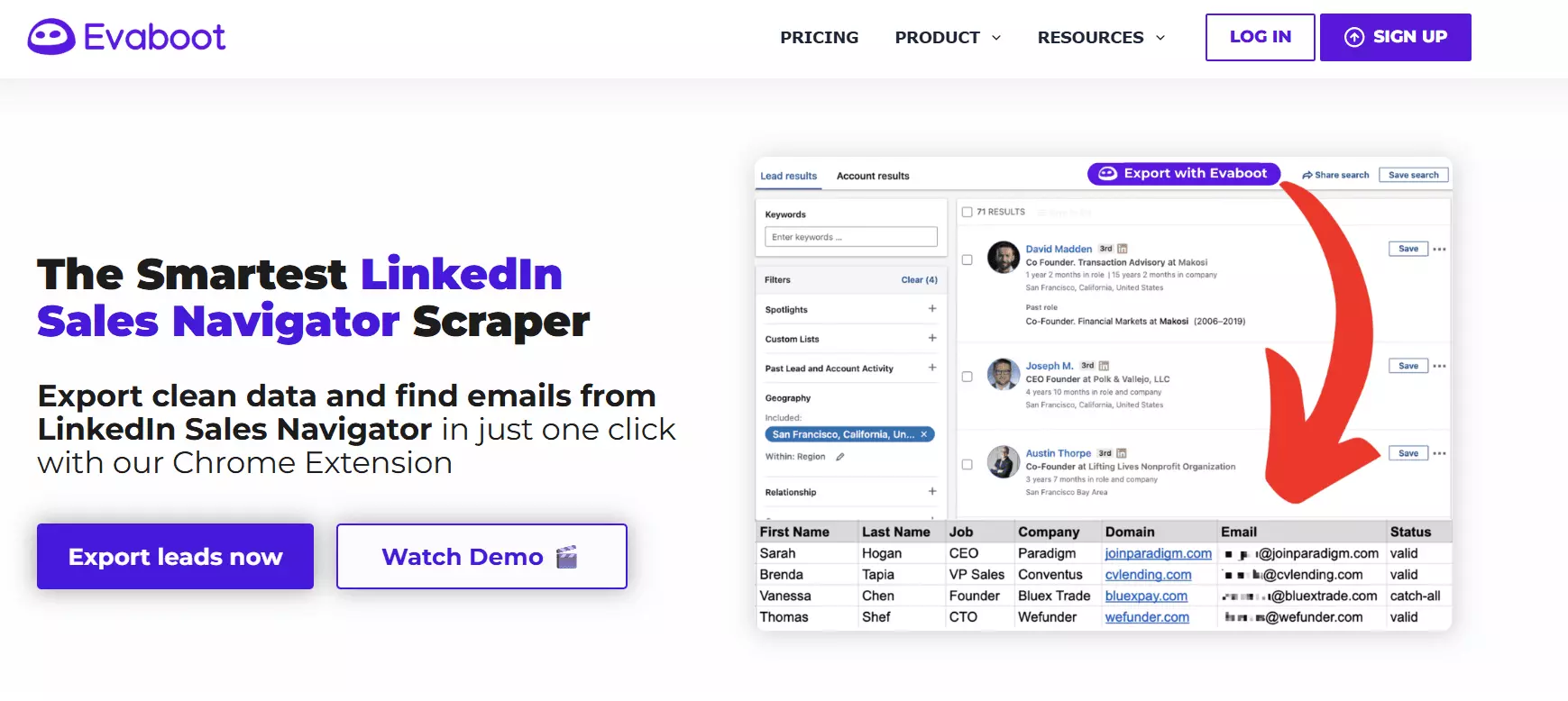
Key features
- Sales Navigator export
- Data cleaning and lead filtering
- Email finder and email verifier
- Chrome extension for quick lead collection
Pricing
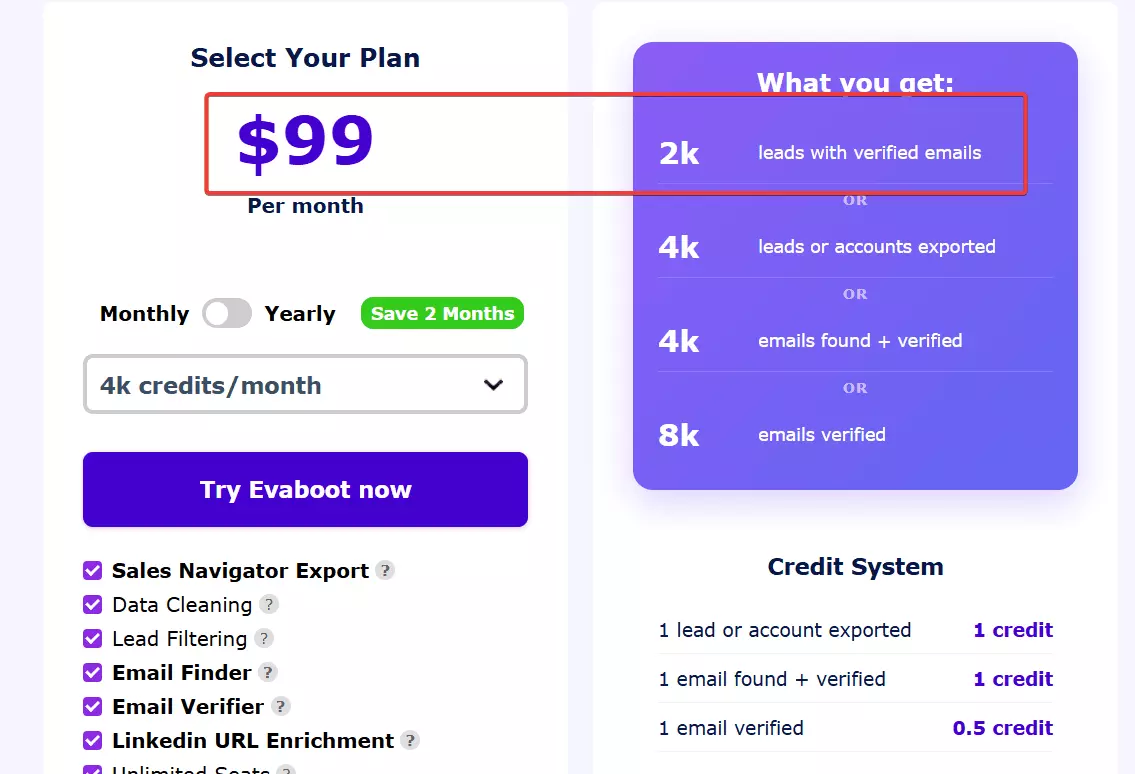
- Starts at $50 per 1k leads
- Drops to $17 per 1k at scale.
What you’ll like
Honestly, I see no real reason to use this tool when Lobstr.io’s Sales Navigator Leads Scraper gives you better data at a much lower price.
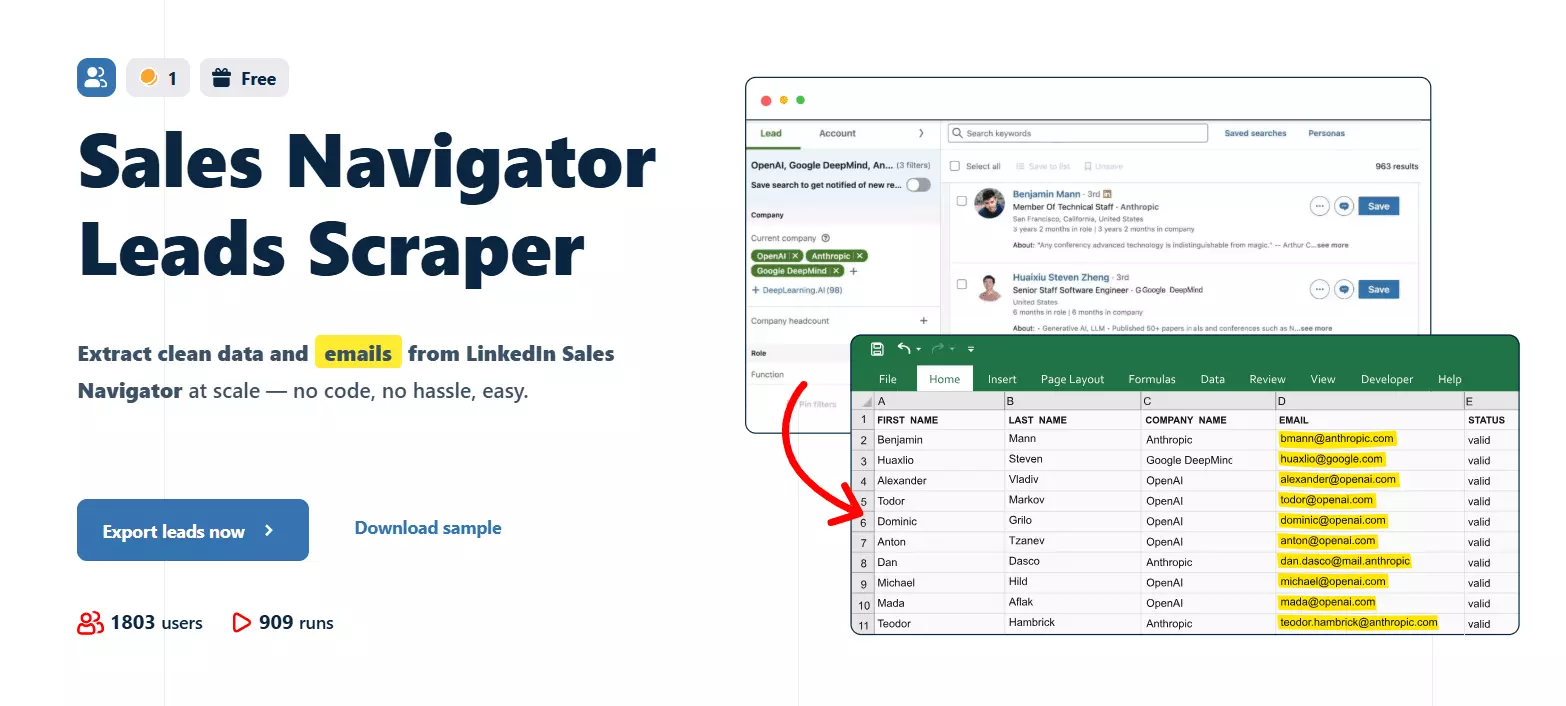
But if you still want to try it, here’s what you’ll like.
Evaboot is super easy to use. The interface is clean, and the Chrome extension makes exporting leads from Sales Navigator effortless.
The built-in email finder is solid too... it does a good job verifying emails before you export.
What sucks
The pricing is rough. It costs $50 per 1k verified leads, which is about five times what Lobstr.io charges for the same data.
And for a LinkedIn tool, it’s oddly limited... There's no LinkedIn profile scraper or company scraper. Its Sales Navigator leads only, nothing more.
6. Spherescout
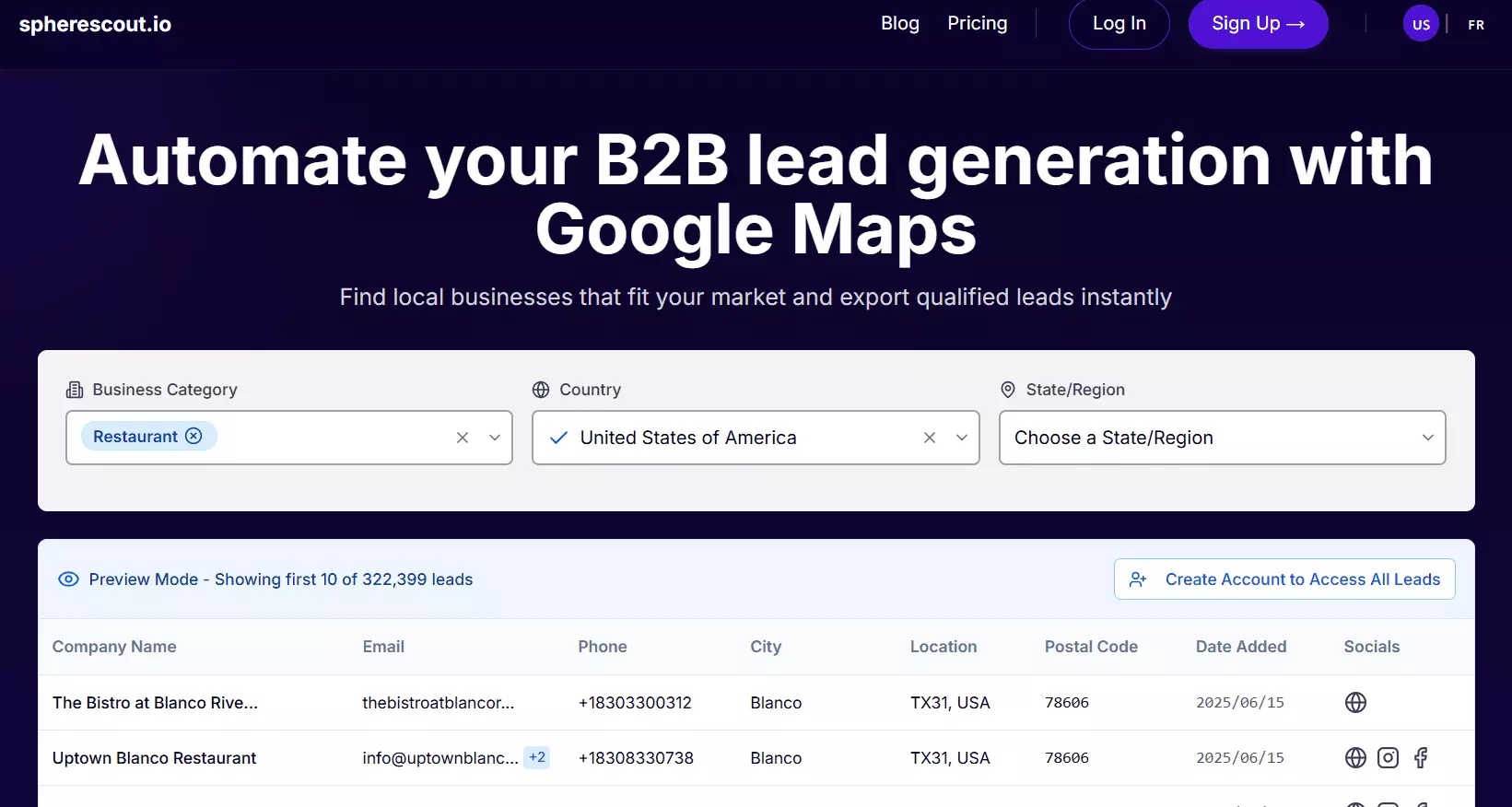
It pulls data from multiple sources online and includes emails, phone numbers, and social links for each business.
Key features
- Category, country, and city filters
- Provides email, phone, social links, and website for each business
- One-click export to CSV
- Easy-to-use interface
- Continuous data updates to keep leads fresh
Pricing
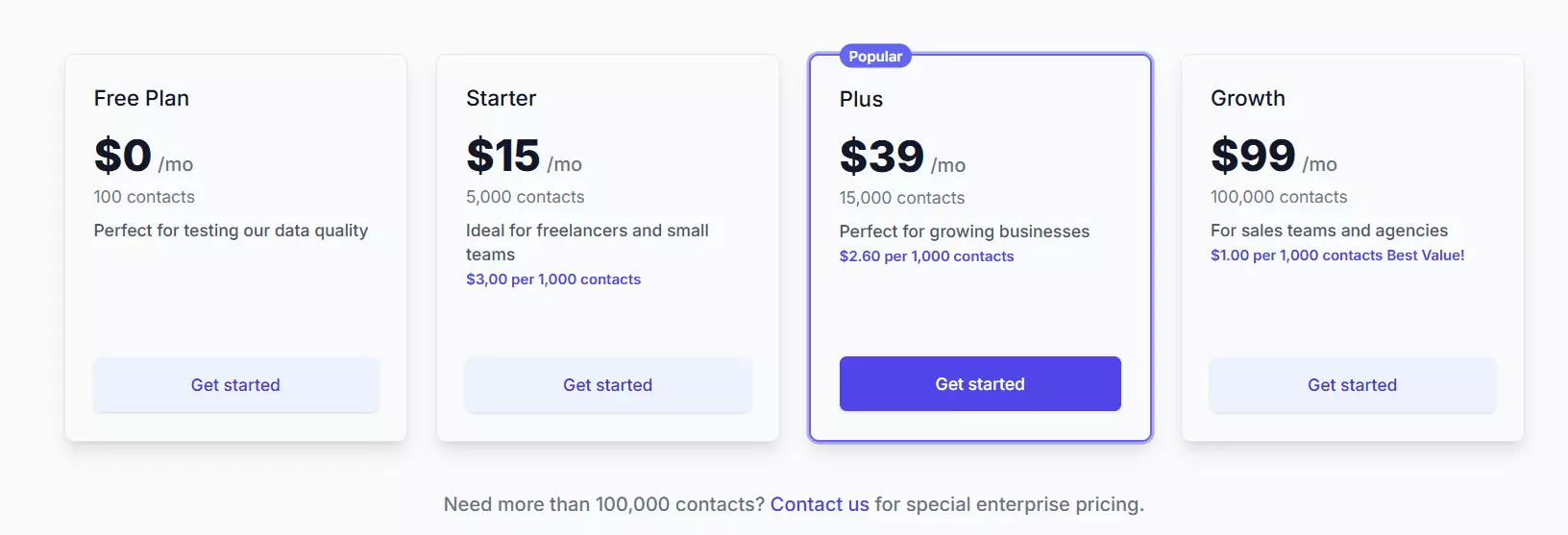
- Starts at $3 per 1k leads
- Drops to $1 per 1k at scale
What you’ll like
Traditional scrapers collect leads every time you run them, which takes hours. Spherescout skips that pain. The data’s already there… you just filter and export.
It’s ridiculously easy to use too. Finding and exporting leads takes two steps... search and click export.
Spherescout does a great job vetting emails to weed out garbage or fake ones. What you get is a clean list of emails.
And it’s affordable. It's almost 5x cheaper than most tools in the same niche.
What sucks
The data coverage is still limited. Right now, it only supports the US and France, though more regions are being added.
Also, while Spherescout’s emails are clean and accurate, they’re not validated for deliverability.
You’ll need to connect an external validation tool for that.
Conclusion
And that’s a wrap on my favorite Lobstr.io Alternatives you can try. Do let me know if you want me to do a fully detailed review of any of these tools or cover a related topic.
