Get Hired: Tips to Reach out to a Recruiter on LinkedIn
You want to reach out to the recruiter on LinkedIn, but you are afraid that it will score badly?
Don't worry, lots of people ask this question too.
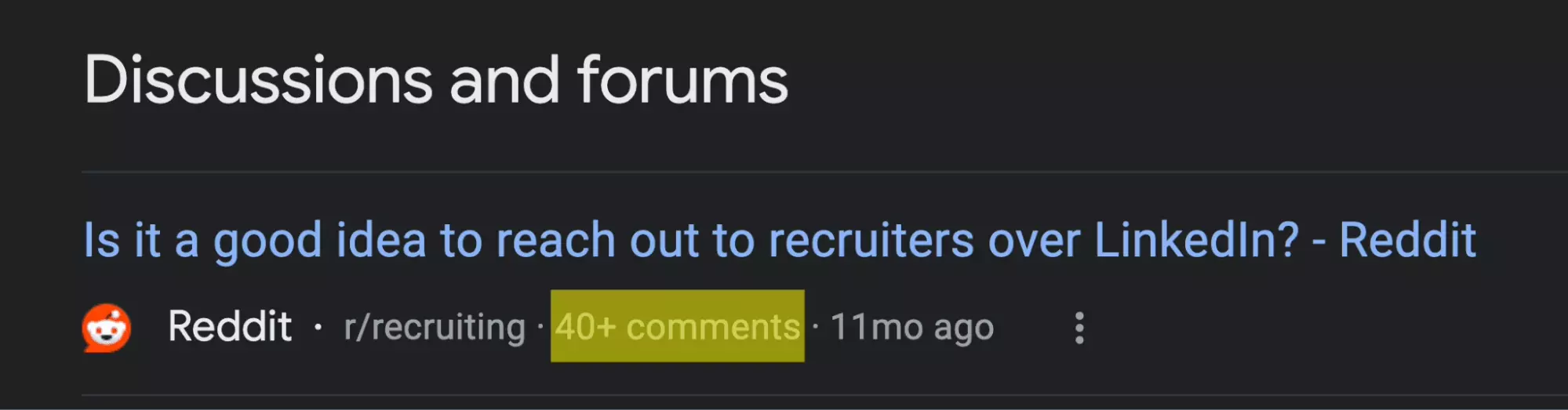
Search for emails, profile, tone of the message: in this article we will see everything important to think about when reaching out to a recruiter on LinkedIn.
And we will offer you 5+ templates of messages, inspired by expert comments retrieved from reddit r/recruiting.
No more paralyzing fears.
Get hired.
Why message a recruiter on LinkedIn?
You can rely on advanced filter options included:
- Salary
- Localisation
- Remote status
- Seniority level
Moreover, your application is sent in one click.
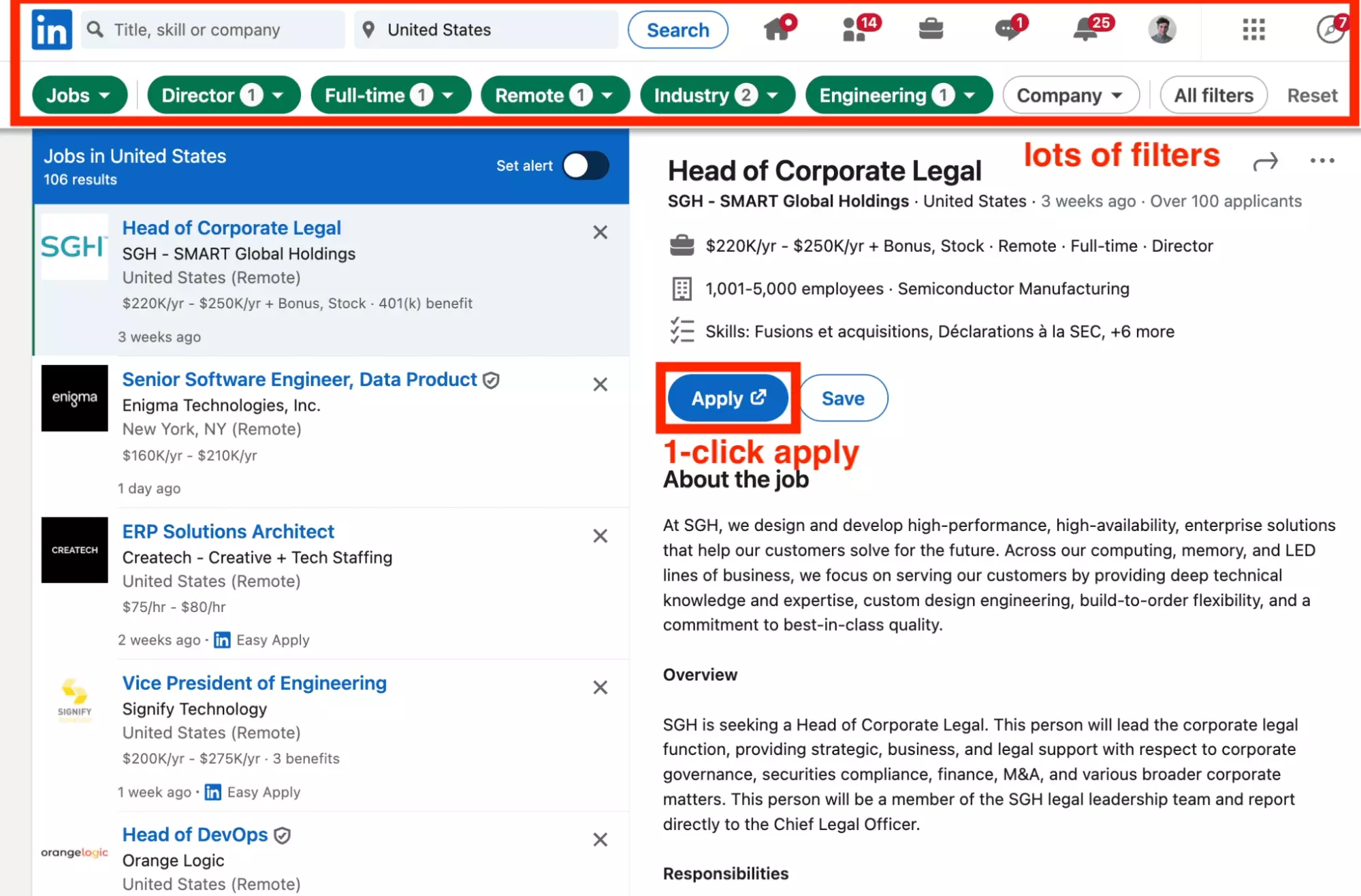
A massive job board, gathering all jobs available on the job market. And a definitely solid free-to-use job search strategy. Job opportunities everywhere.
Why bother contacting a recruiter directly on LinkedIn to find job opportunities?
Here are the main reasons:
- Stand out from the crowd
- Create a unique interpersonal relationship
- Send a follow-up message after an offline meeting
- Show your determination
- Maximize your chances of being hired
Above all, recruiters love it.
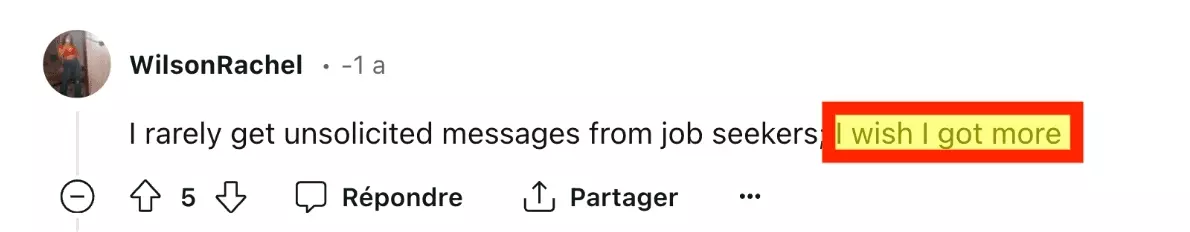
I wish I got more.
5 upvotes.
You have been warned.
How to send a message to a recruiter on LinkedIn?
To send a message to a recruiter on LinkedIn, you will have to play on 3 levers:
- Maximize the value of your professional profile
- Identify the right recruiters
- Craft carefully the LinkedIn message
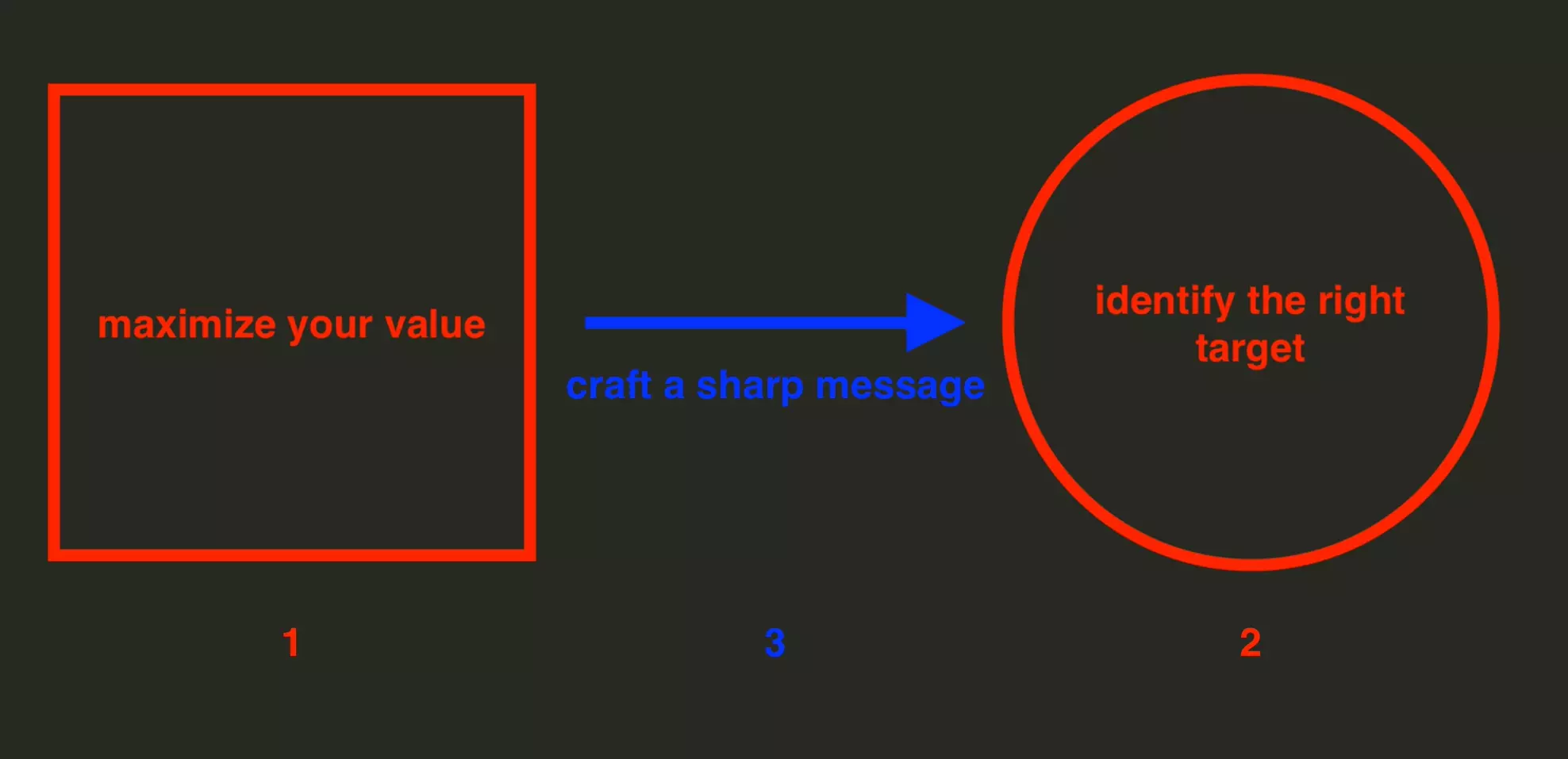
Let's see this in more detail.
Maximize the value of your professional profile
Polish your profile
The issue is to maximize the value of your profile as perceived by the recruiter you are about to contact.
First items are particularly important. First impressions are decisive.
Also, remember to optimize all top-of-page elements:
- Profile picture
- Cover picture
- URL LinkedIn
- Description
- Localisation
- Job principal
- Main degree

Do you need a URL that immediately makes you stand out from the crowd? Take a look at our dedicated article: Stand Out: +5 LinkedIn URL Examples for 2024.
Also think about completing your LinkedIn profile entirely — previous jobs, academic titles, skill sets, certifications…
The more the merrier.
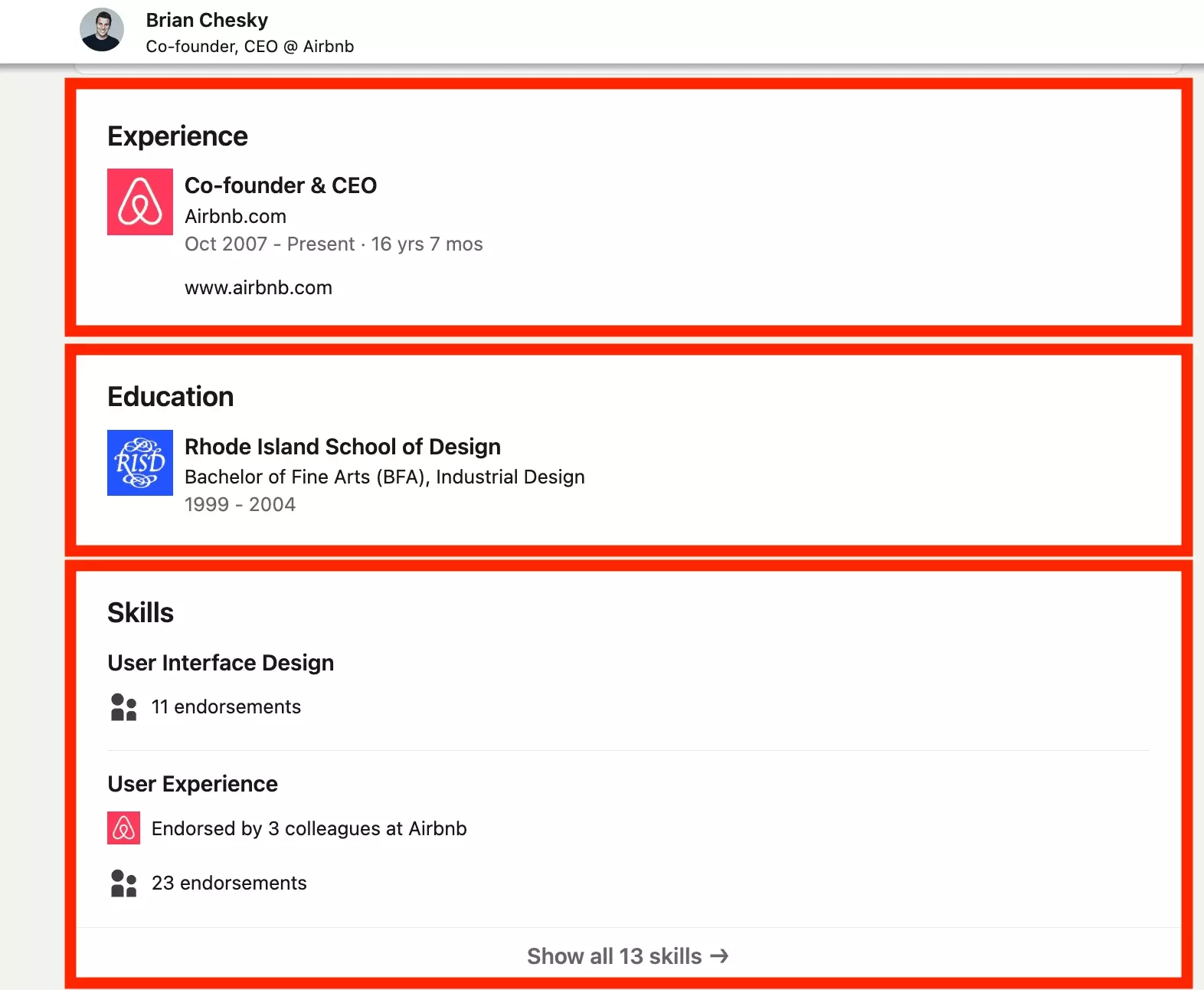
Last step — and undoubtedly the most important! — ask your peers for recommendations.
This helps flesh out your profile.
Nothing more convincing than solid social validation.

Use LinkedIn’s advanced job search features
A complete profile is good. How to go further and stand out?
First, enable the option Open to work.
- Go to your profile page.
- Click on "Open to".
- Select "Finding a new job".

You now have a pretty badge Open to work. Recruiters have been warned.
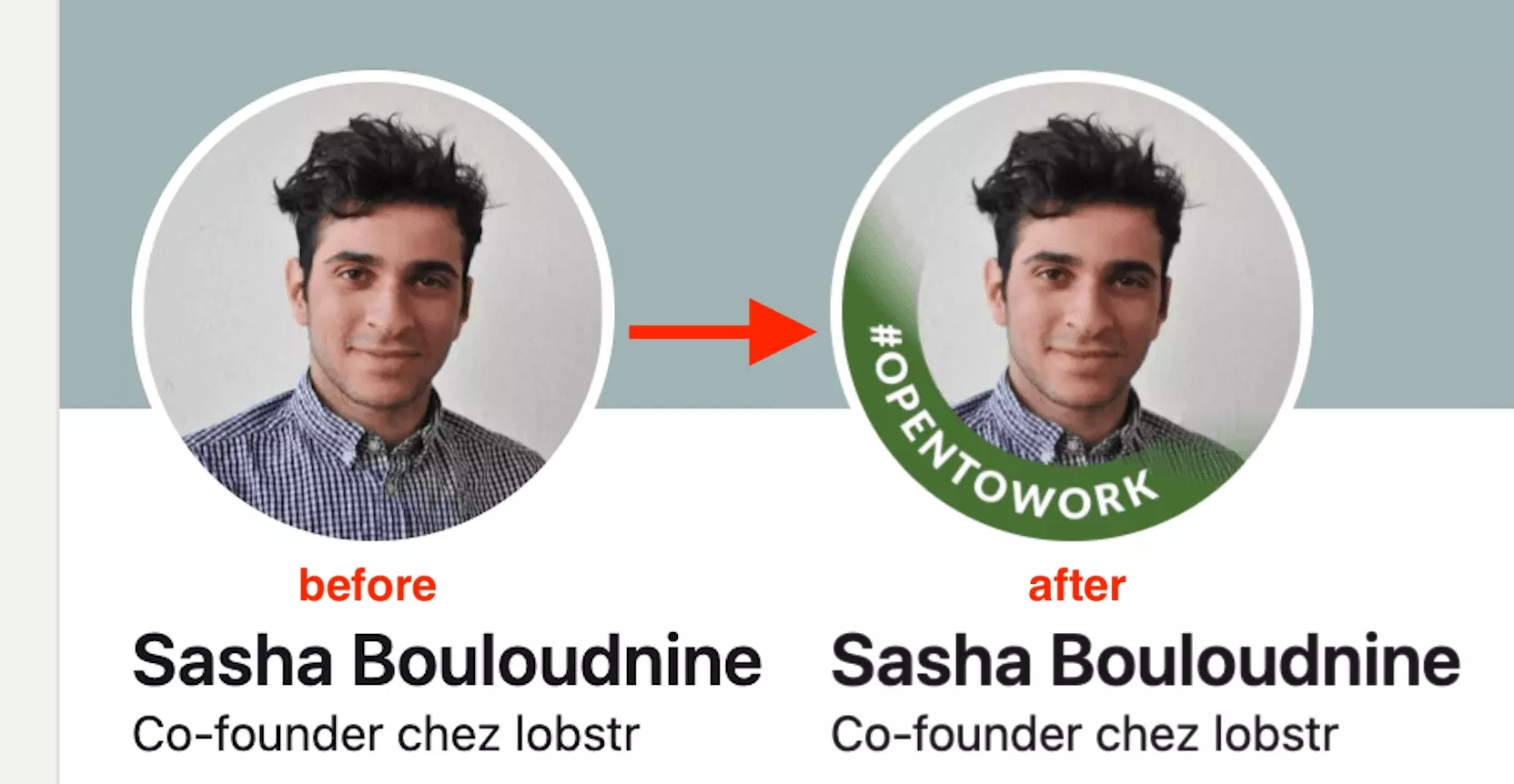
Next, add a resume to your LinkedIn profile.
- In the LinkedIn navigation bar, hit the "Me" button.
- From the dropdown that appears, choose "Settings & Privacy."
- On the left sidebar, press "Data privacy" and then pick "Job application settings."
- Under "Manage your resumes", tap "Upload Resume" and choose your file from your computer or device.
This allows you to signal to your network that you are looking for a job.
And highlight your formality and the quality of your communication.

You want to craft a grandiose CV that stands out from the crowd? Score out of 100, writing tips, community, AI tools: KickResume is the ideal tool.
And you are ready!
Now, how to identify the recruiter profiles to reach out to?
This is what we will see in the next part.
Identify the right recruiters
The challenge is to identify the right person who will maximize your chances of success. In the very sector of activity you are targeting.
How to do this?
Make a list of targeted businesses
First write down the companies you want to join.
It works like the LinkedIn Search Bar, with advanced filter options.

Here, use the advanced filters to find the companies you are interested in:
- Industry
- Localisation
- Revenues
- Hiring on LinkedIn
- With someone from your network inside
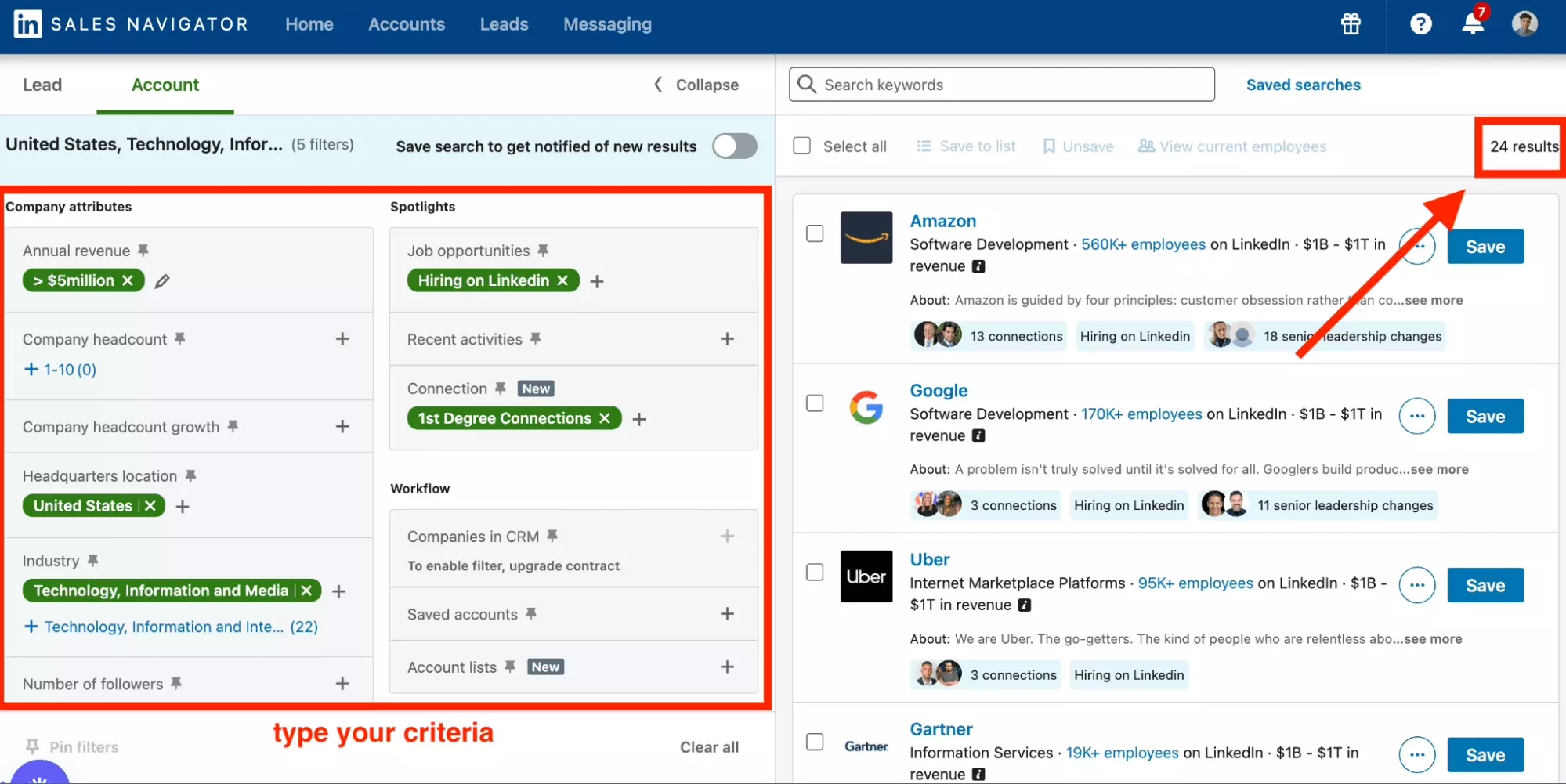
USA, > $5 million income, Technology, Information and media: here I have found 24 companies which match my search.
We will carefully write them down somewhere.
But how to find the LinkedIn recruiters?
This is what we will see in the next part.
Find the right people
To find the right people on LinkedIn, this time we will go to the Sales Navigator Leads part.
Click on Lead filters.

In Current company, add the companies retrieved in the previous step.
Furthermore, we want:
Function - Human Resources: it's obvious.
Seniority - Director: we are targeting recruiters who have responsibilities and almost immediate decision-making power.
Geography - USA: we want a recruiter who is concerned with our preferred region.
Finally, what’s a recruiter job title?
Here's the prompt.
give me a list of job title for recruiter on linkedin
NB: only the list with no description
* job1
* job2
etc.
And here is the answer from textual artificial intelligence.
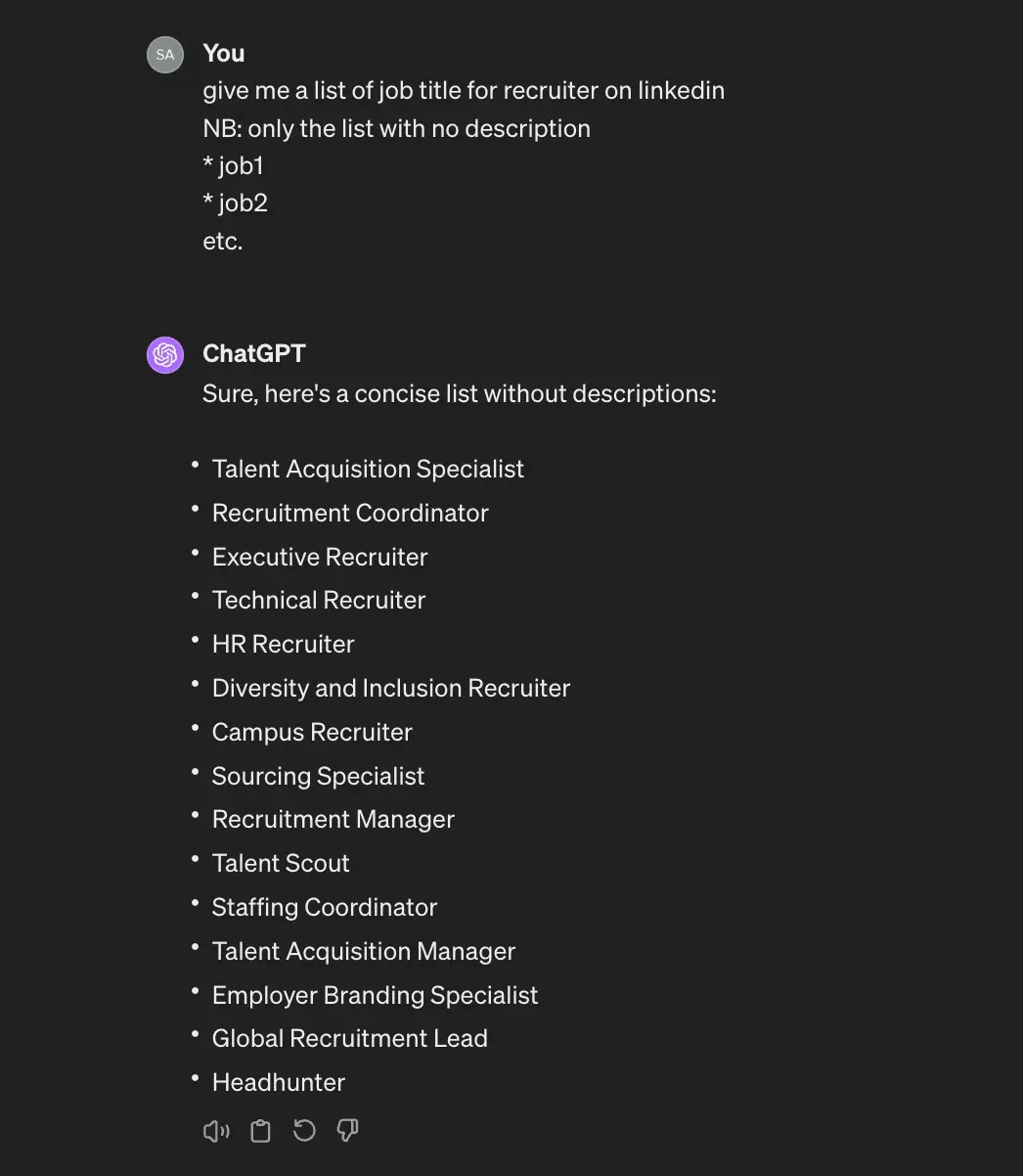
We will now:
- Add "quotes" around these jobs
- Link them with the OR operator
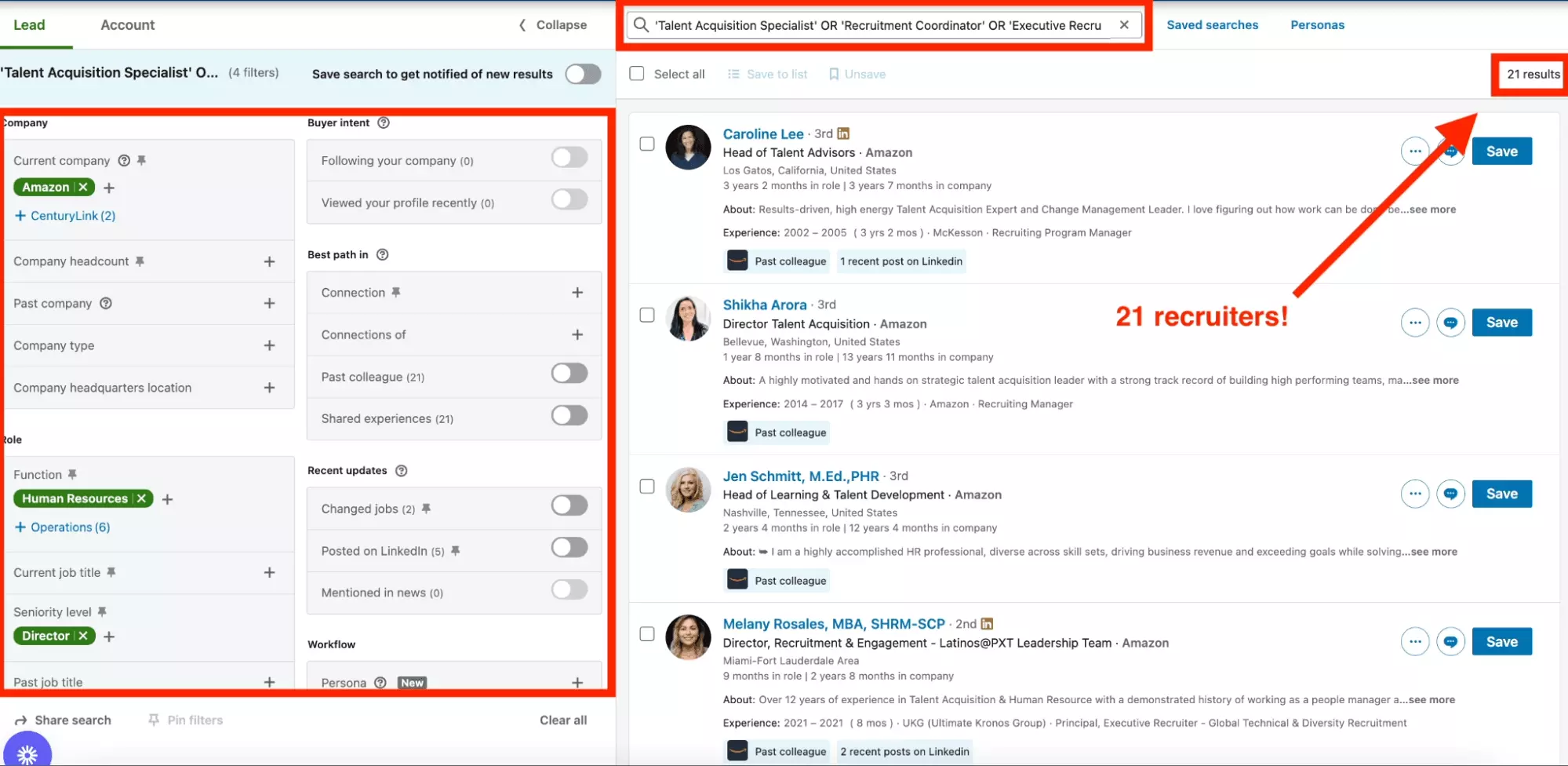
And that’s done!
On Amazon, 21 people are precisely concerned.
Nice shot.
OK we have the people.
But how to contact them?
How to contact recruiters on LinkedIn?
We have found 2 ways to contact hiring managers on LinkedIn:
- Connection request
- InMail message
Let's see this in more detail.
Connection request
The first method is to become LinkedIn friends and leave a note to the recruiter in question.
Once on the recruiter's LinkedIn profile:
- Click "More"
- Click "Connect"

Once connected with the recruiter, you can send them a note directly.
Here you can specify the subject of your message: your professional project, the position you wish to occupy, the fit between your profile and the company.
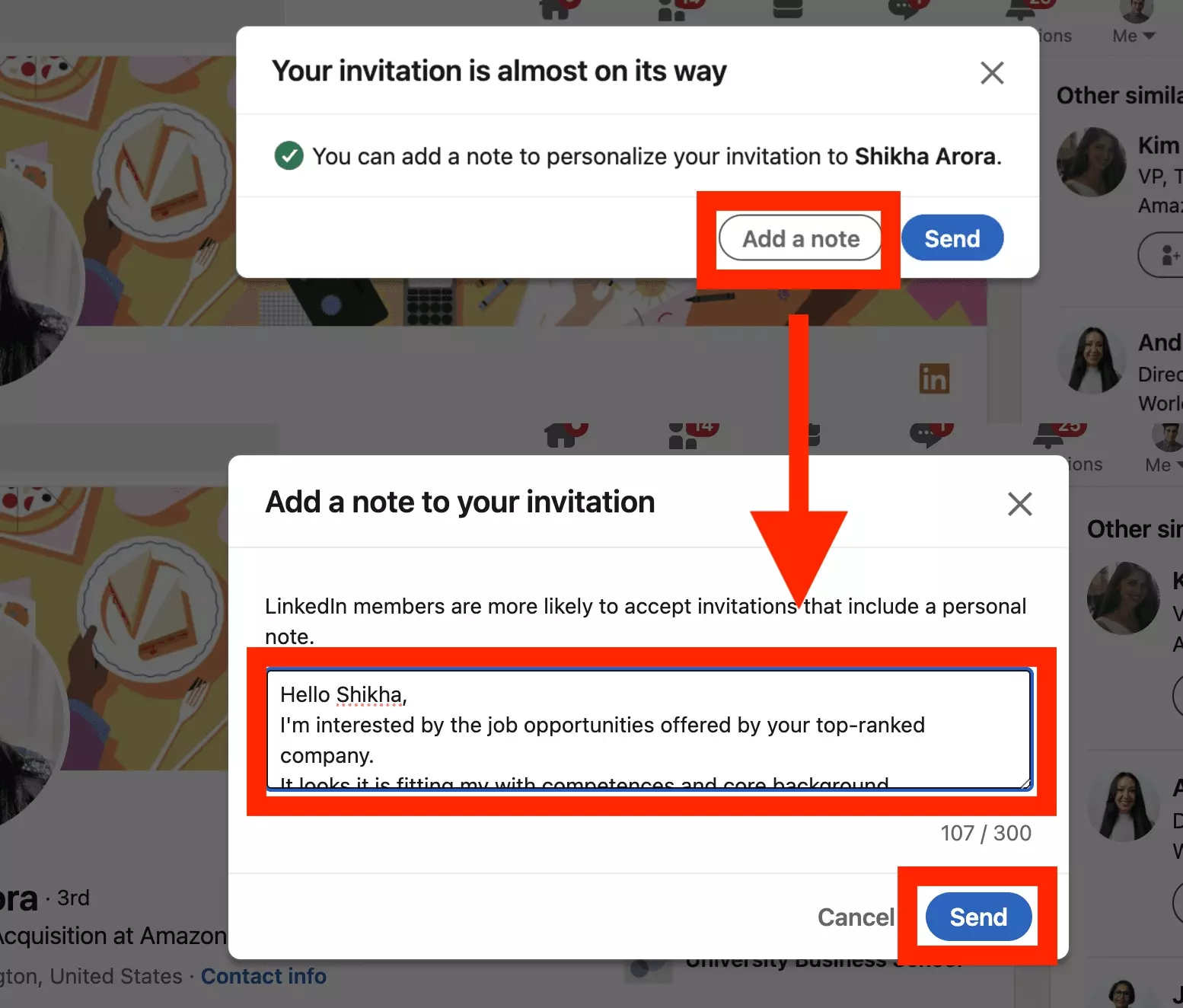
The advantage: it is entirely free!
The disadvantage: everyone does this.
This does not particularly enhance your application.
How to stand out from the crowd?
InMail message
A LinkedIn InMail - what is it?
On LinkedIn, you can only send messages to people you are connected with. You can talk to your network. And that's all.
An InMail is a message you can send to any LinkedIn member.
Even if she is not in your network.

Useful if the recruiter did not see or was unable to accept your connection request.
And it works?
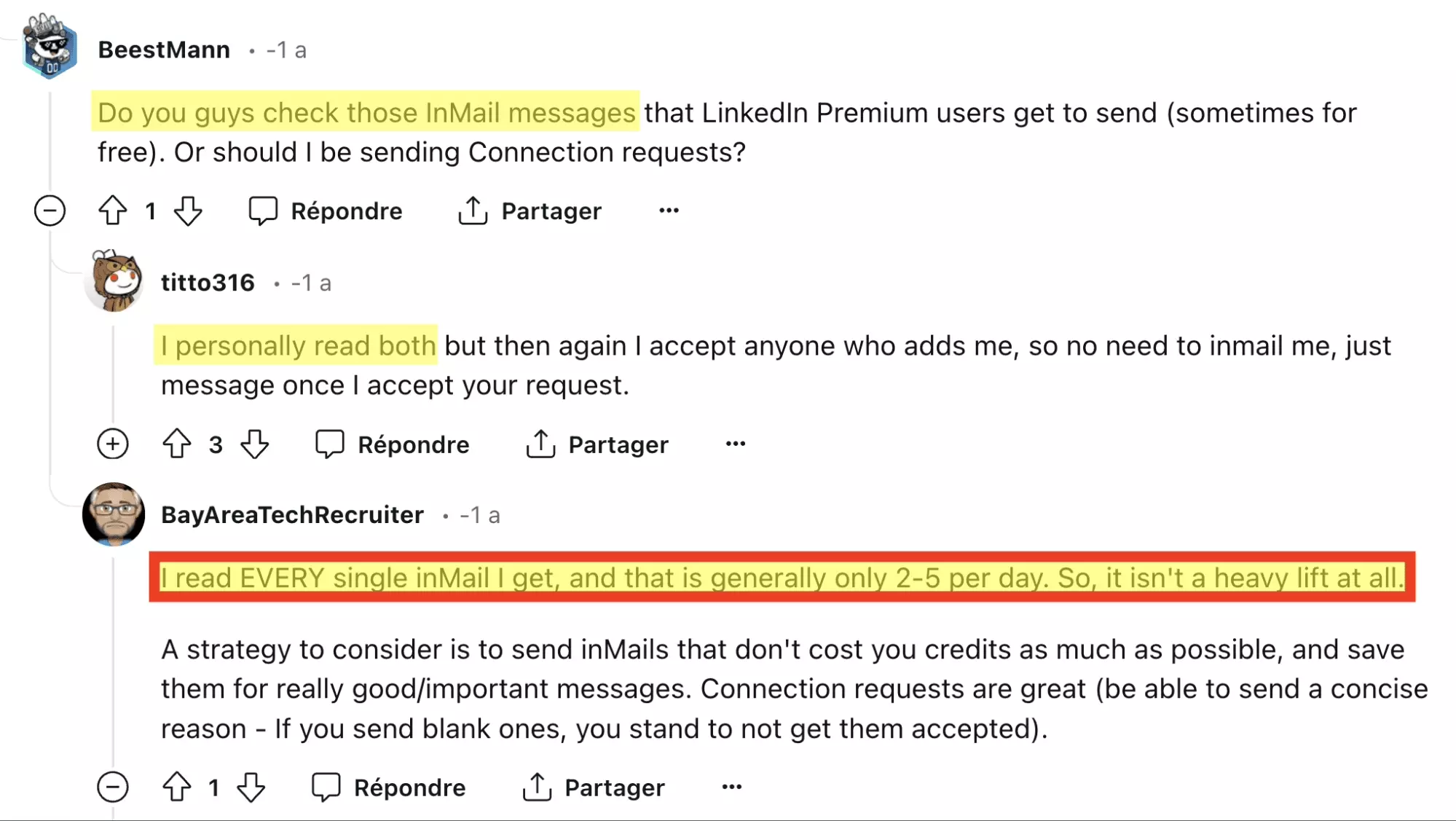
I read EVERY single inMail I get.
- InMails are systematically read
- 2-5 per day received only
1% of all applications received by a recruiter every day are inMails. And they are systematically read.
You stand out from the crowd.
You are identified as a particularly motivated profile.
Thanks BayAreaTechRecruiter.
You can therefore contact a recruiter on LinkedIn in several ways, a free method, but used by everyone.
And a preferential method, better but more expensive.
However, what to do if the recruiter does not respond on LinkedIn?
How to contact a recruiter outside of LinkedIn?
Busy, saturated with applications, perhaps not a regular user of the platform: lots of reasons can explain why your message never reaches its recruiter.
What to do in these cases?
We identified 2 complementary methods:
- By telephone
- By email
By telephone
The first method is to contact the recruiter by telephone.
Once the phone is recovered:
- Send a text message
- Make a call
Be careful, however, this is a particularly intrusive method.
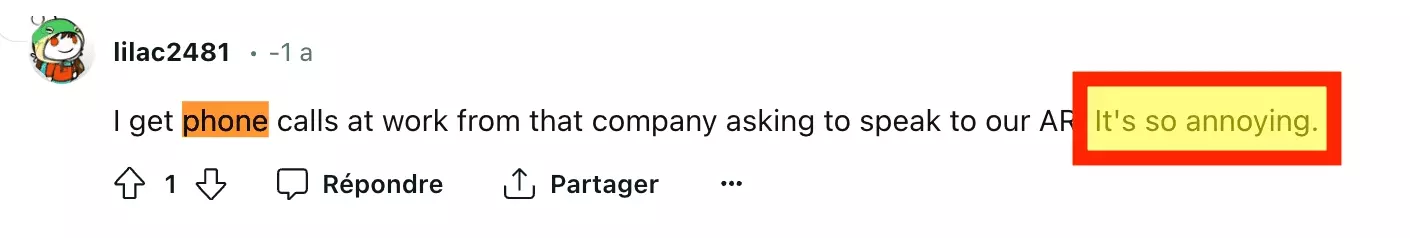
What other method do we have left?
By email
The other method is the old good mail.
How to get your recruiters’ emails on LinkedIn?
With our superb Sales Navigator Leads Scraper.
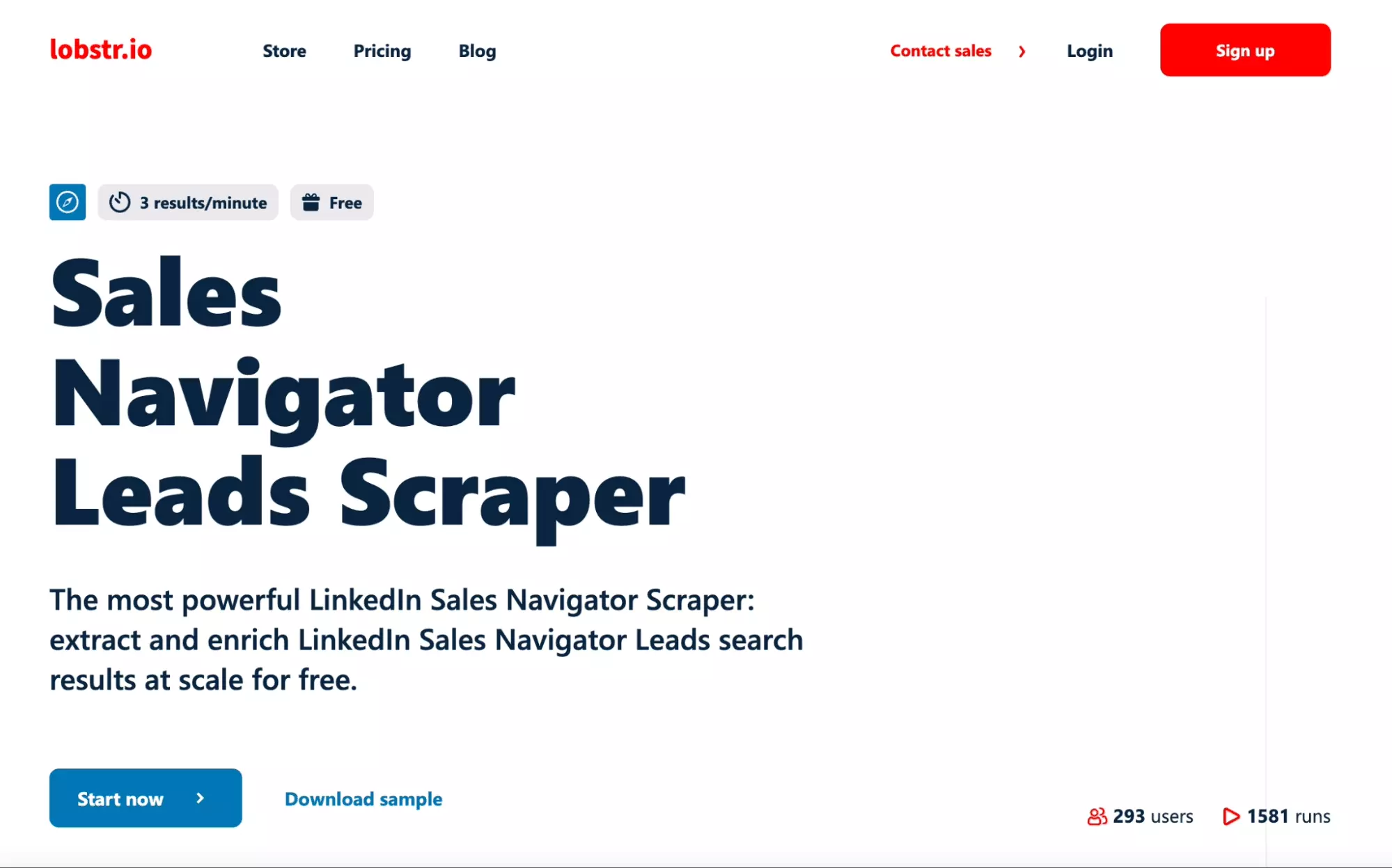
First, from Sales Navigator previous recruiters search, pick the Sales Navigator search URL.

Then to export these Sales Navigator search results to an Excel file:
- From the product page, click "Start now"
- Click "Add account" to sync your Sales Navigator account
- Paste the search URL and click "Add +"
- Click on "Save & Exit" then "Yes" to start the collection
Wait a few minutes.
And there you go!
Of the 21 recruiter profiles retrieved previously, 16 with a valid professional email.
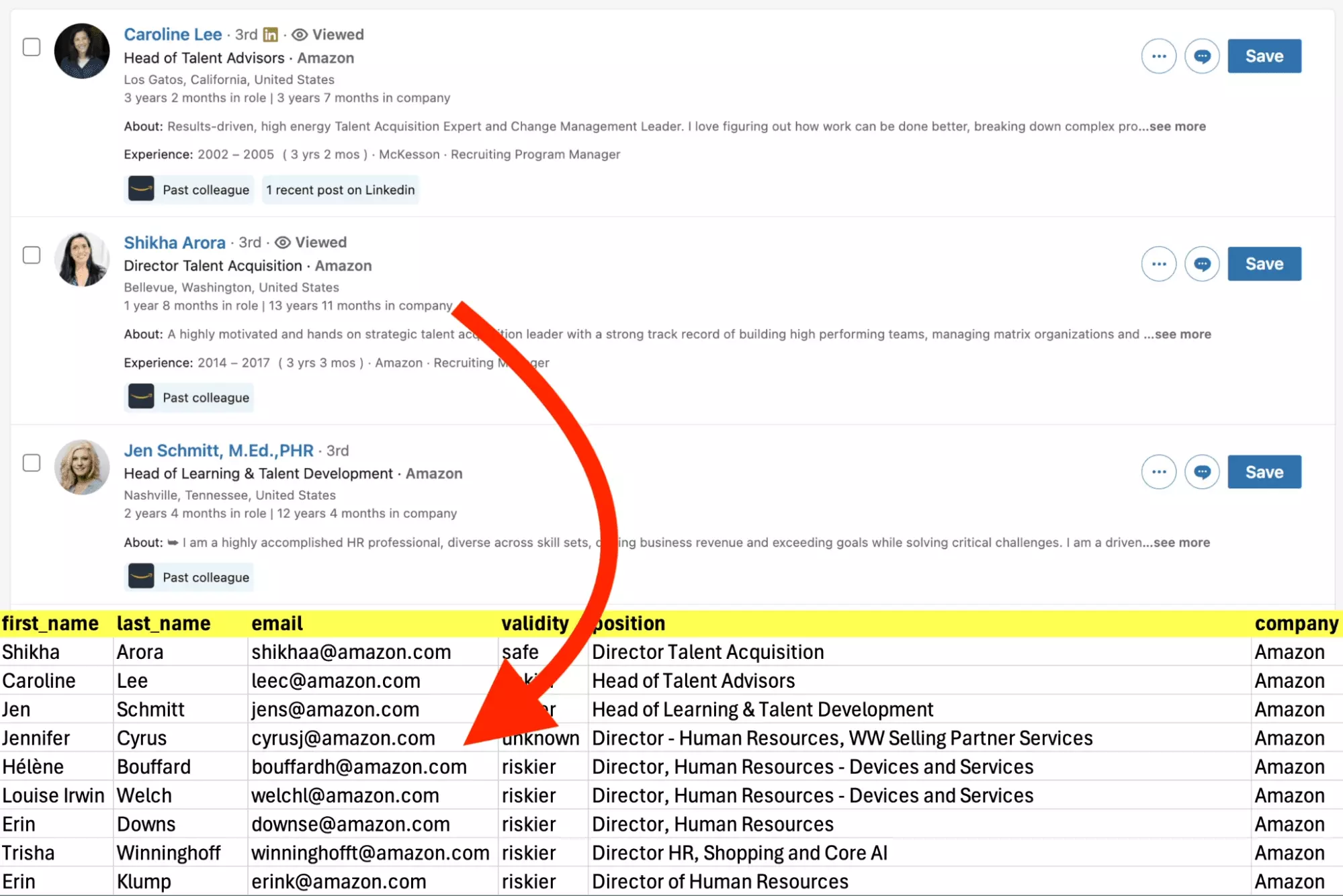
With obvious advantages:
- Little intrusive
- A fort impact
- Cheap
Indeed, a valid professional email with Lobstr's Sales Nav Leads Scraper costs $0.01.
1000x cheaper than InMail. Quite simply.
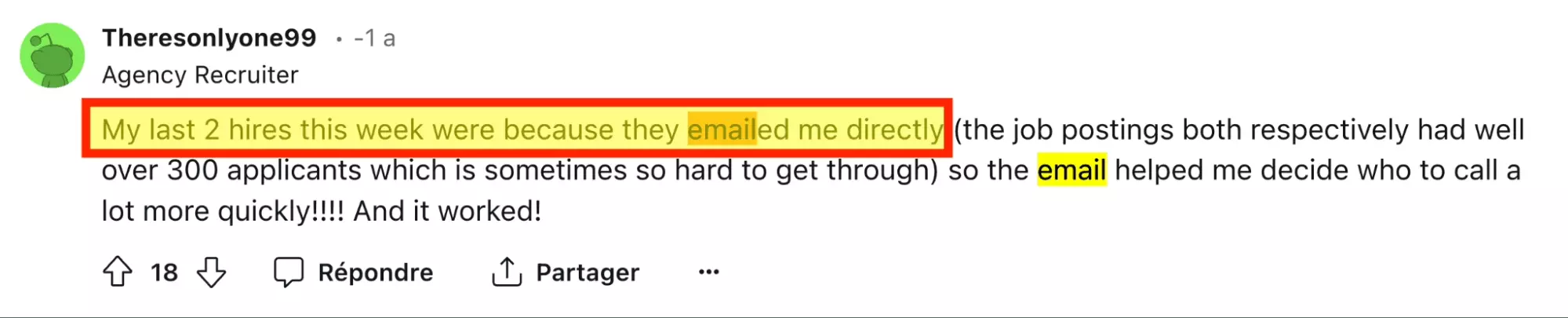
A word to the wise job seekers.
You can therefore contact a recruiter in a thousand and one ways — on LinkedIn of course, but also via phone and email.
But what message should you write to these headhunters?
5+ templates of message to send to recruiter on LinkedIn
In this part, we will review 5 message templates to send to a recruiter on LinkedIn.
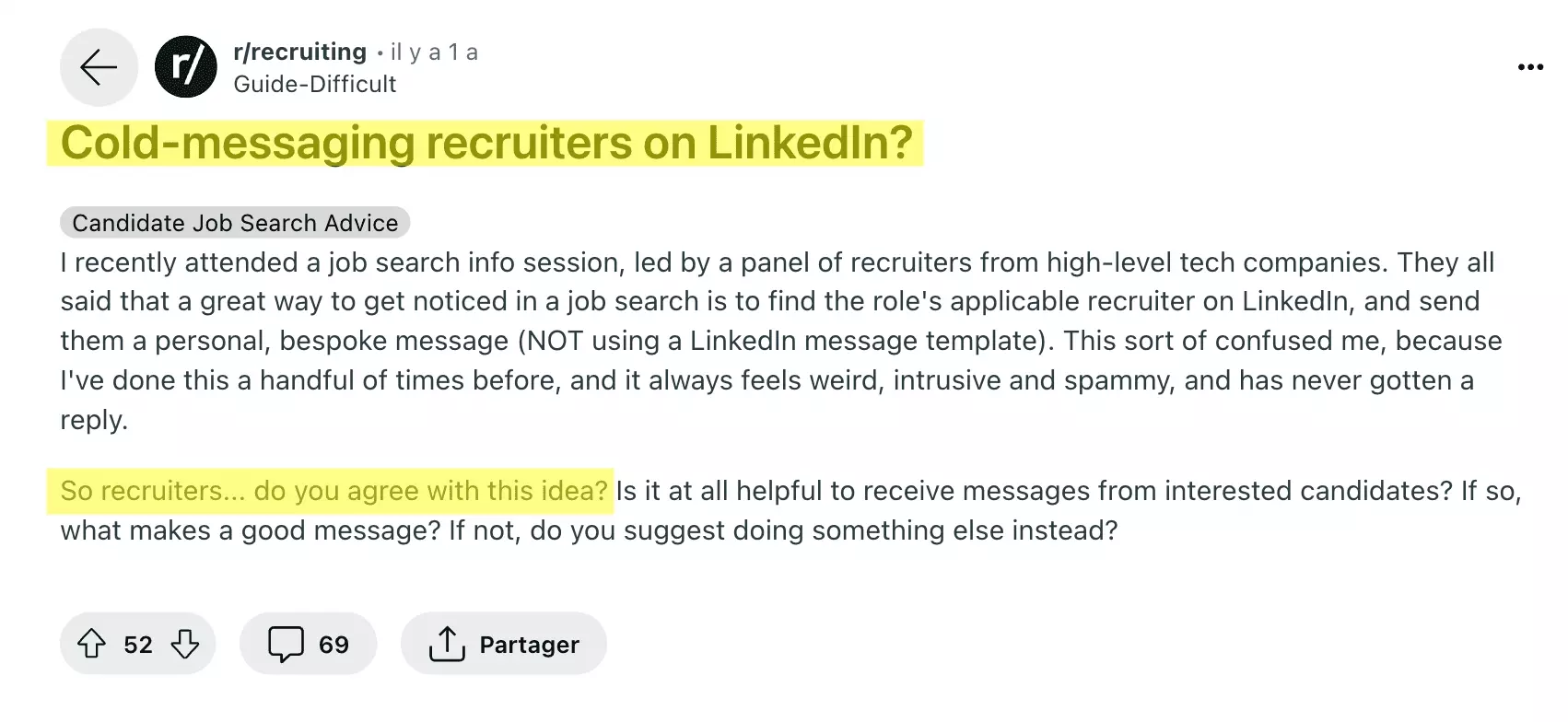
52 upvotes.
69 reasoned responses from recruiters.
A real gold mine that we will use to offer real-life-inspired and relevant message examples.
Knowledge is a weapon
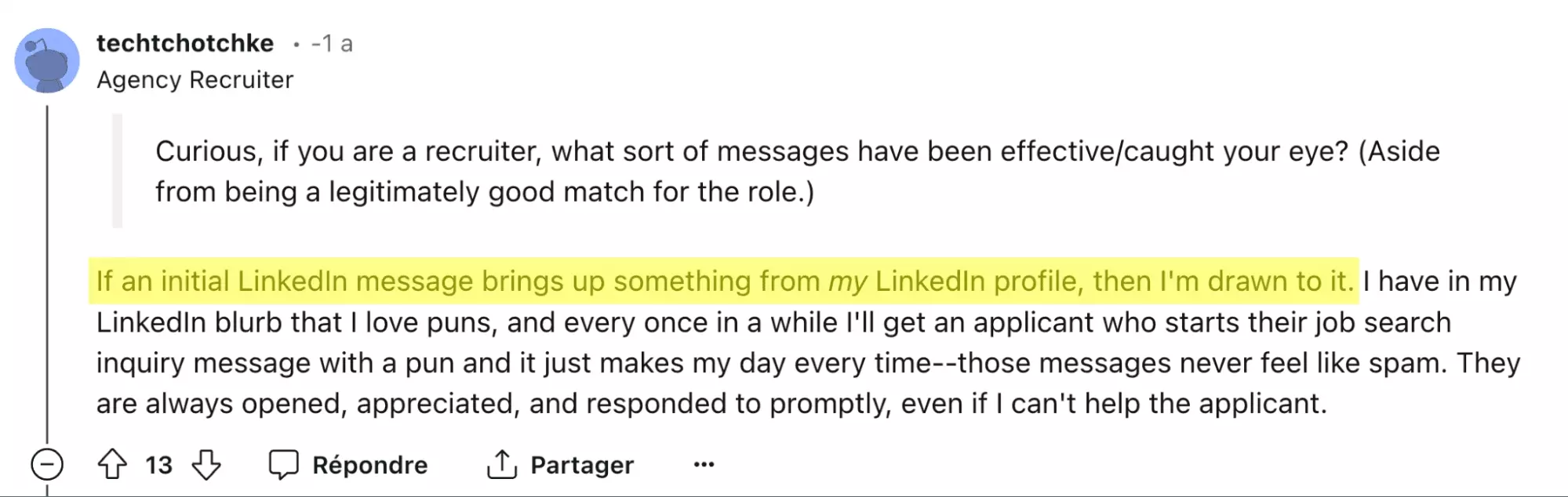
The advice is simple: take inspiration from the recruiter's LinkedIn profile to stand out.
In other words, find out about your target.
Knowledge is a weapon.
Be careful, to hit the mark, we will look for an unusual element. The challenge is to create an immediate and unique connection with the recruiter.
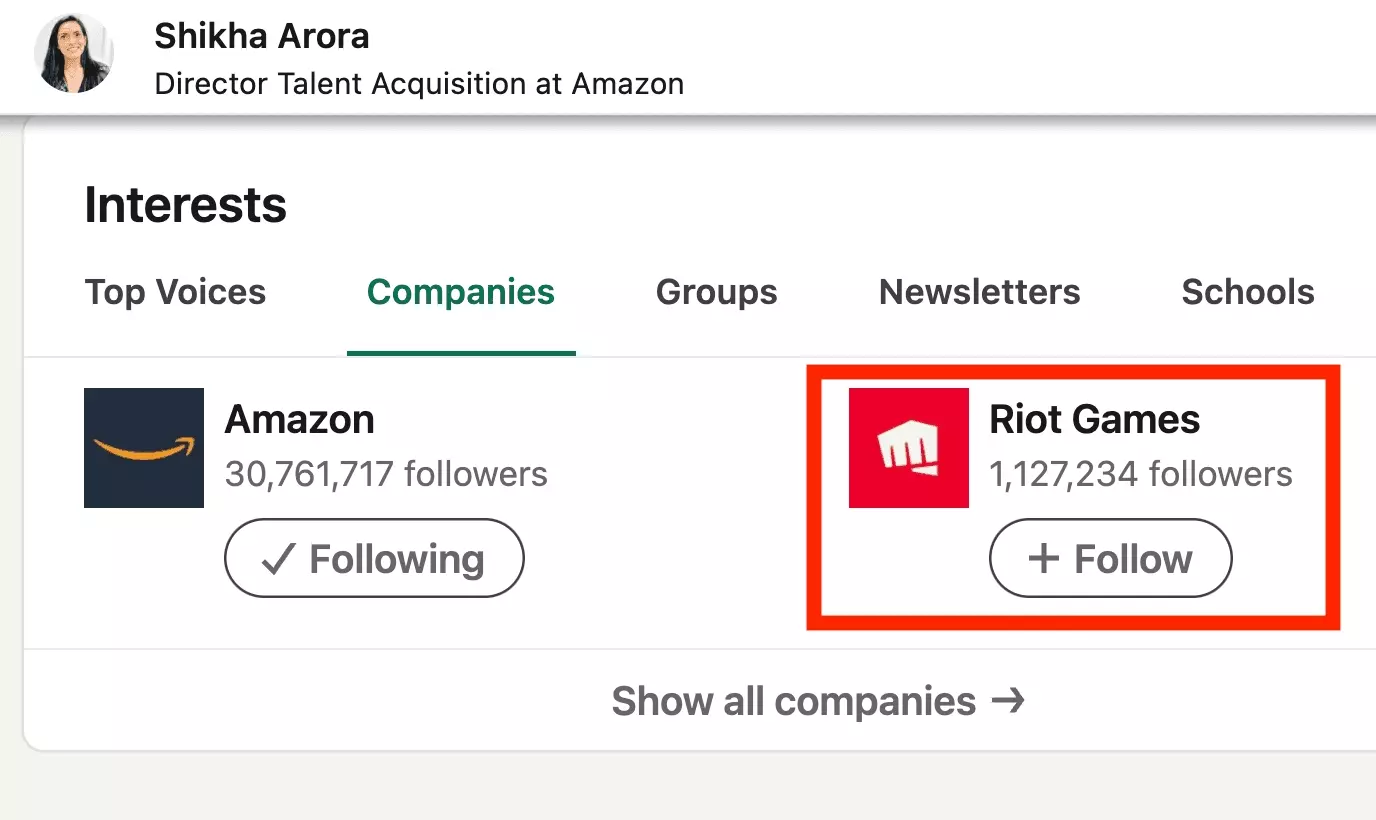
Are you diamond 3 with Nasus in the top lane? Let her immediately know.
Find a generic message template below.
Hello [Recruiter's Name],
I'm [Your Name], applying for the [Position] role at [Company]. With my background in [Your Skills/Field], I'm keen to bring my expertise to your team.
I noticed your interest in [Special Interest] on LinkedIn - quite fascinating! [Short comment or joke about their special interest].
Would love the opportunity to discuss how I can contribute to [Company]. Thank you for considering my application.
Best,
[Your Name] [Your Contact Information]
Yes we fit
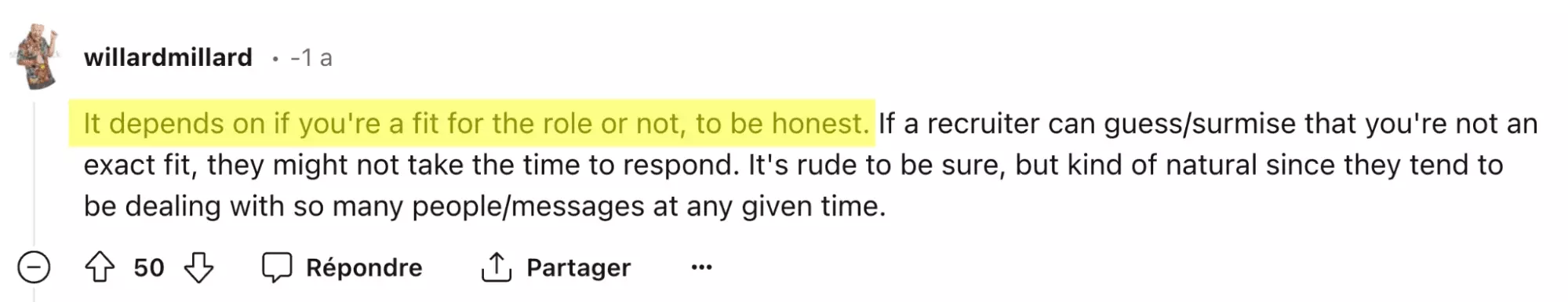
What does this mean for the candidate?
Show the recruiter that you are made for the job.
With the following advantages:
- Saves time for the recruiter
- Highlighting possible gains for the company
- Maximization of hiring chances
50 upvotes.
A particularly relevant comment appreciated by the community.
Hello [Recruiter's Name],
I'm [Your Name], applying for the [Position] at [Company].
My expertise in [Your Skills/Field] aligns well with the job's requirements, particularly in [A Key Skill/Requirement from the Job Description]. My experience with [Specific Example or Project] directly reflects the skills you're seeking for the job opening.
Would love the opportunity to discuss how I can contribute to [Company]. Thank you for considering my application.
Best,
[Your Name] [Your Contact Information]
Bright minority
You are applying to a company that has a DEI policy, which promotes applications from people from diverse backgrounds, and you personally come from a minority?**
Mention it subtly in the message sent to the recruiter.
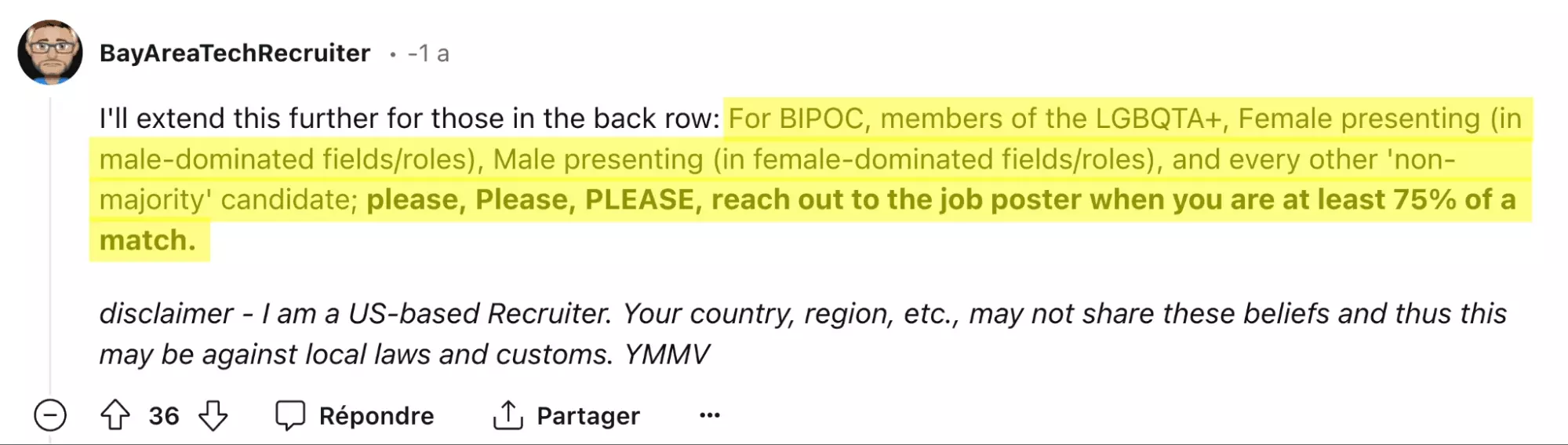
Be careful, you must not bring this in a rude way.
BayAreaTechRecruiter suggests you gracefully mention an event you did attend in the past.
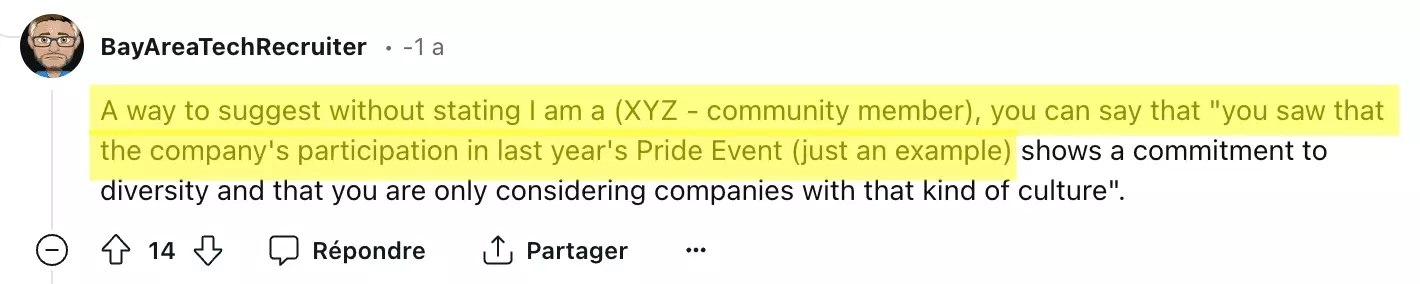
Elegance matters.
Find a sample message below.
Hello [Recruiter's Name],
I'm [Your Name], writing to express my interest in the [Position] role at [Company].
Your recent involvement in [Event] related to [Special Community] truly resonated with me. It's clear that [Company] values [Core Value/Aspect Highlighted by the Event], an ethos I deeply share.
Would love the opportunity to discuss how I can contribute to [Company]. Thank you for considering my application.
Best,
[Your Name] [Your Contact Information]
Neo the one
You have done something that makes you absolutely unique?
Say it without hesitation.
It can be:
- A personal achievement — sport, music...
- An unusual passion
- An associative project
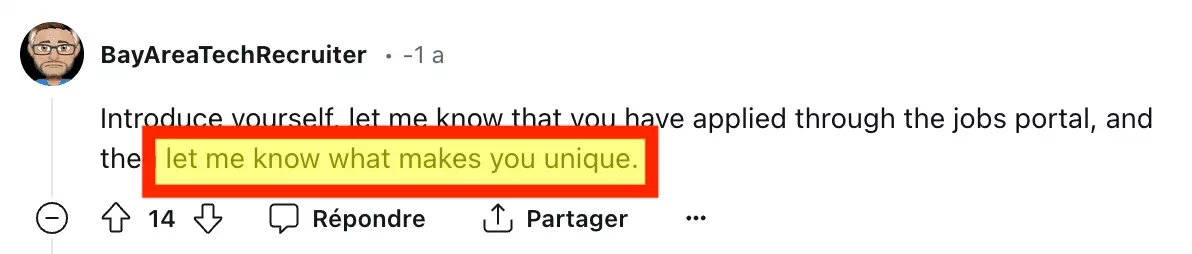
A LinkedIn job post receives on average 200 to 300 applications from LinkedIn users worldwide.
Definitely stand out.
Hello [Recruiter's Name],
I'm [Your Name], applying for the [Position] role.
Beyond my expertise in [Field/Skill], my passion for [Passion], where I'm recognized as one of the top performers worldwide, underscores the qualities I'm keen to bring to [Position] projects at [Company].
Would love the opportunity to discuss how I can contribute to [Company]. Thank you for considering my application.
Best,
[Your Name] [Your Contact Information]
Jobing is caring
You met the recruiter during an offline event and you want to follow up about the job offer of your dreams?
Don't do it right away.
Think about nurturing the relationship first.
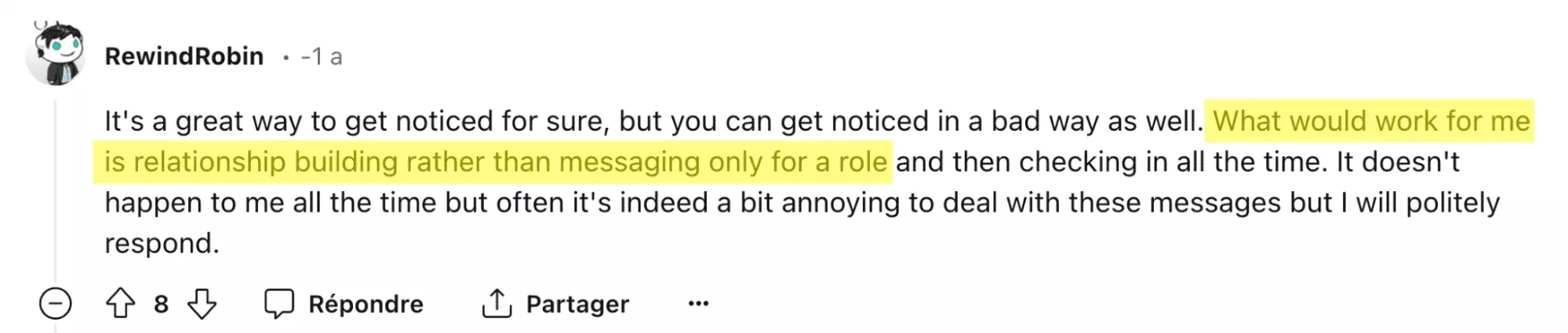
Recruiters are first and foremost human beings.
Consider cultivating strong ties with these decision-makers, to maximize your chances of landing a job… and because life is more worth living like that.
Hello [Recruiter's Name],
It was great meeting you at [Offline Event]. I enjoyed our chat about [Specific Topic] and am keen to learn more about your work at [Company].
Would love to keep the conversation going. Maybe a coffee or a quick call soon?
Thanks and looking forward to connecting again.
Best,
[Your Name] [Your Contact Information]
Conclusion
And there you have it, how to contact a recruiter now has no secrets for you.
As you will have understood, the important thing is to stand out from other candidates.
With notably:
- Illustrated and elegant LinkedIn profile
- Straight mode of communication
- Message that highlights you
- Message that creates a unique link with the recruiter
With this you are armed.
Up to you.
Secure your dream job.
