Product Updates — September 2025
We listen. And we build what you ask for.
This month, we gave you more control over how your exports run and how your credits are spent.
You can now pull saved leads straight from your Sales Navigator lists, see time and credit estimates before launch, and set your own limits for every run.
Let’s get into it.
Update #1 – Export Your Saved Leads from Sales Navigator
This one’s been one of our most requested features ever.
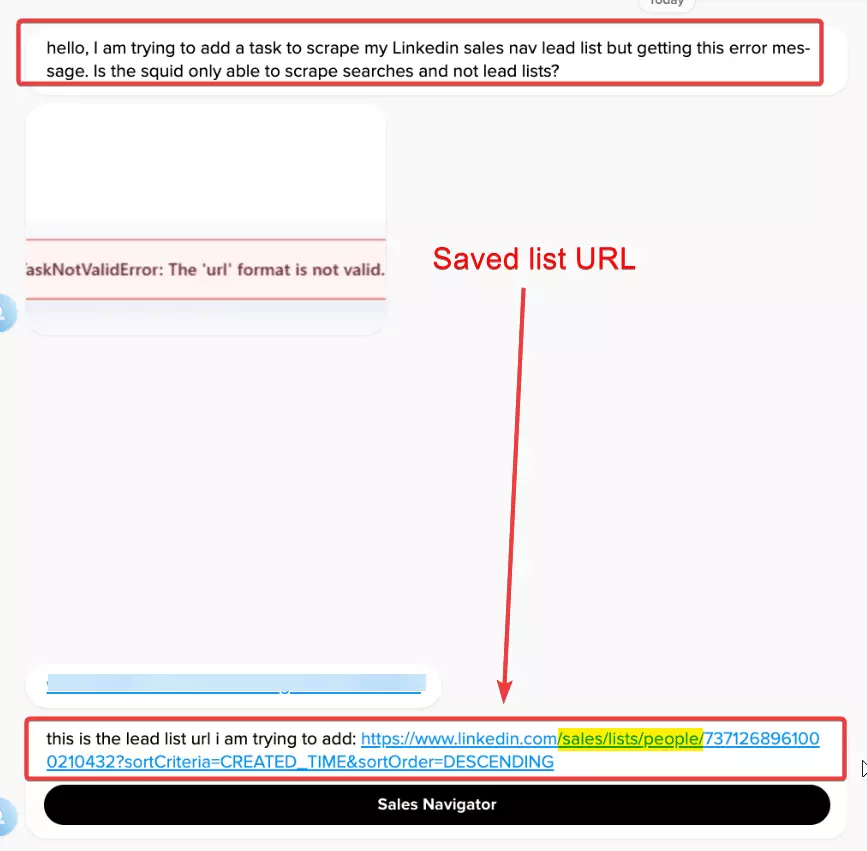
And now, you finally can. 🎉
Before this update, Lobstr only supported Sales Navigator search URLs — which worked great for finding new leads.
But what if you’ve already saved and organized your best prospects inside Sales Nav?
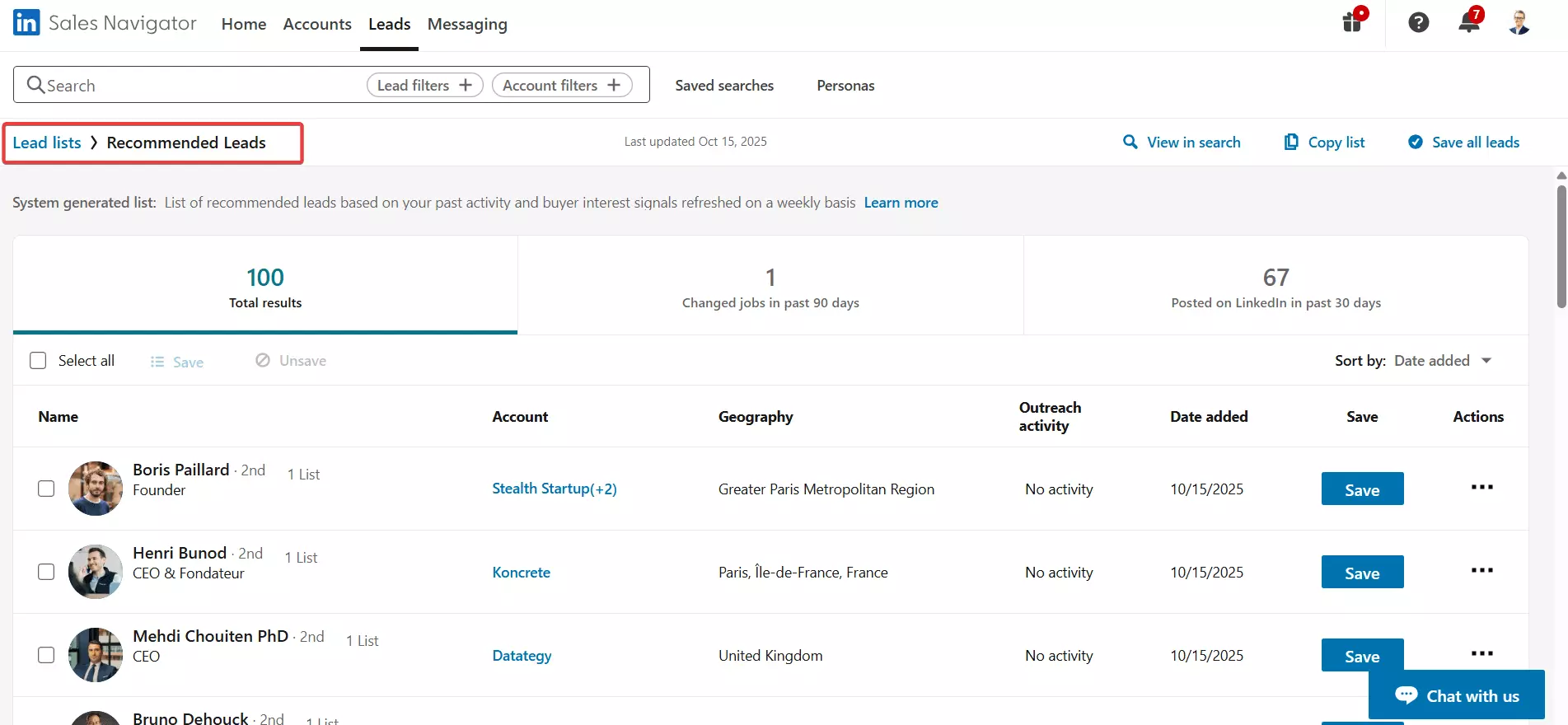
You can now plug in your lead list URL directly into Lobstr and export every lead in it. All your saved prospects. Instantly.
Here’s how it works:
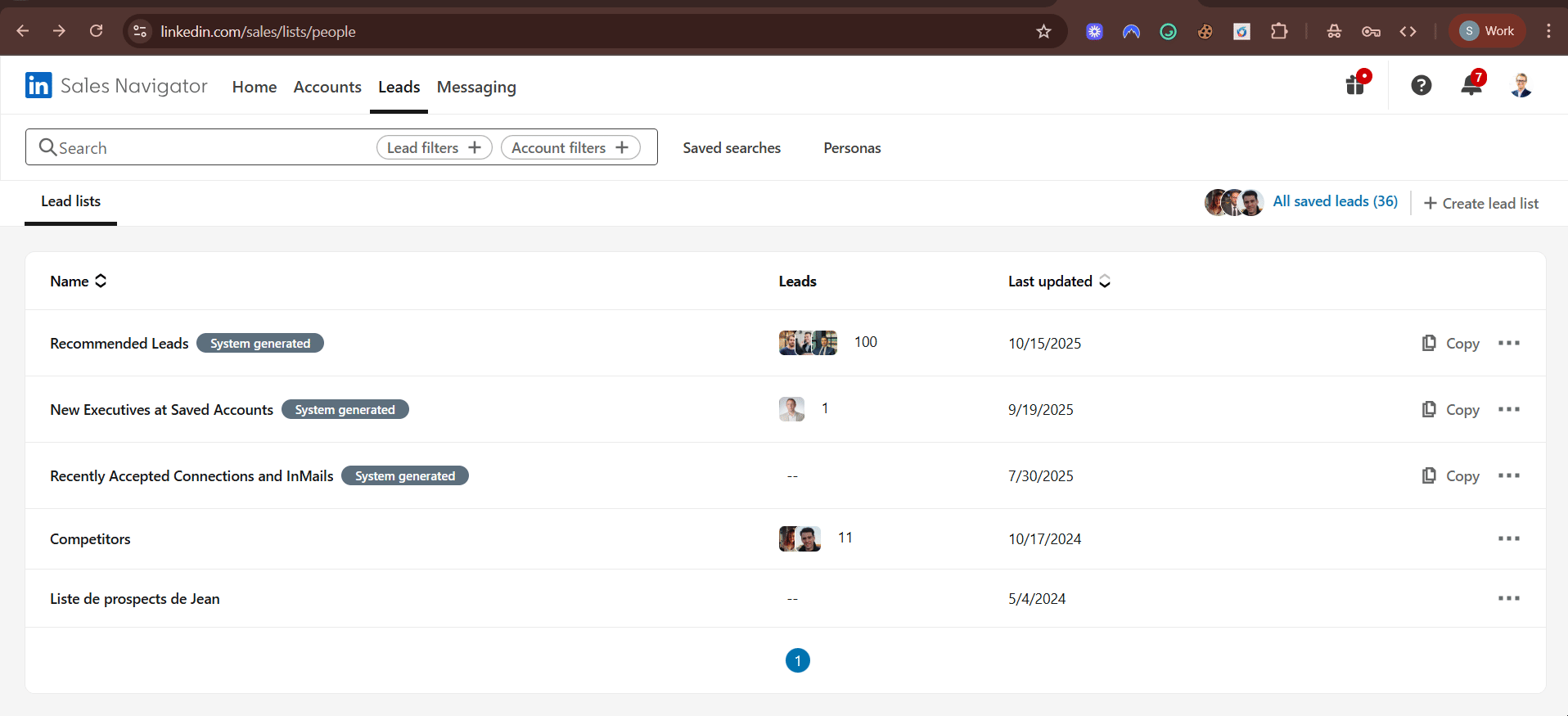
- Go to Sales Navigator → Leads
- Choose your saved lead list
- Copy the URL
- Paste it into Lobstr
It’s the same familiar workflow, same data fields, same accuracy — just way more convenient.
Update #2 – See Credits and Time Before You Launch
Ever wondered how long a big job will take — or how many credits it’ll burn? Now you don’t have to guess.
We’ve added a brand-new Pre-Launch Summary that shows you everything upfront before your task goes live.
When you hit Run, you’ll now see a pop-up with a full breakdown of your job:
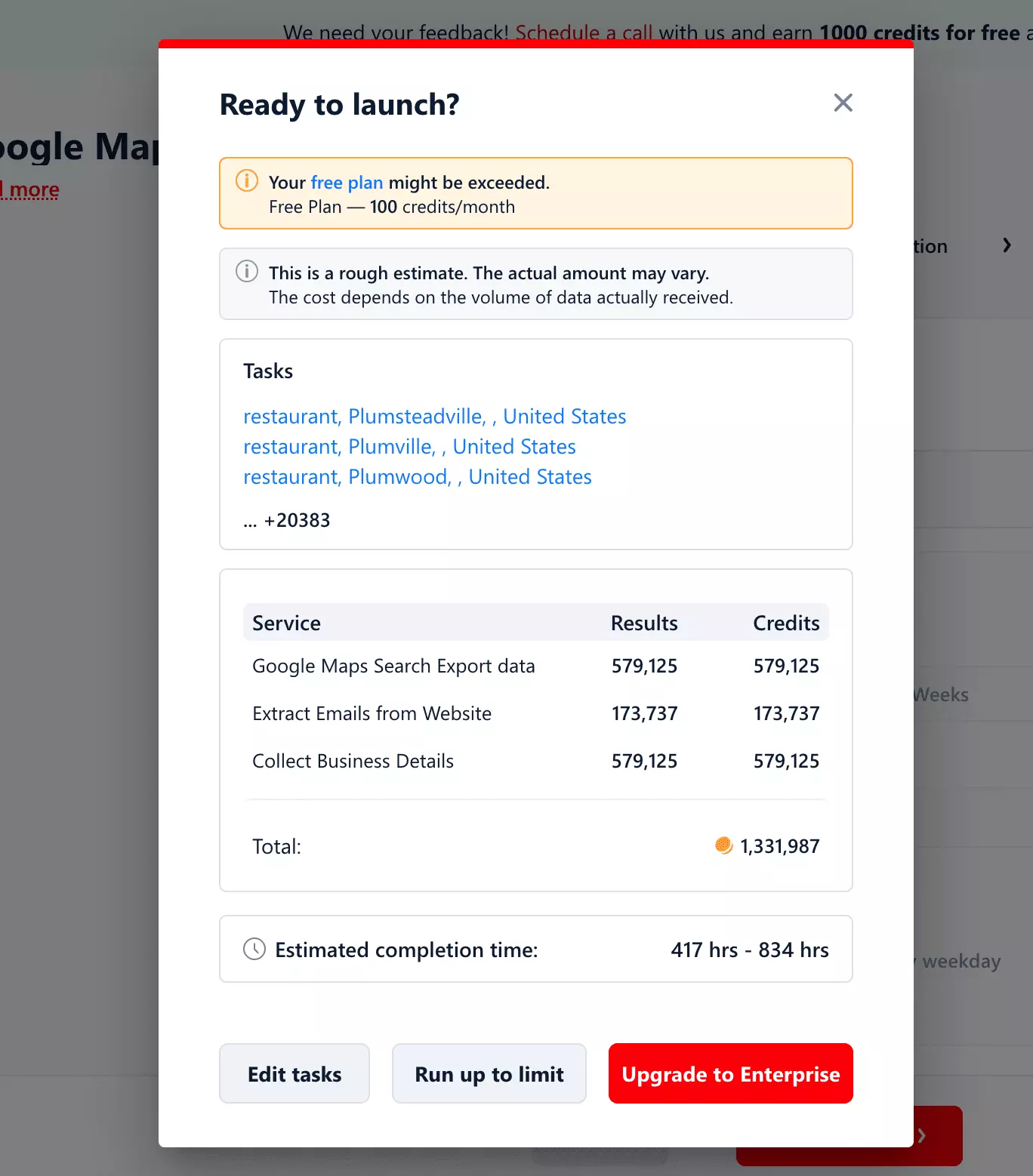
- Total number of tasks queued
- Expected credit consumption — split per function
- Estimated completion time
No more surprises. You’ll know exactly how heavy your job is before you launch it.
And if your task exceeds your current plan’s quota, Lobstr will warn you right there — you can either upgrade or set a limit to stay within your plan.
For now, this feature is live for Google Maps Search Export, and will gradually roll out across other modules soon.
Update #3 – Set Max Results Per Run
Speaking of limits...
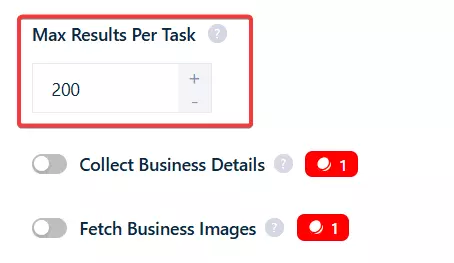
But what if you wanted to limit the entire run instead of setting it task by task?
Now you can.
It lets you set a hard cap on the total number of unique results collected across all tasks in one run.
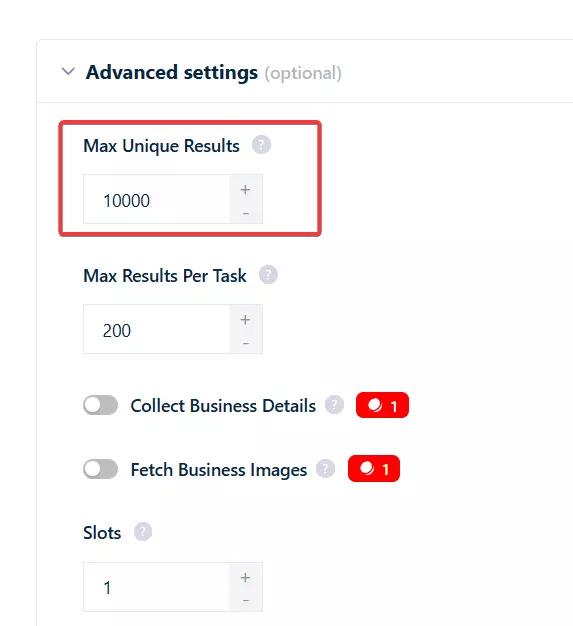
Once that limit is hit, Lobstr will stop automatically — keeping your credits and data perfectly under control.
This is especially handy if you’re running multiple large tasks and want to stay within your plan’s quota. Just set the number you want, or leave it blank for unlimited results.
Simple. Safe. Scalable.