How to scrape data from Leboncoin into a Googlesheet?
Overview
GoogleSheet is an exceptional (free) tool: you can share it online, your data is immediately saved on the cloud, you get an extensive history of modifications, formulas are cool and provided with an always appreciated suggestions box.
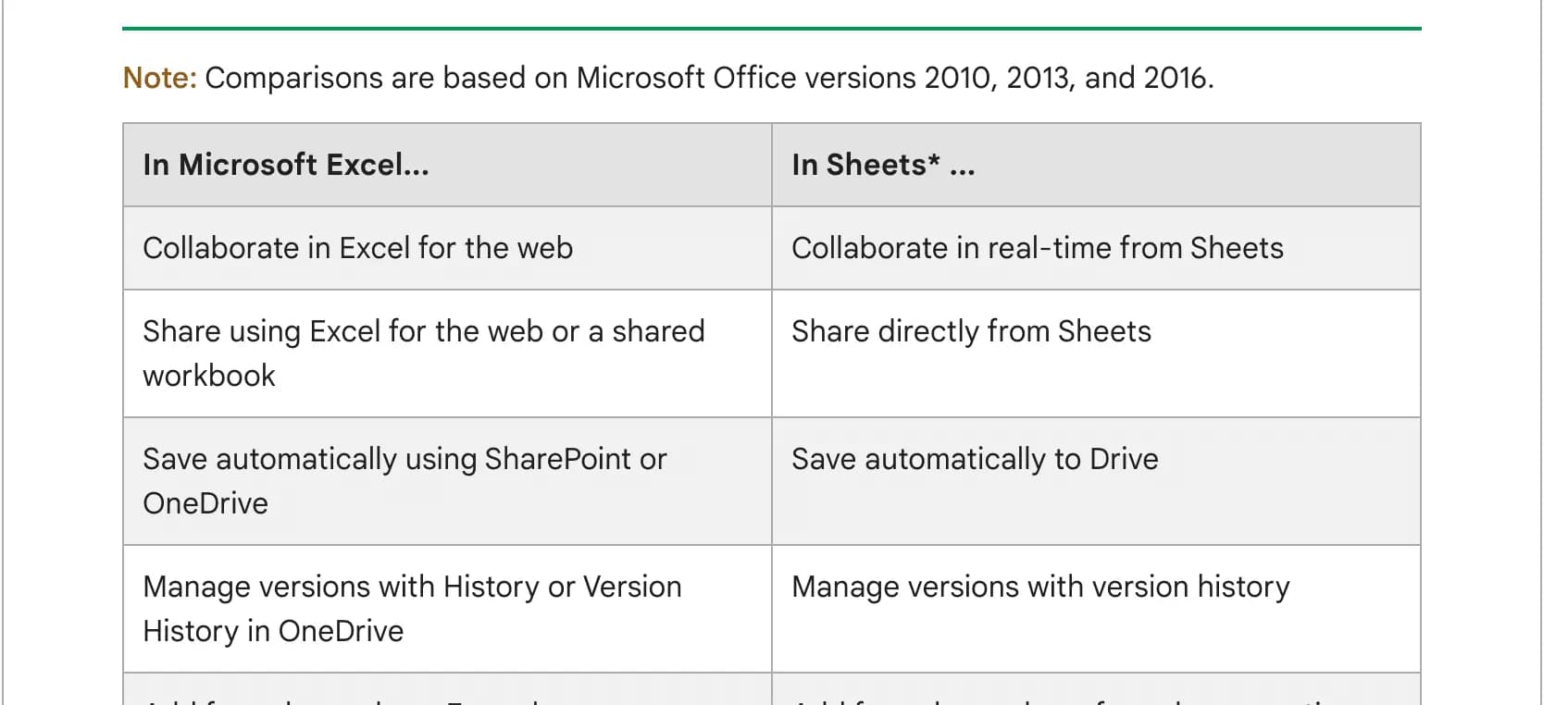
For purely collaborative use, all bets are off.

In this tutorial, we’ll see how to export your data from leboncoin, the main French Real Estate website, into a gorgeous GoogleSheet. Data scraping. Done. Online collabration. Done.
Let’s go!
Setup
Squid
e.g. all the housings in France, worth over 1 million euros
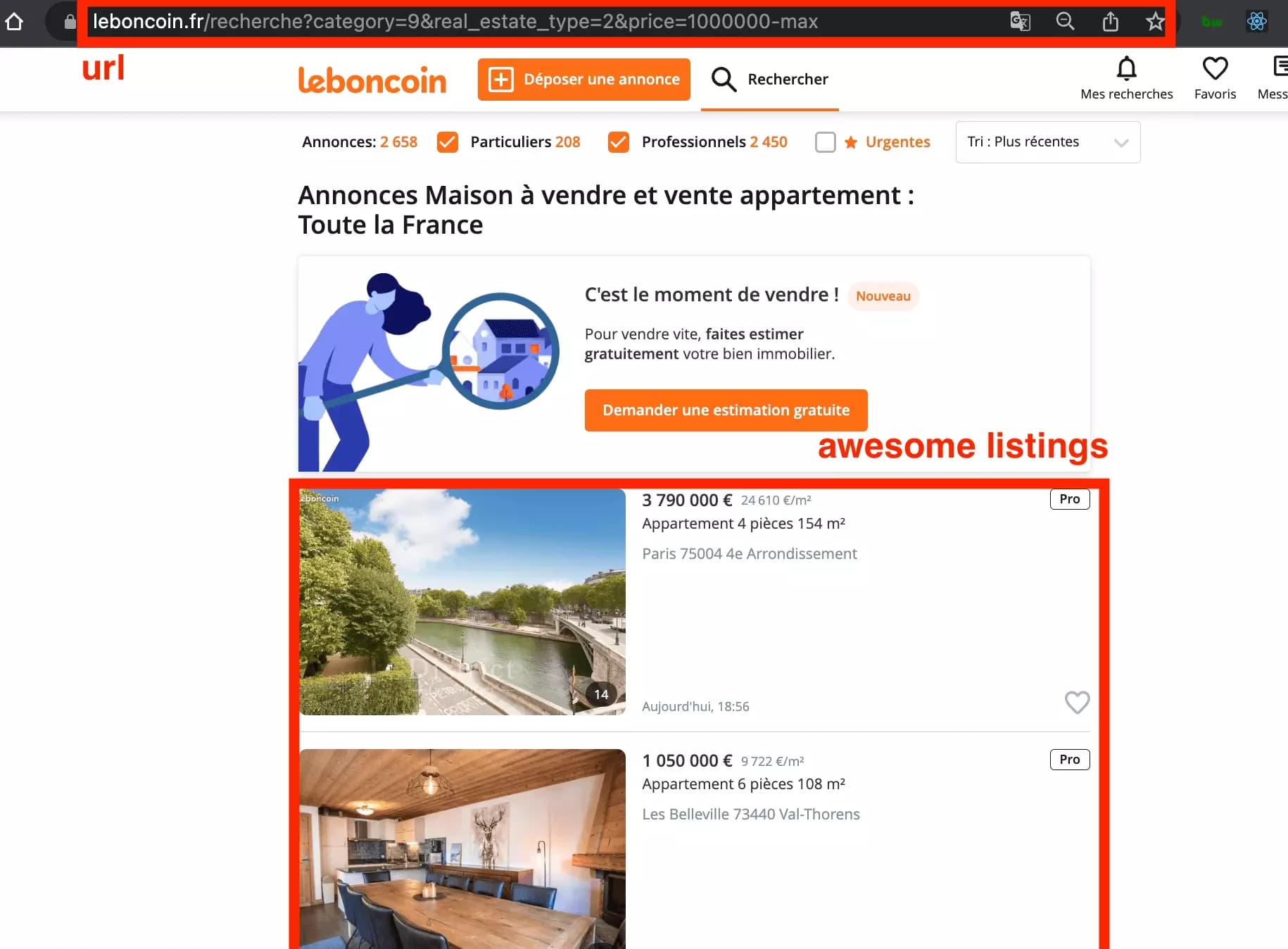
Now, let’s create a Leboncoin Search Export cluster, and let’s add our precious URL:

OK we are ready! Now we can simply click on Save&Exit, in the upper right corner:

Our cluster is created!
Googlesheet
Now, let’s prepare our googlesheet. Let’s first go on the googlesheet website, property of the house of Google, and let’s create a sheet.
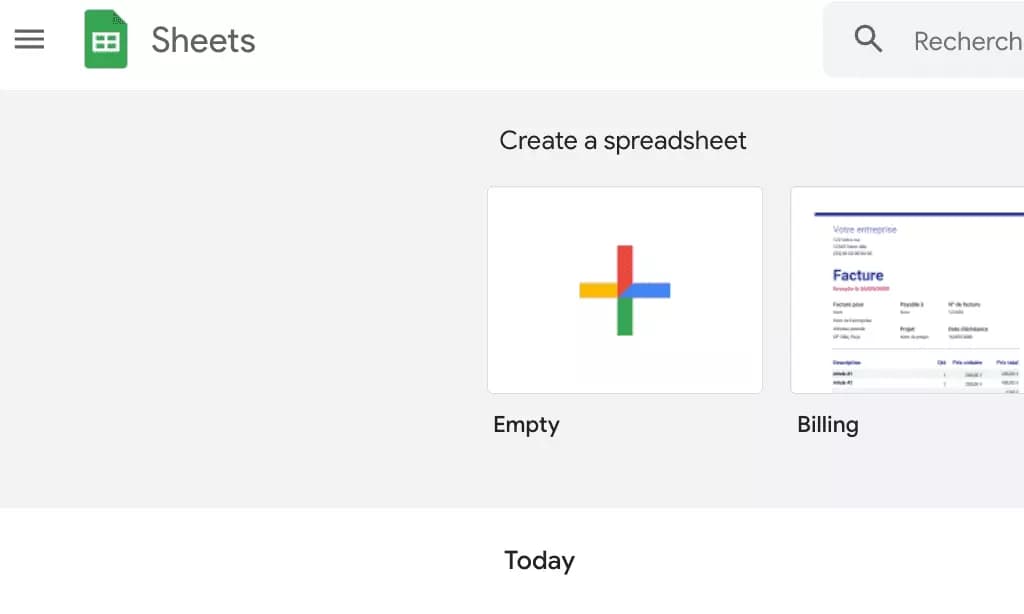
NB: you’ll need to get a google account to perform this task. Before going ahead, be sure you do own a google account with proper credentials.
A proper sheet is created, hosted on the cloud!
Let’s rename it first, and then click on “Share“:
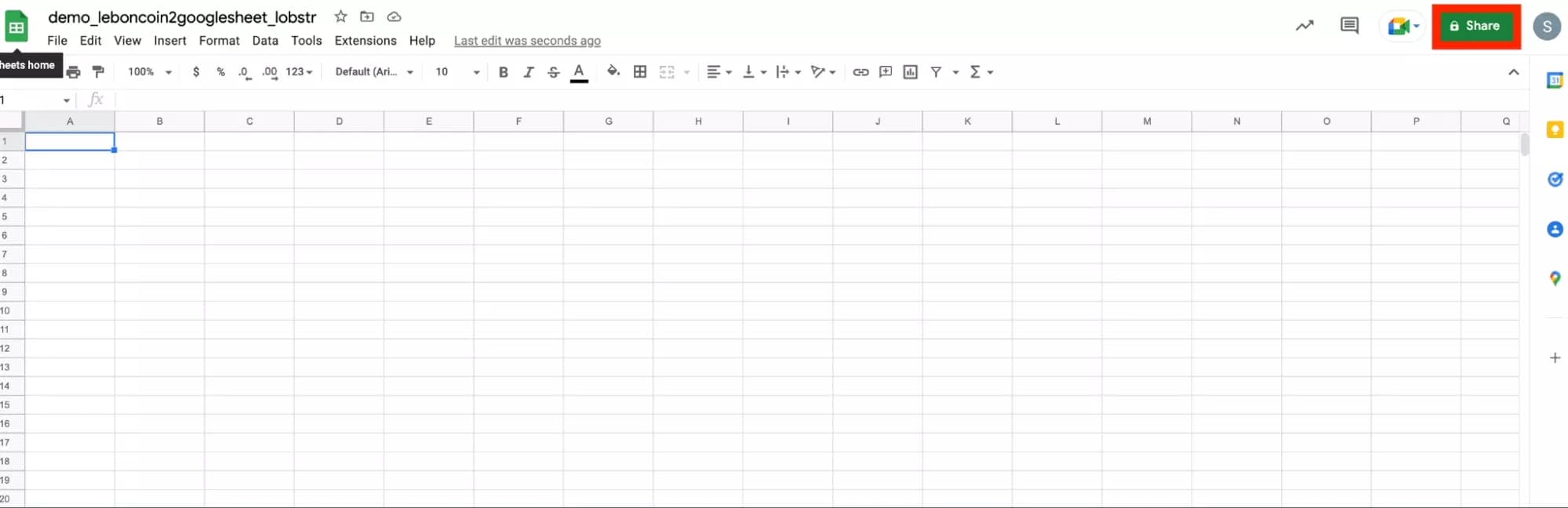
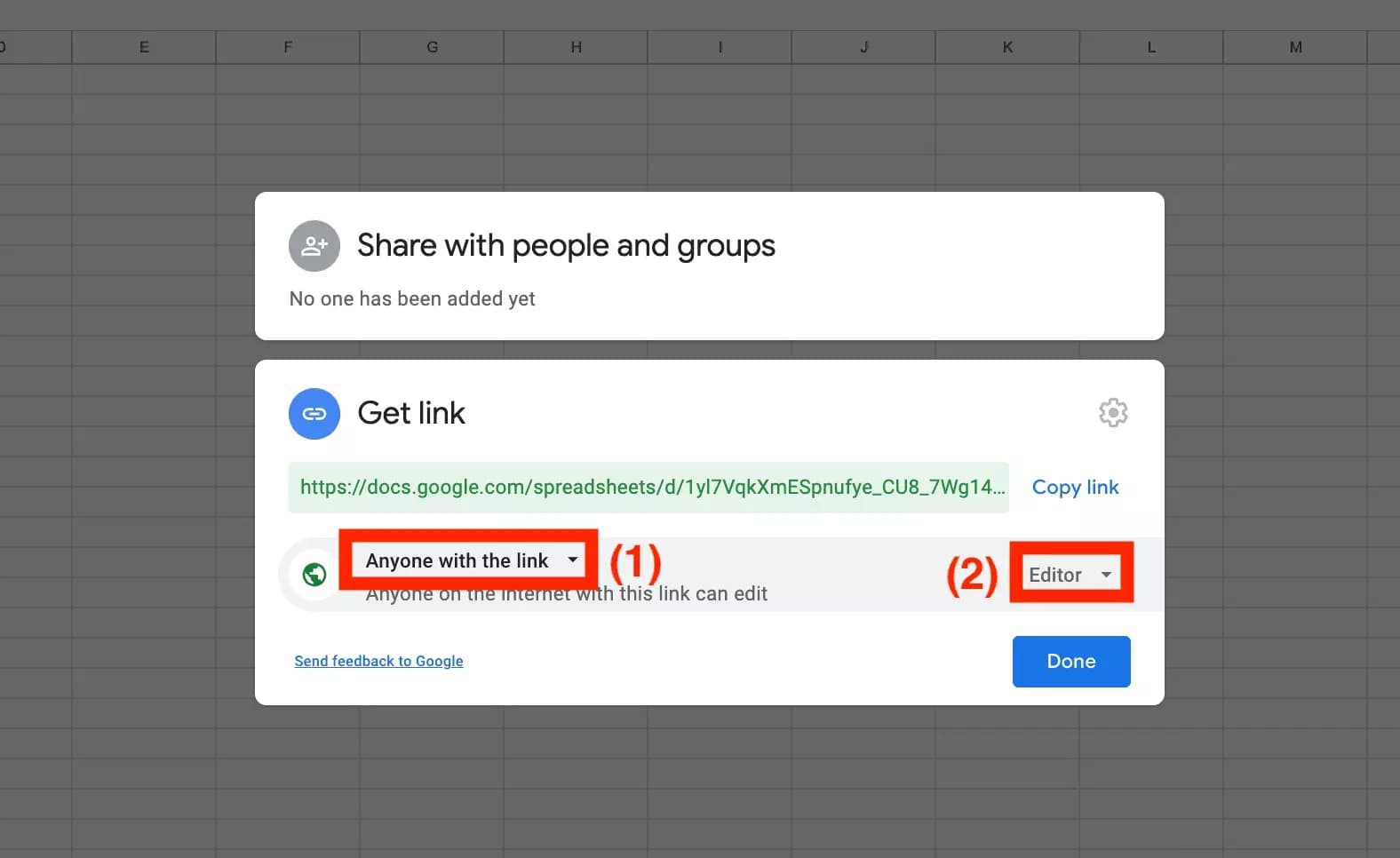
NB: If not performed this way, our system will be not authorized to expand data to the dedicated googlesheet. Be sure to proprely set it this very way.
OK we’re done here! Let’s now simply copy-paste the URL of the sheet, clicking on copy link, and we’re good:
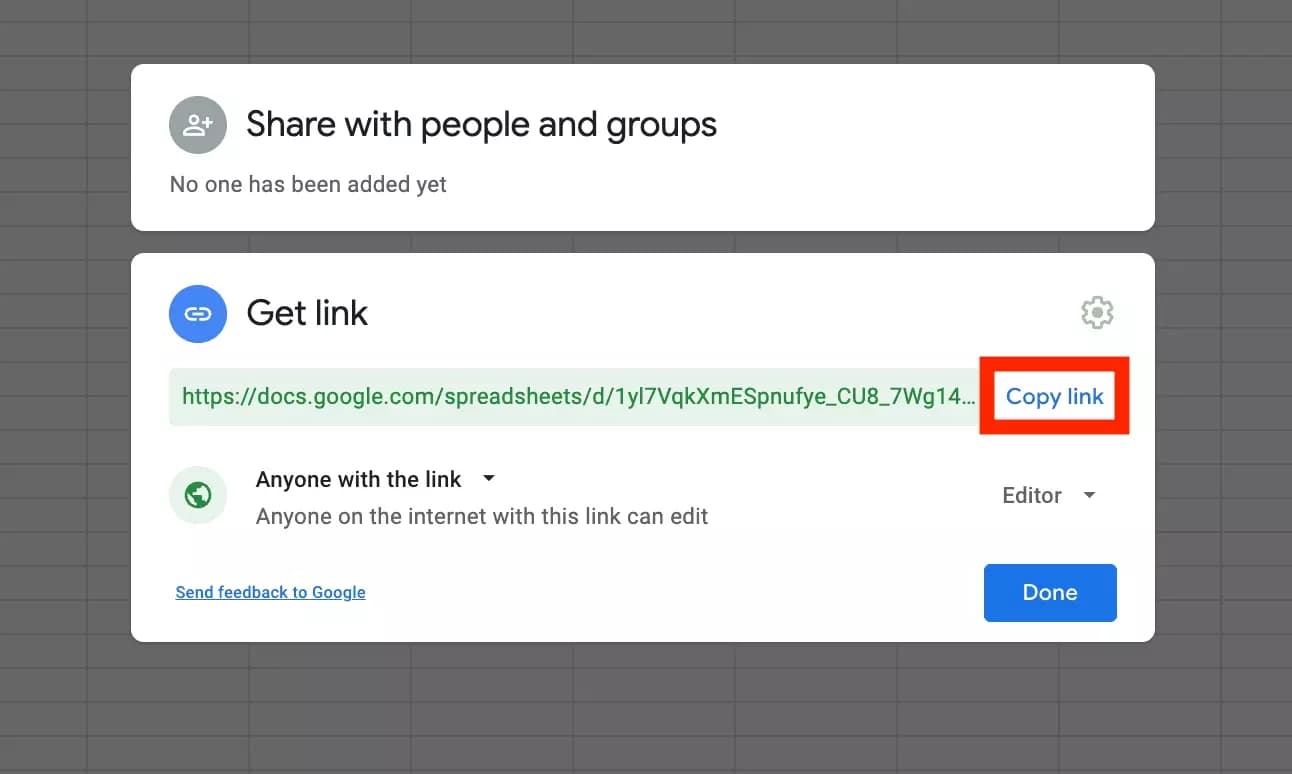
Delivery
Last step of this tutorial! Let's just go back to our lobstr cluster - and click on the icon in the upper right corner that represents a paper plane.

Then, simply paste the URL of your Googlesheet (1), and press Save (2).

We’re fully up and ready!
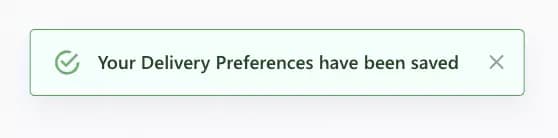
Launch
Now let’s simply launch our crawler:

A new run is triggered, time to let the professionals play:
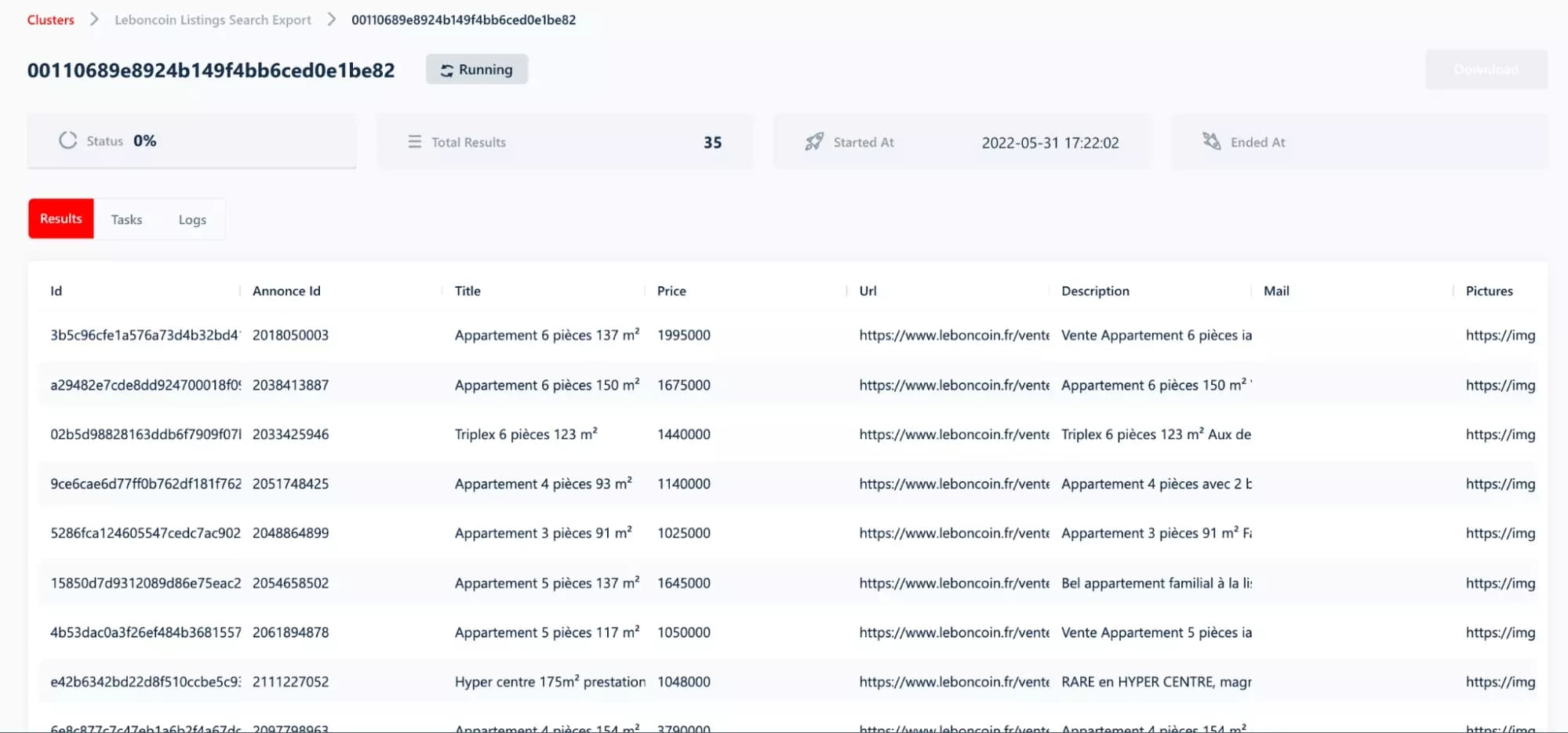
🤖🤖🤖
Enjoy
~ 3 minutes later ~
Collection is complete! We did collect 104 listings, in 3 minutes, which is about 30 listings per minute. And directly visible from the RunPage:
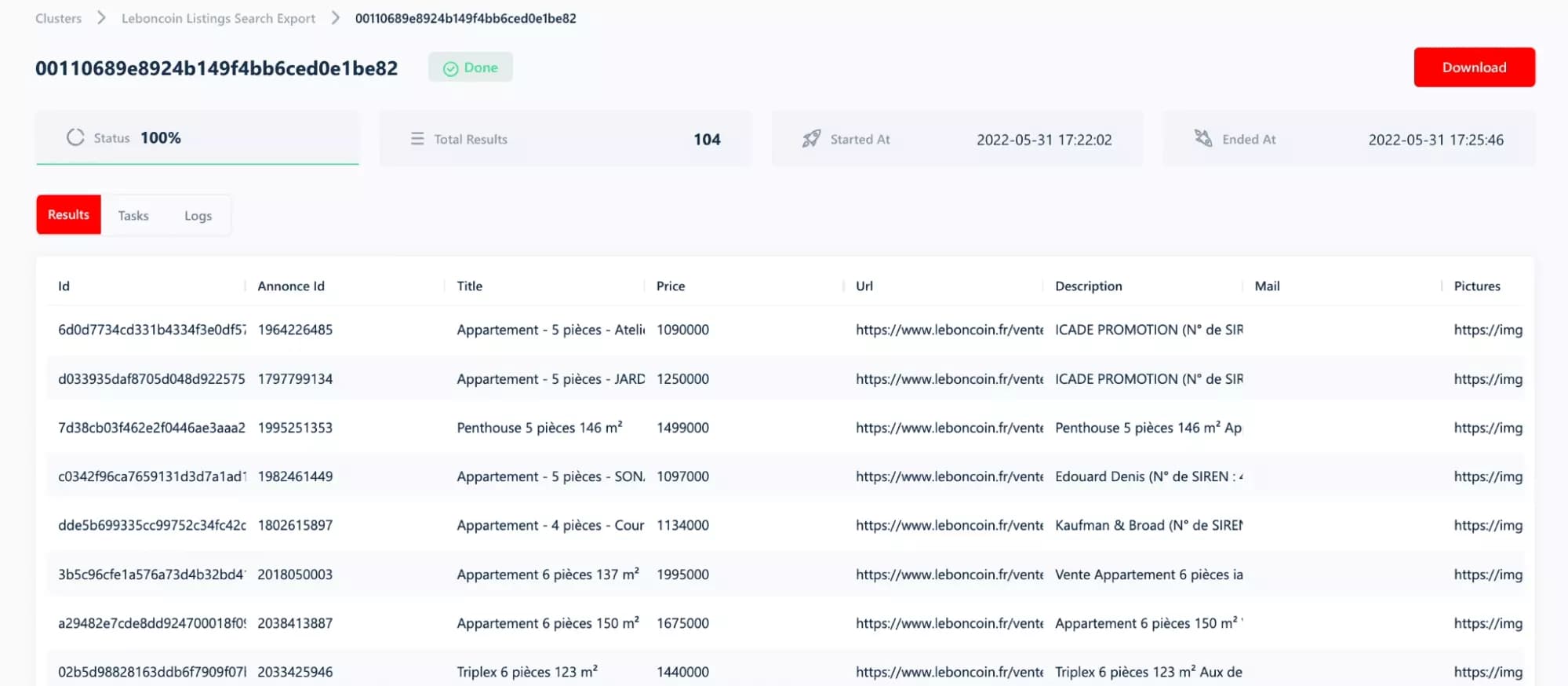
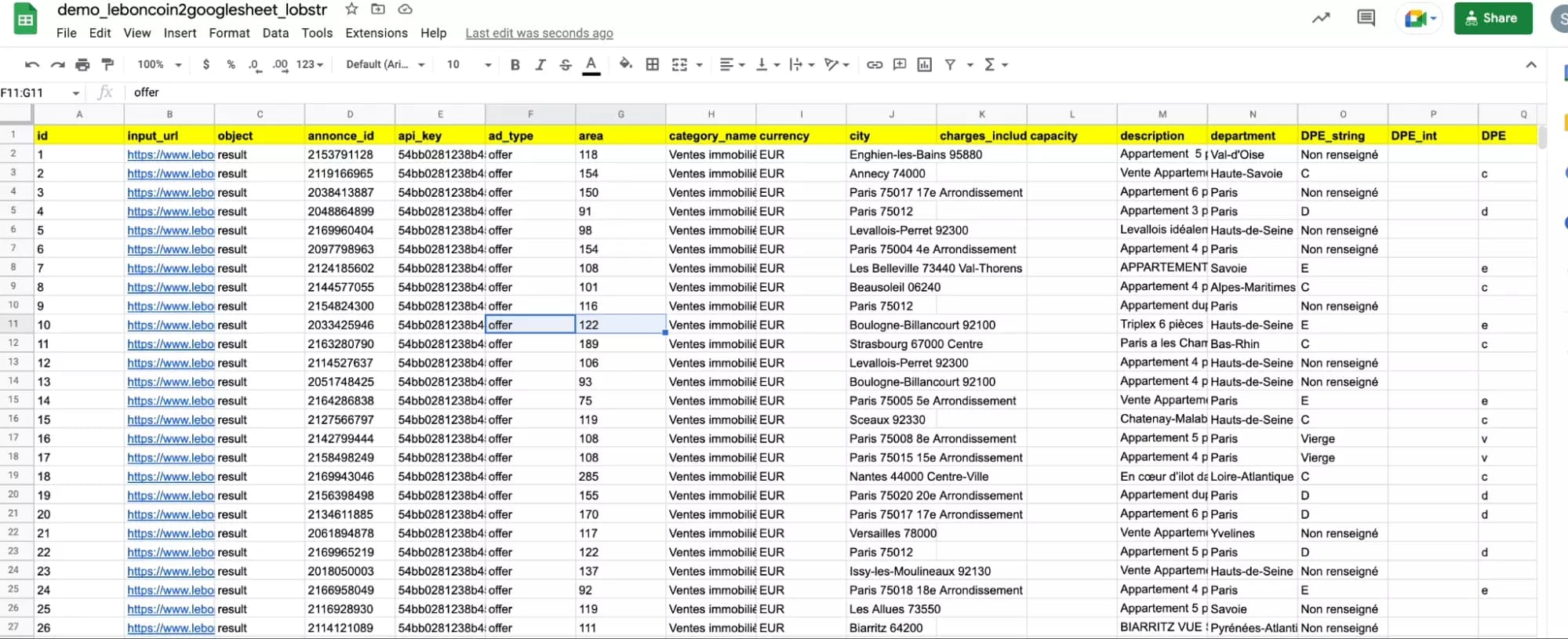
All perfectly collected and standardized. Data you can immediately share with your working partners. With a flashy yellow top-line. Lovely.
Conclusion
Let’s sum-up then. With lobstr, you can, in literally 3 minutes: scrape the most valuable listing on Leboncoin of France, export all of this into a properly formatted Googlesheet, that and share it with immediately with your working partners.
With no code. For free.
Happy scraping!
🦞
